Abstract: This article will explain how TensorFlow saves variables and neural network parameters, saves the neural network through Saver, and then calls the trained neural network through Restore.
This article is shared from the Huawei Cloud Community "[[Python Artificial Intelligence] 11. How Tensorflow saves neural network parameters丨[ AI Show]] (16148388184fba https://bbs.huaweicloud.com/blogs/299433?utm_source=segmentfault&utm_medium= bbs-ex&utm_campaign=other&utm_content=content)", author: eastmount.
1. Save variables
Define the weight and bias variables through tf.Variable(), then call tf.train.Saver() to store the variables, and save the data to the local "my_net/save_net.ckpt" file.
# -*- coding: utf-8 -*-
"""
Created on Thu Jan 2 20:04:57 2020
@author: xiuzhang Eastmount CSDN
"""
import tensorflow as tf
import numpy as np
#---------------------------------------保存文件---------------------------------------
W = tf.Variable([[1,2,3], [3,4,5]], dtype=tf.float32, name='weights') #2行3列的数据
b = tf.Variable([[1,2,3]], dtype=tf.float32, name='biases')
# 初始化
init = tf.initialize_all_variables()
# 定义saver 存储各种变量
saver = tf.train.Saver()
# 使用Session运行初始化
with tf.Session() as sess:
sess.run(init)
# 保存 官方保存格式为ckpt
save_path = saver.save(sess, "my_net/save_net.ckpt")
print("Save to path:", save_path)"Save to path: my_net/save_net.ckpt" is successfully saved as shown in the figure below:
Open the content as shown in the figure below:
Then define the tag variable train, and use our saved variables through the Restore operation. Note that you need to define the same dtype and shape during Restore, and you don't need to define init again. Finally, directly use saver.restore(sess, "my_net/save_net.ckpt") to extract the saved variables and output them.
# -*- coding: utf-8 -*-
"""
Created on Thu Jan 2 20:04:57 2020
@author: xiuzhang Eastmount CSDN
"""
import tensorflow as tf
import numpy as np
# 标记变量
train = False
#---------------------------------------保存文件---------------------------------------
# Save
if train==True:
# 定义变量
W = tf.Variable([[1,2,3], [3,4,5]], dtype=tf.float32, name='weights') #2行3列的数据
b = tf.Variable([[1,2,3]], dtype=tf.float32, name='biases')
# 初始化
init = tf.global_variables_initializer()
# 定义saver 存储各种变量
saver = tf.train.Saver()
# 使用Session运行初始化
with tf.Session() as sess:
sess.run(init)
# 保存 官方保存格式为ckpt
save_path = saver.save(sess, "my_net/save_net.ckpt")
print("Save to path:", save_path)
#---------------------------------------Restore变量-------------------------------------
# Restore
if train==False:
# 记住在Restore时定义相同的dtype和shape
# redefine the same shape and same type for your variables
W = tf.Variable(np.arange(6).reshape((2,3)), dtype=tf.float32, name='weights') #空变量
b = tf.Variable(np.arange(3).reshape((1,3)), dtype=tf.float32, name='biases') #空变量
# Restore不需要定义init
saver = tf.train.Saver()
with tf.Session() as sess:
# 提取保存的变量
saver.restore(sess, "my_net/save_net.ckpt")
# 寻找相同名字和标识的变量并存储在W和b中
print("weights", sess.run(W))
print("biases", sess.run(b))Run the code, if the error "NotFoundError: Restoring from checkpoint failed. This is most likely due to a Variable name or other graph key that is missing from the checkpoint. Please ensure that you have not altered the graph expected based on the checkpoint. ", You need to reset Spyder.
Finally output the previously saved variables, weights are [[1,2,3], [3,4,5]], and the offset is [[1,2,3]].
2. Save the neural network
So, how does TensorFlow save our neural network framework? We need to train the entire network before saving, the method is similar to the above, the complete code is as follows:
"""
Created on Sun Dec 29 19:21:08 2019
@author: xiuzhang Eastmount CSDN
"""
import os
import glob
import cv2
import numpy as np
import tensorflow as tf
# 定义图片路径
path = 'photo/'
#---------------------------------第一步 读取图像-----------------------------------
def read_img(path):
cate = [path + x for x in os.listdir(path) if os.path.isdir(path + x)]
imgs = []
labels = []
fpath = []
for idx, folder in enumerate(cate):
# 遍历整个目录判断每个文件是不是符合
for im in glob.glob(folder + '/*.jpg'):
#print('reading the images:%s' % (im))
img = cv2.imread(im) #调用opencv库读取像素点
img = cv2.resize(img, (32, 32)) #图像像素大小一致
imgs.append(img) #图像数据
labels.append(idx) #图像类标
fpath.append(path+im) #图像路径名
#print(path+im, idx)
return np.asarray(fpath, np.string_), np.asarray(imgs, np.float32), np.asarray(labels, np.int32)
# 读取图像
fpaths, data, label = read_img(path)
print(data.shape) # (1000, 256, 256, 3)
# 计算有多少类图片
num_classes = len(set(label))
print(num_classes)
# 生成等差数列随机调整图像顺序
num_example = data.shape[0]
arr = np.arange(num_example)
np.random.shuffle(arr)
data = data[arr]
label = label[arr]
fpaths = fpaths[arr]
# 拆分训练集和测试集 80%训练集 20%测试集
ratio = 0.8
s = np.int(num_example * ratio)
x_train = data[:s]
y_train = label[:s]
fpaths_train = fpaths[:s]
x_val = data[s:]
y_val = label[s:]
fpaths_test = fpaths[s:]
print(len(x_train),len(y_train),len(x_val),len(y_val)) #800 800 200 200
print(y_val)
#---------------------------------第二步 建立神经网络-----------------------------------
# 定义Placeholder
xs = tf.placeholder(tf.float32, [None, 32, 32, 3]) #每张图片32*32*3个点
ys = tf.placeholder(tf.int32, [None]) #每个样本有1个输出
# 存放DropOut参数的容器
drop = tf.placeholder(tf.float32) #训练时为0.25 测试时为0
# 定义卷积层 conv0
conv0 = tf.layers.conv2d(xs, 20, 5, activation=tf.nn.relu) #20个卷积核 卷积核大小为5 Relu激活
# 定义max-pooling层 pool0
pool0 = tf.layers.max_pooling2d(conv0, [2, 2], [2, 2]) #pooling窗口为2x2 步长为2x2
print("Layer0:\n", conv0, pool0)
# 定义卷积层 conv1
conv1 = tf.layers.conv2d(pool0, 40, 4, activation=tf.nn.relu) #40个卷积核 卷积核大小为4 Relu激活
# 定义max-pooling层 pool1
pool1 = tf.layers.max_pooling2d(conv1, [2, 2], [2, 2]) #pooling窗口为2x2 步长为2x2
print("Layer1:\n", conv1, pool1)
# 将3维特征转换为1维向量
flatten = tf.layers.flatten(pool1)
# 全连接层 转换为长度为400的特征向量
fc = tf.layers.dense(flatten, 400, activation=tf.nn.relu)
print("Layer2:\n", fc)
# 加上DropOut防止过拟合
dropout_fc = tf.layers.dropout(fc, drop)
# 未激活的输出层
logits = tf.layers.dense(dropout_fc, num_classes)
print("Output:\n", logits)
# 定义输出结果
predicted_labels = tf.arg_max(logits, 1)
#---------------------------------第三步 定义损失函数和优化器---------------------------------
# 利用交叉熵定义损失
losses = tf.nn.softmax_cross_entropy_with_logits(
labels = tf.one_hot(ys, num_classes), #将input转化为one-hot类型数据输出
logits = logits)
# 平均损失
mean_loss = tf.reduce_mean(losses)
# 定义优化器 学习效率设置为0.0001
optimizer = tf.train.AdamOptimizer(learning_rate=1e-4).minimize(losses)
#------------------------------------第四步 模型训练和预测-----------------------------------
# 用于保存和载入模型
saver = tf.train.Saver()
# 训练或预测
train = False
# 模型文件路径
model_path = "model/image_model"
with tf.Session() as sess:
if train:
print("训练模式")
# 训练初始化参数
sess.run(tf.global_variables_initializer())
# 定义输入和Label以填充容器 训练时dropout为0.25
train_feed_dict = {
xs: x_train,
ys: y_train,
drop: 0.25
}
# 训练学习1000次
for step in range(1000):
_, mean_loss_val = sess.run([optimizer, mean_loss], feed_dict=train_feed_dict)
if step % 50 == 0: #每隔50次输出一次结果
print("step = {}\t mean loss = {}".format(step, mean_loss_val))
# 保存模型
saver.save(sess, model_path)
print("训练结束,保存模型到{}".format(model_path))
else:
print("测试模式")
# 测试载入参数
saver.restore(sess, model_path)
print("从{}载入模型".format(model_path))
# label和名称的对照关系
label_name_dict = {
0: "人类",
1: "沙滩",
2: "建筑",
3: "公交",
4: "恐龙",
5: "大象",
6: "花朵",
7: "野马",
8: "雪山",
9: "美食"
}
# 定义输入和Label以填充容器 测试时dropout为0
test_feed_dict = {
xs: x_val,
ys: y_val,
drop: 0
}
# 真实label与模型预测label
predicted_labels_val = sess.run(predicted_labels, feed_dict=test_feed_dict)
for fpath, real_label, predicted_label in zip(fpaths_test, y_val, predicted_labels_val):
# 将label id转换为label名
real_label_name = label_name_dict[real_label]
predicted_label_name = label_name_dict[predicted_label]
print("{}\t{} => {}".format(fpath, real_label_name, predicted_label_name))
# 评价结果
print("正确预测个数:", sum(y_val==predicted_labels_val))
print("准确度为:", 1.0*sum(y_val==predicted_labels_val) / len(y_val))The core steps are:
saver = tf.train.Saver()
model_path = "model/image_model"
with tf.Session() as sess:
if train:
#保存神经网络
sess.run(tf.global_variables_initializer())
for step in range(1000):
_, mean_loss_val = sess.run([optimizer, mean_loss], feed_dict=train_feed_dict)
if step % 50 == 0:
print("step = {}\t mean loss = {}".format(step, mean_loss_val))
saver.save(sess, model_path)
else:
#载入神经网络
saver.restore(sess, model_path)
predicted_labels_val = sess.run(predicted_labels, feed_dict=test_feed_dict)
for fpath, real_label, predicted_label in zip(fpaths_test, y_val, predicted_labels_val):
real_label_name = label_name_dict[real_label]
predicted_label_name = label_name_dict[predicted_label]
print("{}\t{} => {}".format(fpath, real_label_name, predicted_label_name)) The prediction output result is shown in the figure below. The final prediction is correct 181 pictures with an accuracy of 0.905. Compared with the 0.500 of the previous machine learning KNN, it has a very high improvement.
Test mode
INFO:tensorflow:Restoring parameters from model/image_model
从model/image_model载入模型
b'photo/photo/3\\335.jpg' 公交 => 公交
b'photo/photo/1\\129.jpg' 沙滩 => 沙滩
b'photo/photo/7\\740.jpg' 野马 => 野马
b'photo/photo/5\\564.jpg' 大象 => 大象
...
b'photo/photo/9\\974.jpg' 美食 => 美食
b'photo/photo/2\\220.jpg' 建筑 => 公交
b'photo/photo/9\\912.jpg' 美食 => 美食
b'photo/photo/4\\459.jpg' 恐龙 => 恐龙
b'photo/photo/5\\525.jpg' 大象 => 大象
b'photo/photo/0\\44.jpg' 人类 => 人类
正确预测个数: 181
准确度为: 0.905Click to follow to learn about Huawei Cloud's fresh technology for the first time~



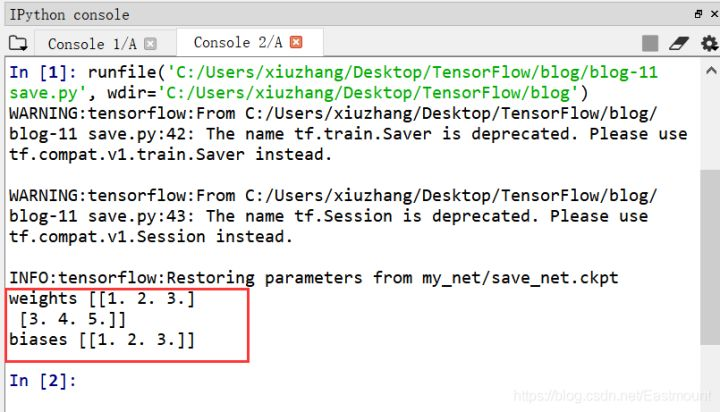

**粗体** _斜体_ [链接](http://example.com) `代码` - 列表 > 引用。你还可以使用@来通知其他用户。