上篇文章uniapp云函数教程① :登录篇,我们实现了简单的登录与注册逻辑。这篇文章我们来实现一个商品列表的增删改查实战小项目。源码见文末。
扫码体验
1.数据库设计
我们需要2张表:商品分类表(mall_type)以及商品表(mall_shop),商品表通过键key来和商品分类表进行关联
1.1商品分类表(mall_type)
{
"bsonType": "object",
"required": [],
"permission": {
"read": false,
"create": false,
"update": false,
"delete": false
},
"properties": {
"_id": {
"description": "ID,系统自动生成"
},
"name": {
"description": "商品一级分类"
}
}
}1.2商品表(mall_shop)
{
"bsonType": "object",
"required": [],
"permission": {
"read": false,
"create": false,
"update": false,
"delete": false
},
"properties": {
"_id": {
"description": "ID,系统自动生成"
},
"name": {
"description": "商品名称"
},
"key": {
"description": "对应的一级分类Id"
},
"icon": {
"description": "商品图片"
},
"price": {
"description": "价格"
}
}
}以下仅展示关键代码,具体代码可至源码查看
2.商品列表界面开发
这里直接使用uviewui垂直分类的代码
3.商品入库界面开发
3.1商品分类功能开发
3.1.1商品分类添加功能
新建云函数addType,上传部署以及上传运行,添加PATH/http/addtype
'use strict';
exports.main = async (event, context) => {
const db = uniCloud.database(); //代码块为cdb
const dbCmd = db.command
const collection = db.collection('mall_type');
let queryStringParameters = event.queryStringParameters
let name = queryStringParameters['name']
let callback = {}
let isHasRes = await collection.where({
name: dbCmd.eq(name)
})
.get()
//简单做一下重复校验
if (isHasRes.data.length) {
callback = {
mesg: '商品分类重复',
code: 500
}
} else {
let res = await collection.add({
name: queryStringParameters['name']
})
callback = {
mesg: '添加成功',
code: 200,
id: res.id
}
}
return callback
};添加表单以及接口
<u-form :model="form" ref="uForm">
<u-form-item label="商品分类" prop="name" label-width='150'>
<u-input v-model="form.name" placeholder="衣服、酒水等等" />
</u-form-item>
</u-form>
<u-button @click="submit" type="primary" >提交</u-button>addType() {
uni.showLoading({
title: '添加中'
});
uni.request({
url: 'https://**.com/http/addtype',
data: {
name: this.form.name
},
success: (res) => {
if (res.data.code == 200) {
uni.showToast({
icon: 'success',
title: '添加成功'
});
this.$refs.uForm.resetFields()
} else {
uni.showToast({
icon: 'error',
title: res.data.mesg || '添加失败'
});
}
},
complete: () => {
uni.hideLoading();
this.getType()
}
})
},3.1.2商品分类查询功能
新建云函数getType,上传部署以及上传运行,添加PATH/http/gettype
exports.main = async (event, context) => {
const db = uniCloud.database(); //代码块为cdb
const res = await db.collection('mall_type').get()
return res
};添加展示当前有多少分类界面,这里采用tag的形式,也方便做删除
<u-tag :text="item.name" v-for="(item,index) in typeList" :key="index" />getType() {
uni.showLoading({
title: '获取分类中'
});
uni.request({
url: 'https://**.com/http/gettype',
success: (res) => {
this.typeList = res.data.data || []
uni.hideLoading()
}
})
}3.1.2商品分类删除功能
新建云函数delType,上传部署以及上传运行,添加PATH/http/deltype
'use strict';
exports.main = async (event, context) => {
const db = uniCloud.database();
const dbCmd = db.command
let id = event.queryStringParameters['id']
const collection = db.collection('mall_type');
let res = await collection.where({
_id: dbCmd.eq(id)
}).remove()
return res
};添加tag上的方法,以及删除二次弹窗
<u-tag :text="item.name" v-for="(item,index) in typeList" :key="index" closeable @close="tagClick(item,index)" />
<u-modal v-model="show" content="是否删除商品类型?" @confirm='confirm' show-cancel-button></u-modal>tagClick(item, index) {
this.show = true;
this.selectItem = item
},
confirm() {
uni.request({
url: 'https://**.com/http/deltype',
data: {
id: this.selectItem._id
},
success: (res) => {
uni.showToast({
icon: 'success',
title: '删除成功'
});
this.getType()
}
})
}3.2商品功能开发
3.2.1商品添加功能
新建云函数addShop,上传部署以及上传运行,添加PATH/http/addshop
'use strict';
exports.main = async (event, context) => {
const db = uniCloud.database(); //代码块为cdb
const dbCmd = db.command
const collection = db.collection('mall_shop');
//因为数据有base64图片,所以改为body获取
let body = JSON.parse(event.body)
let name = body['name']
let key = body['key']
let icon = body['icon']
let price = body['price']
let callback = {}
let isHasRes = await collection.where({
name: dbCmd.eq(name)
})
.get()
if (isHasRes.data.length) {
callback = {
mesg: '商品重复',
code: 500
}
} else {
let res = await collection.add({
name: name,
key: key,
icon: icon,
price: price,
})
callback = {
mesg: '添加成功',
code: 200,
id: res.id
}
}
//返回数据给客户端
return callback
};这里图片直接使用base64进行保存
添加表单以及接口
<u-form :model="form" ref="uForm" label-width='150'>
<u-form-item label="商品名称" prop="name">
<u-input v-model="form.name" placeholder="请输入商品名称" />
</u-form-item>
<u-form-item label="商品价格" prop="price">
<u-input v-model="form.price" placeholder="请输入商品价格" type='number' />
</u-form-item>
<u-form-item label="商品类型" label-width="150" prop="keyLabel">
<u-input type="select" :select-open="selectShow" v-model="form.keyLabel" placeholder="请选择商品类型"
@click="selectShow = true"></u-input>
</u-form-item>
<u-form-item label="商品图片(<1MB)" prop="icon" label-width="150">
<u-upload :max-size="1 * 1024 * 1024" ref="uUpload" width="160" height="160" @on-choose-complete='changeImg' :auto-upload="false" max-count="1"></u-upload>
</u-form-item>
</u-form>
<u-button @click="submit" type="primary">提交</u-button>
<u-select mode="single-column" :list="typeList" v-model="selectShow" @confirm="selectConfirm"></u-select>
图片上传改为自行上传,并取到图片的base64
changeImg(){
let file = this.$refs.uUpload.lists[0]
var fr = new FileReader();
fr.onloadend = function(e) {
this.form.icon = e.target.result;
}.bind(this);
fr.readAsDataURL(file.file);
},
addShop() {
uni.showLoading({
title: '添加中'
});
uni.request({
url: 'https://f**.com/http/addshop',
method: 'POST',
data: {
key: this.form.key,
price: this.form.price,
name: this.form.name,
icon: this.form.icon,
},
success: (res) => {
if (res.data.code == 200) {
uni.showToast({
icon: 'success',
title: '添加成功'
});
// this.$refs.uForm.resetFields()
} else {
uni.showToast({
icon: 'error',
title: res.data.mesg || '添加失败'
});
}
},
complete: () => {
uni.hideLoading();
}
})
},3.2.2商品查询功能
新建云函数getShop,上传部署以及上传运行,添加PATH/http/getshop
这里的数据格式按照uview商品模板的数据格式来组件即可
[
{
name: "xxx",
foods: [
{
name: "xx",
key: "xx",
icon: "xx",
price: "xx"
}
]
}
];'use strict';
exports.main = async (event, context) => {
const db = uniCloud.database(); //代码块为cdb
const dbCmd = db.command
//查询商品分类
const typeRes = await db.collection('mall_type').get()
const collection = db.collection('mall_shop');
let shopList = []
let typeList = typeRes.data || []
for (var i = 0; i < typeList.length; i++) {
//查询商品分类下的所属商品
let list = await collection.where({
key: dbCmd.eq(typeList[i]._id)
})
.get()
let obj = {
name: typeList[i].name,
foods: list.data || []
}
shopList.push(obj)
}
return {
data: shopList
}
};回到刚才的商城模板页面,添加获取商品的代码,并将tabbar的模拟数据替换为真实数据
getShop(){
uni.showLoading({
title: '获取商品中'
});
uni.request({
url: 'https://f**.com/http/getShop',
success: (res) => {
this.tabbar = res.data.data || []
uni.hideLoading()
}
})
},3.2.3商品删除功能
新建云函数delShop,上传部署以及上传运行,添加PATH/http/delshop
'use strict';
exports.main = async (event, context) => {
const db = uniCloud.database(); //代码块为cdb
const dbCmd = db.command
let id = event.queryStringParameters['id']
const collection = db.collection('mall_shop');
let res = await collection.where({
_id: dbCmd.eq(id)
}).remove()
//返回数据给客户端
return res
};
在商城列表,我们为商品添加一个长按(longpress)删除的功能,大约在mallMenu.vue24行。并添加二次确认弹窗
<view class="thumb-box" v-for="(item1, index1) in item.foods" :key="index1" @longpress='del(item1)'>
<image class="item-menu-image" :src="item1.icon" mode=""></image>
<view class="item-menu-name">{{item1.name}}</view>
</view>
、、、
、、、
<u-modal v-model="show" content="是否删除商品?" @confirm='confirm' show-cancel-button></u-modal>del(item){
this.delItem = item
this.show = true
},
confirm(){
uni.request({
url: 'https://**.com/http/delshop',
data: {
id: this.delItem._id
},
success: (res) => {
uni.showToast({
icon: 'success',
title: '删除成功'
});
this.getShop()
}
})
}至此,商品的入库、查看、删除功能便开发完成了

 或
或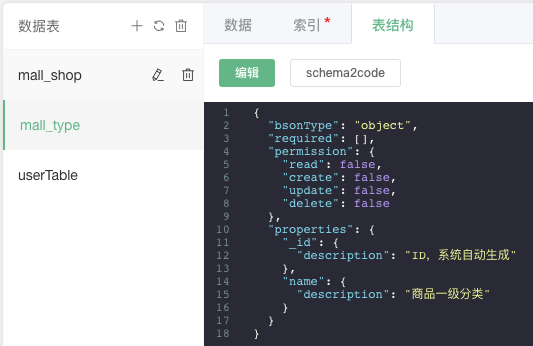
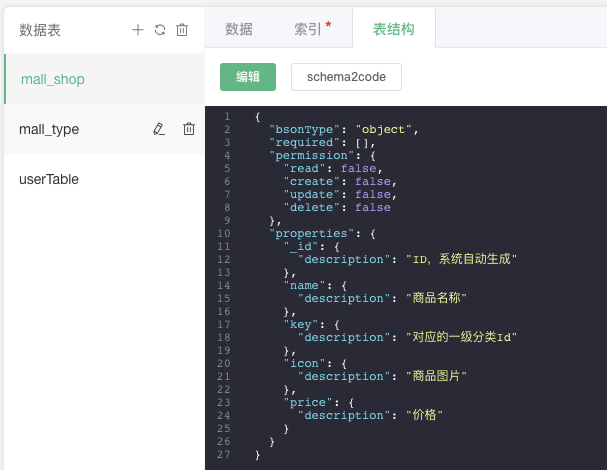




**粗体** _斜体_ [链接](http://example.com) `代码` - 列表 > 引用。你还可以使用@来通知其他用户。