background
R&D efficiency improvement is an eternal topic. The basic idea of efficiency inseparable from 161cfd3796caf2 standardization, standardized alignment, and subsequent intelligent .
The mainstream commercial low-code platform basically hopes to standardize and standardize the entire R&D link to achieve the effect of improving efficiency, but the demand itself changes, and it will form a dependence on the low-code platform, and subsequent maintenance All need to rely on platform capabilities to achieve;
So what I will introduce to you today is not the traditional mainstream low-code platform, but the R&D-oriented, code visual design editing platform; it is more like dreamweaver, gui visual editing for programmers.
The problems it is used to solve are:
- No dependence on low-code platforms, secondary development can seamlessly enter the code development mode
- At the same time, it supports WYSIWYG visual editing to improve efficiency and prompt development experience
- Provide material ecology, customize materials, improve material usage experience, and increase reuse rate
plan description
Functions & Features
edit
Reverse positioning
Support locating code position from view
Insert material
Visually insert materials
Delete view
Mobile view
Edit code
Preview
Route isolation
The route jump in the single-page application can be intercepted and controlled, and the others are the same as the normal preview
how to use
Installation dependencies
npm i @mometa/editor -DUse antd material
- Install antd materials
npm i @mometa/materials-generator @mometa-mat/antd -Dmometa-material.config.jsin the project root directory
const { resolveLibMatConfig } = require('@mometa/materials-generator')
module.exports = [resolveLibMatConfig('antd')]You can also create your own material library, see Material definition
Access editor
webpack.config.js amended as follows:
const MometaEditorPlugin = require('@mometa/editor/webpack')
module.exports = {
module: {
rules: [
{
test: /\.(js|mjs|jsx|ts|tsx)$/,
// 注意,只需要处理你需要编辑的文件目录
include: paths.appSrc,
loader: require.resolve('babel-loader'),
options: {
plugins: [isEnvDevelopment && require.resolve('@mometa/editor/babel/plugin-react')]
}
}
]
},
plugins: [isEnvDevelopment && new MometaEditorPlugin()]
}Note: When using, there is no need to enable the official default react-refresh, mometa will enable the react-refresh capability by
Start webpack dev server, open http://localhost:${port}/mometa/
The provided example can be seen at @mometa/app
other
For the complete open source implementation, see mometa , please don’t be stingy with your likes and stars, there will be articles detailing how to achieve it later! stay tuned
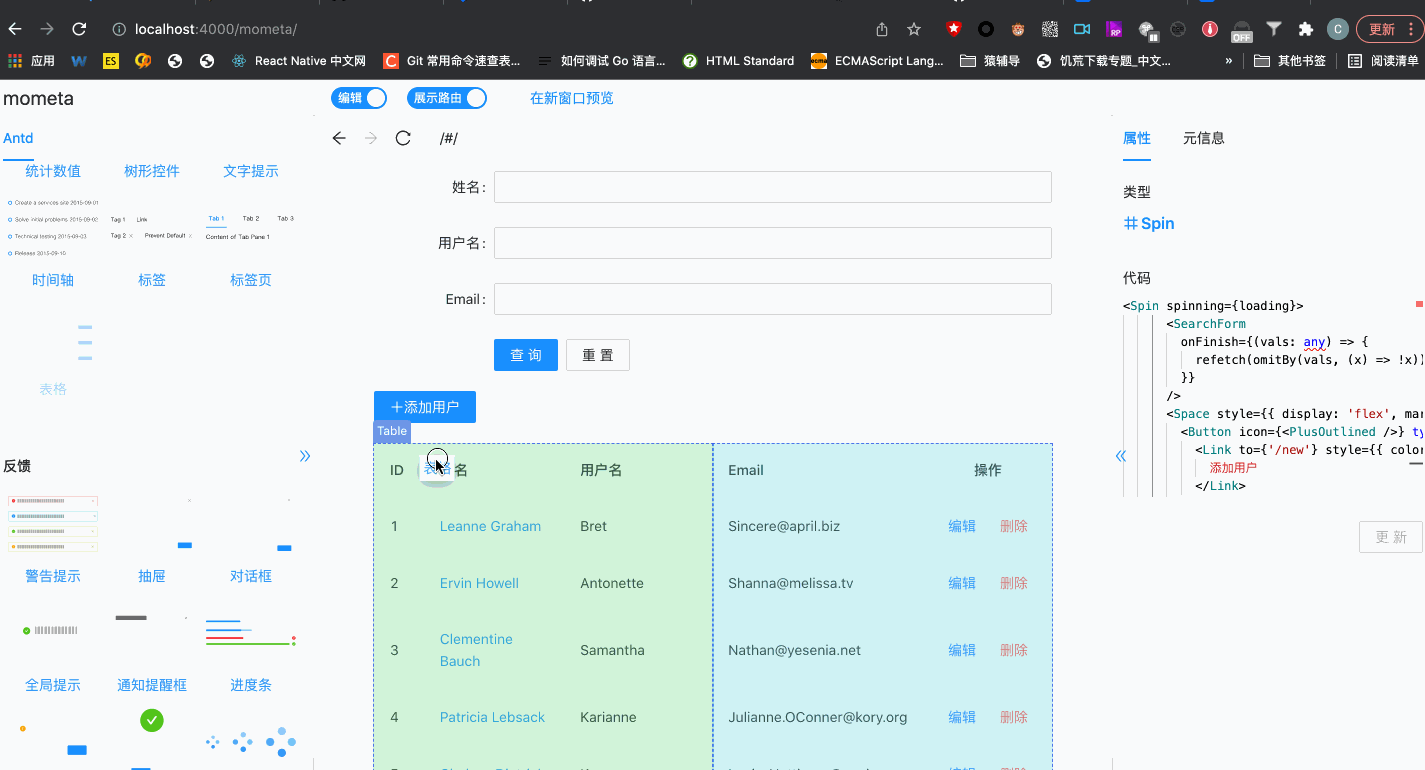
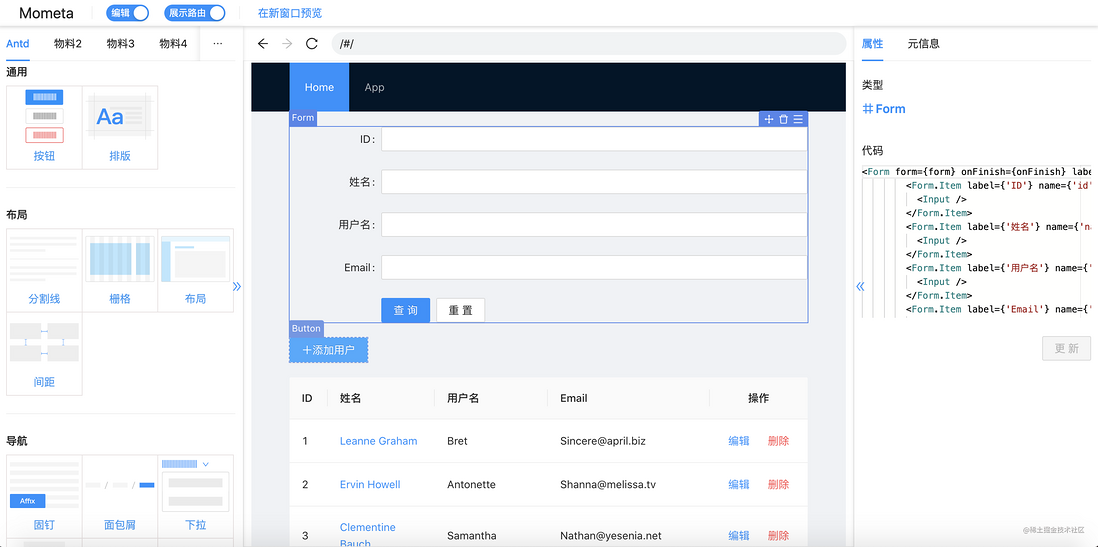
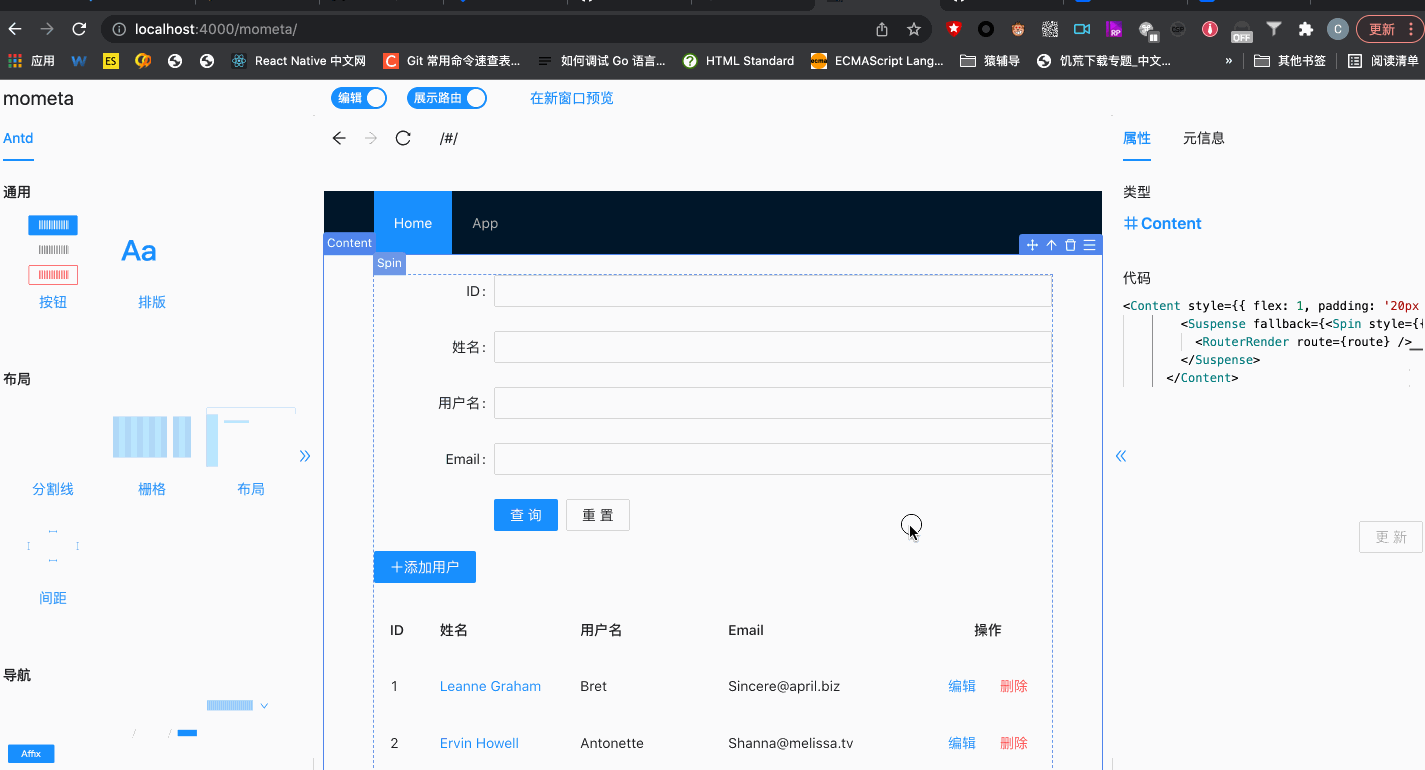

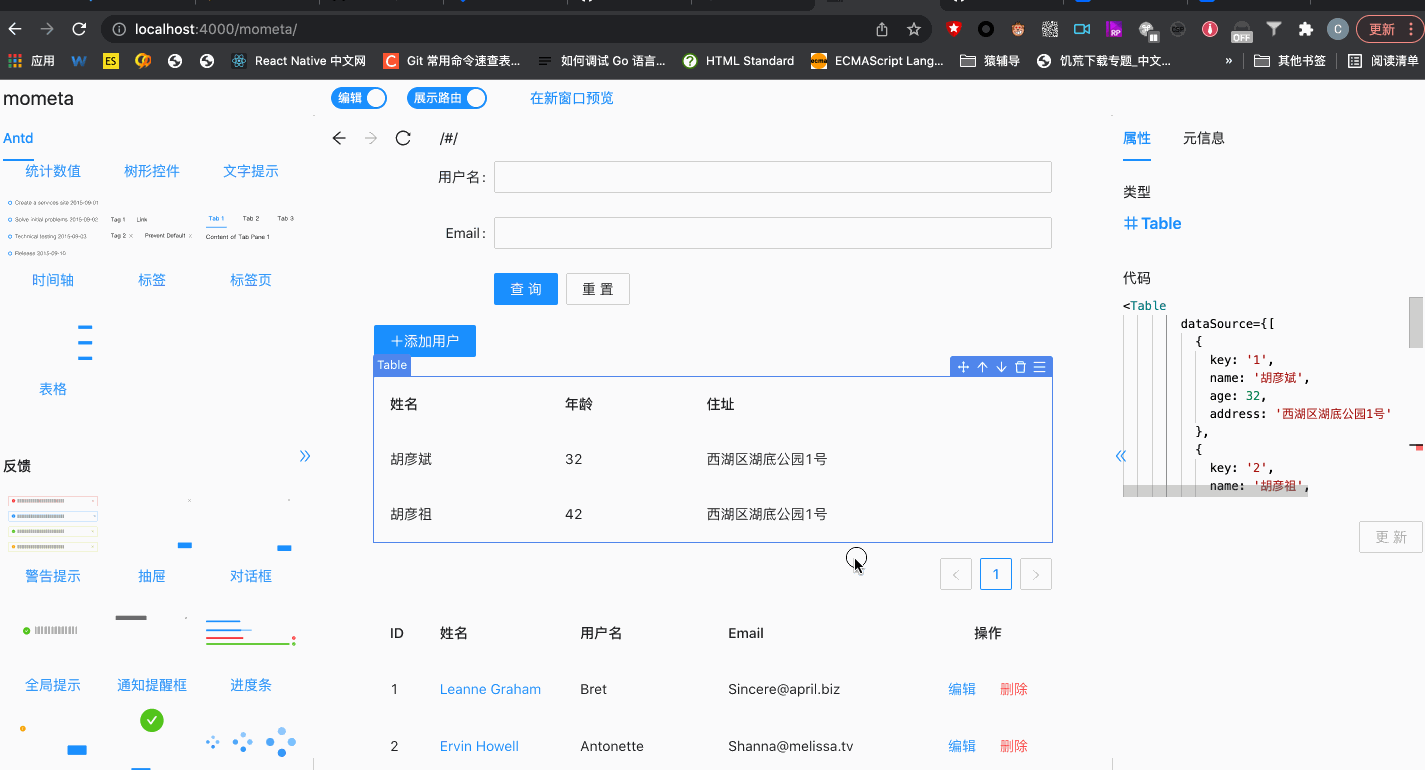
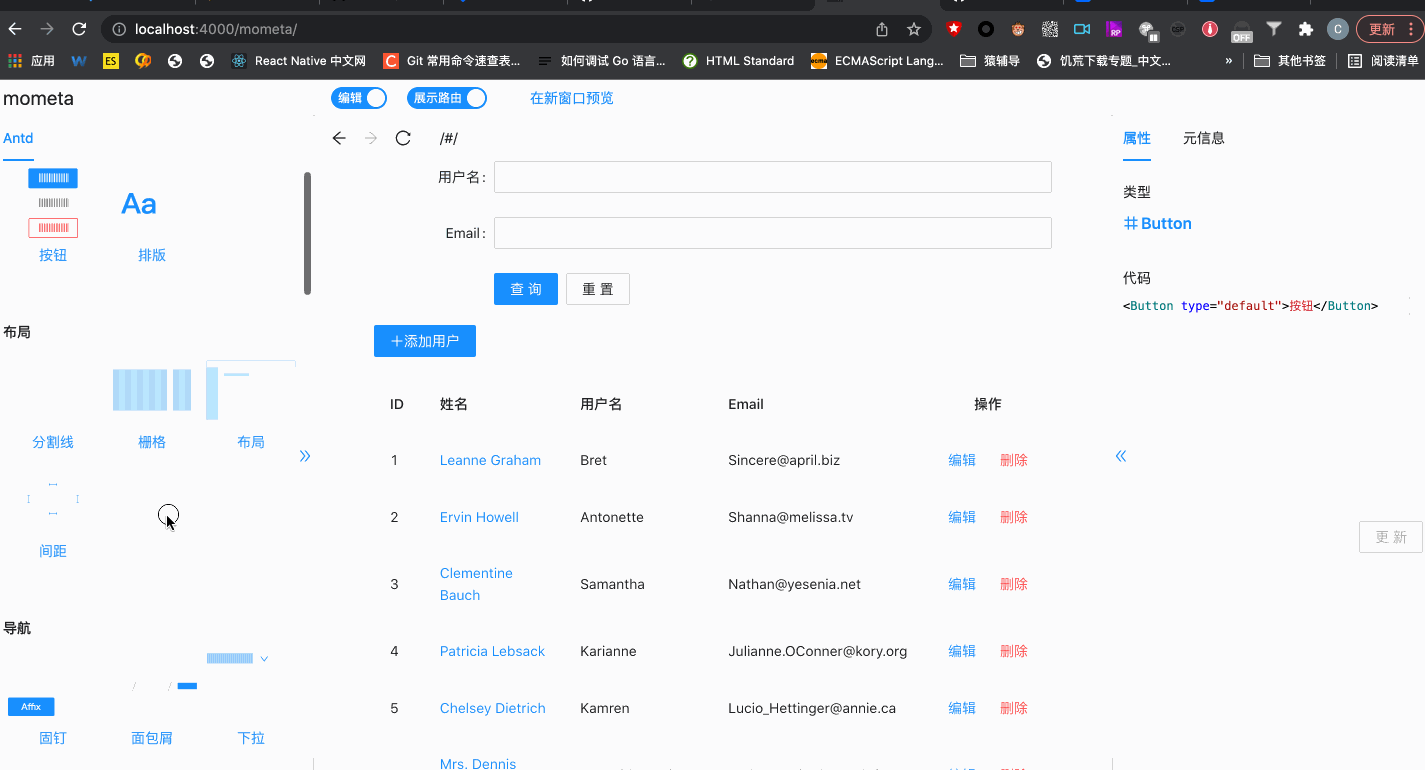

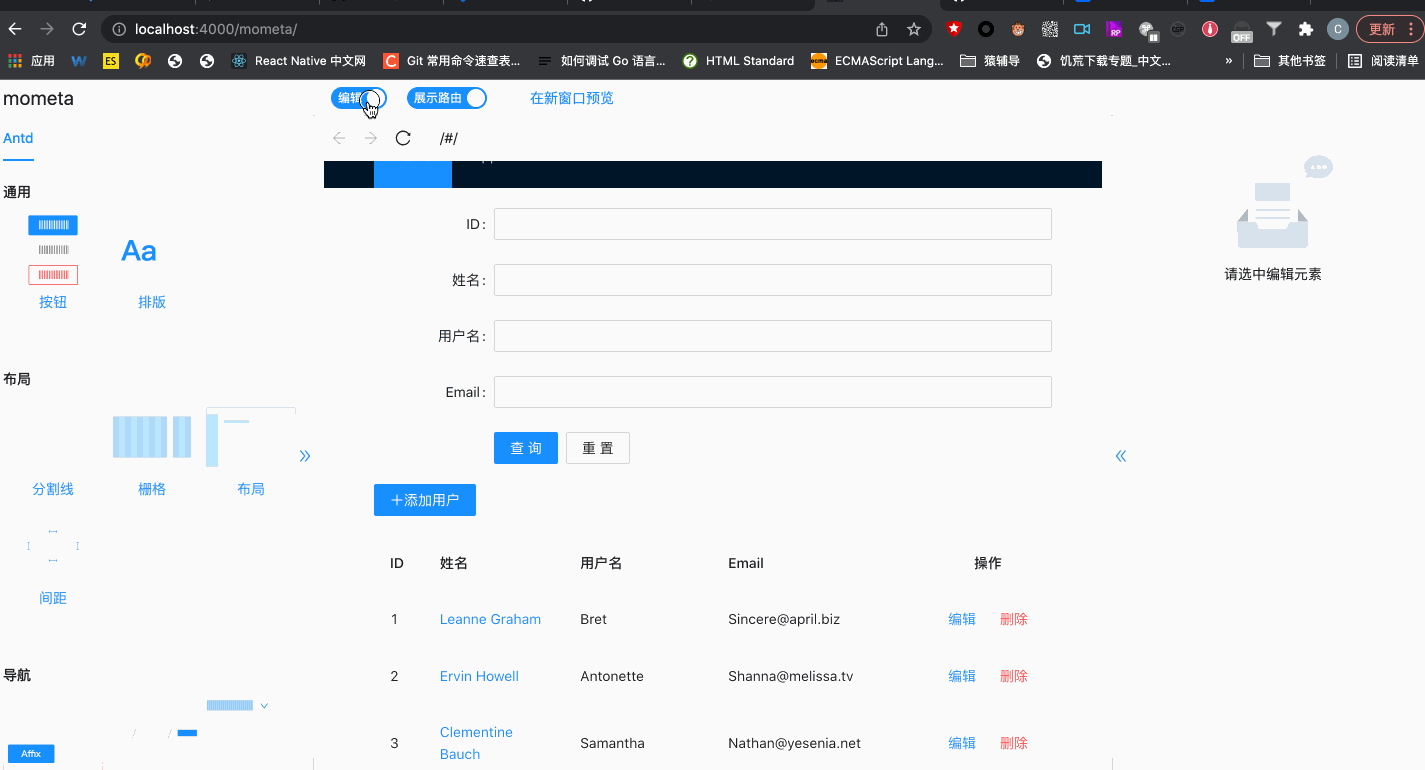
**粗体** _斜体_ [链接](http://example.com) `代码` - 列表 > 引用。你还可以使用@来通知其他用户。