1、之前在网上搜了好多,发现什么虚拟机切换网桥模式连接,一试之下发现,kali的IP就消失了,经过尝试后发现此方法可以适用:
- 一、配置SSH参数
修改sshd_config文件,命令为:
vi /etc/ssh/sshd_config
将#PasswordAuthentication no的注释去掉,并且将NO修改为YES //kali中默认是yes
- 将PermitRootLogin without-password修改为
PermitRootLogin yes
- 然后,保存,退出vim。
- 启动SSH服务
命令为:
/etc/init.d/ssh start
或者
service ssh start
查看SSH服务状态是否正常运行,命令为:
/etc/init.d/ssh status
或者
service ssh status
之后再用各种ssh连接工具进行尝试连接即可。
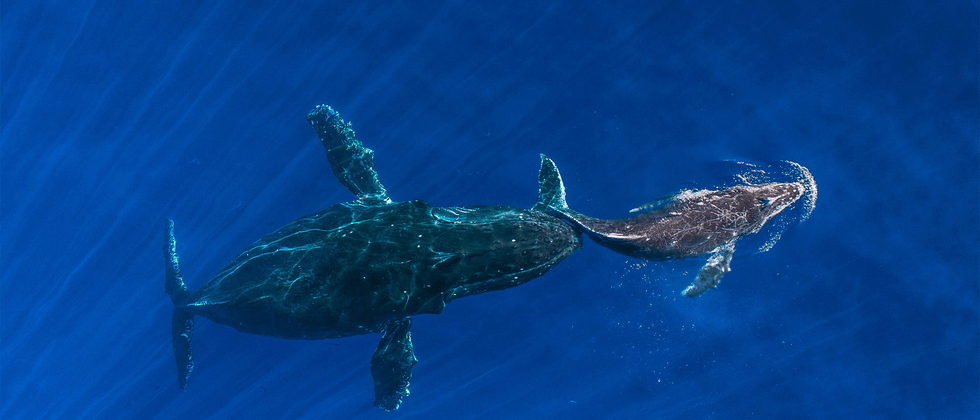
**粗体** _斜体_ [链接](http://example.com) `代码` - 列表 > 引用。你还可以使用@来通知其他用户。