前言
自 2.2 开始,Taro 引入了插件化机制,目的是为了让开发者能够通过编写插件的方式来为 Taro 拓展更多功能或为自身业务定制个性化功能。
本文基于Taro3.4.2源码讲解
CLI流程
执行
cli命令,如npm run start,实际上在package.json中script脚本列表中可以往下解读一直找到build:weapp这条脚本所执行的对应具体指令信息,dev模式下区别prod模式只是多了一个--watch热加载而已,只是区分了对应的env环境,在webpack打包的时候分别预设了对应环境不同的打包配置,例如判断生产环境才会默认启用代码压缩等- 那么这个taro指令是在哪定义的呢?taro在你全局安装的时候就已经配置到环境变量了,我们项目目录下去执行
`package.json中的script脚本命令,它会在当前目录下去找node脚本,找不到就向上级找,最终执行该脚本。 taro的核心指令源码都在
taro/cli下,常用的指令有init(创建项目)、build(构建项目)。启动命令入口在taro/cli/bin/taro// @taro/cli/bin/taro #! /usr/bin/env node require('../dist/util').printPkgVersion() const CLI = require('../dist/cli').default new CLI().run()启动后,
CLI实例先实例化了一个继承EventEmitter的Kernel核心类(ctx),解析脚本命令参数后调用customCommand方法,传入kernel实例和所有项目参数相关。// taro-cli/src/cli.ts // run const kernel = new Kernel({ appPath: this.appPath, presets: [ path.resolve(__dirname, '.', 'presets', 'index.js') ] }) let plugin // script 命令中的 --type参数 let platform = args.type const { publicPath, bundleOutput, sourcemapOutput, sourceMapUrl, sourcemapSourcesRoot, assetsDest } = args // 小程序插件开发, script: taro build --plugin weapp --watch customCommand('build', kernel, { _: args._, platform, plugin, isWatch: Boolean(args.watch), port: args.port, env: args.env, deviceType: args.platform, resetCache: !!args.resetCache, publicPath, bundleOutput, sourcemapOutput, sourceMapUrl, sourcemapSourcesRoot, assetsDest, qr: !!args.qr, blended: Boolean(args.blended), h: args.h })customCommand中将所有的参数整理后调用Kernel.run,传入整理后的所有参数。kernel.run({ name: command, opts: { _: args._, options, isHelp: args.h } })接下去就是在
Kernel类中一系列项目初始化的工作流程,包括设置参数、初始化相关配置、执行内设的钩子函数、修改webpack等,Kernel中的所有属性在插件开发中都可以通过ctx访问,简略了部分代码,如下:// taro-service/src/Kernel.ts async run (args: string | { name: string, opts?: any }) { // ... // 设置参数,前面cli.ts中传入的一些项目配置信息参数,例如isWatch等 this.setRunOpts(opts) // 重点:初始化相关配置 await this.init() // 注意:Kernel 的前两个生命周期钩子是 onReady 和 onStart,并没有执行操作,开发者在自己编写插件时可以注册对应的钩子 // 执行onStart钩子 await this.applyPlugins('onStart') // name: example: build... // 处理 --help 的日志输出 例如:taro build --help if (opts?.isHelp) { return this.runHelp(name) } // 获取平台配置 if (opts?.options?.platform) { opts.config = this.runWithPlatform(opts.options.platform) } // 执行钩子函数 modifyRunnerOpts // 作用:修改webpack参数,例如修改 H5 postcss options await this.applyPlugins({ name: 'modifyRunnerOpts', opts: { opts: opts?.config } }) // 执行传入的命令 await this.applyPlugins({ name, opts }) }其中重点的初始化流程在
Kernel.init中。
插件主要流程
Kernel.init流程如下:
async init () {
this.debugger('init')
// 初始化项目配置,也就是你config目录配置的那些
this.initConfig()
// 初始化项目资源目录,例如:输出目录、依赖目录,src、config配置目录等,部分配置是在你项目的config/index.js中的config中配置的东西,如
// sourcePath和outputPath
// https://taro-docs.jd.com/taro/docs/plugin 插件环境变量
this.initPaths()
// 初始化预设和插件
this.initPresetsAndPlugins()
// 注意:Kernel 的前两个生命周期钩子是 onReady 和 onStart,并没有执行操作,开发者在自己编写插件时可以注册对应的钩子
// 执行onReady钩子
await this.applyPlugins('onReady')
}插件环境变量
追溯文档给出的ctx使用时可能会用到的主要环境变量实现原理,关于环境变量使用详情👉🏻文档地址
ctx.runOpts
获取当前执行命令所带的参数,例如命令 taro upload --remote xxx.xxx.xxx.xxx,则 ctx.runOpts 值为:
{
_: ['upload'],
options: {
remote: 'xxx.xxx.xxx.xxx'
},
isHelp: false
}runOpts在taro-service/src/Kernel.ts的run方法初始化,早于Kernel.init,因为runOpts包含的命令参数在实例化Kernel的时候就已经解析了,只是在run里面给当前上下文(Kernel)赋值保存起来,也就是调用时的ctx。源码如下:
// taro-service/src/Kernel.ts
this.setRunOpts(opts)
// 保存当前执行命令所带的参数
setRunOpts (opts) {
this.runOpts = opts
}ctx.helper
为包 @tarojs/helper 的快捷使用方式,包含其所有 API,主要是一些工具方法和常量,比如Kernel.ts中用到的四个方法:
// 常量:node_modules,用作第三方依赖路径变量
NODE_MODULES,
// 查找node_modules路径(ctx.paths.nodeModulesPath的获取来源就是此方法)
recursiveFindNodeModules,
// 给require注册babel,在运行时对所有插件进行即时编译
createBabelRegister,
// https://www.npmjs.com/package/debug debug库的使用别名,用来在控制台打印信息,支持高亮、命名空间等高级用法
createDebug其中createBabelRegister方法在开源项目里使用频率较高,其扩展用法: 通过createBabelRegister,支持在app.config.ts等commonJs环境中使用import或require
ctx.initialConfig
获取项目配置。
找到initialConfig: IProjectConfig类型定义文件,可以看到结构跟Taro项目的config下的配置文件约定的配置结构一致。
详情👉🏻编译配置详情
// taro/types/compile.d.ts
export interface IProjectBaseConfig {
projectName?: string
date?: string
designWidth?: number
watcher?: any[]
deviceRatio?: TaroGeneral.TDeviceRatio
sourceRoot?: string
outputRoot?: string
env?: IOption
alias?: IOption
defineConstants?: IOption
copy?: ICopyOptions
csso?: TogglableOptions
terser?: TogglableOptions
uglify?: TogglableOptions
sass?: ISassOptions
plugins?: PluginItem[]
presets?: PluginItem[]
baseLevel?: number
framework?: string
}
export interface IProjectConfig extends IProjectBaseConfig {
ui?: {
extraWatchFiles?: any[]
}
mini?: IMiniAppConfig
h5?: IH5Config
rn?: IH5Config
[key: string]: any
}回头看Kernel.ts中的init方法,第一个主要流程就是initConfig初始化项目配置,也就是你项目根目录下的config目录配置的那些配置项。
// taro-service/src/Kernel.ts
initConfig () {
this.config = new Config({
appPath: this.appPath
})
this.initialConfig = this.config.initialConfig
this.debugger('initConfig', this.initialConfig)
}Config类会去找到项目的config/index.js文件去初始化配置信息
// taro-service/src/Config.ts
constructor (opts: IConfigOptions) {
this.appPath = opts.appPath
this.init()
}
init () {
this.configPath = resolveScriptPath(path.join(this.appPath, CONFIG_DIR_NAME, DEFAULT_CONFIG_FILE))
if (!fs.existsSync(this.configPath)) {
this.initialConfig = {}
this.isInitSuccess = false
} else {
createBabelRegister({
only: [
filePath => filePath.indexOf(path.join(this.appPath, CONFIG_DIR_NAME)) >= 0
]
})
try {
this.initialConfig = getModuleDefaultExport(require(this.configPath))(merge)
this.isInitSuccess = true
} catch (err) {
this.initialConfig = {}
this.isInitSuccess = false
console.log(err)
}
}
}ctx.paths
Kernel.ts中的init方法第二个主要流程就是初始化插件环境变量ctx.paths,包含当前执行命令的相关路径,所有的路径如下(并不是所有命令都会拥有以下所有路径):
ctx.paths.appPath,当前命令执行的目录,如果是build命令则为当前项目路径ctx.paths.configPath,当前项目配置目录,如果init命令,则没有此路径ctx.paths.sourcePath,当前项目源码路径ctx.paths.outputPath,当前项目输出代码路径ctx.paths.nodeModulesPath,当前项目所用的 node_modules 路径
源码如下:
// taro-service/src/Kernel.ts
initPaths () {
this.paths = {
appPath: this.appPath,
nodeModulesPath: recursiveFindNodeModules(path.join(this.appPath, NODE_MODULES))
} as IPaths
if (this.config.isInitSuccess) {
Object.assign(this.paths, {
configPath: this.config.configPath,
sourcePath: path.join(this.appPath, this.initialConfig.sourceRoot as string),
outputPath: path.join(this.appPath, this.initialConfig.outputRoot as string)
})
}
this.debugger(`initPaths:${JSON.stringify(this.paths, null, 2)}`)
}ctx.plugins
Kernel.ts的init方法第三个主要流程就是initPresetsAndPlugins初始化预设和插件,也是init中最复杂的一个流程,主要产物有ctx.plugins和ctx.extraPlugins。
在官方文档里介绍的插件功能有关预设这块只是草草几句带过了,而且并没有给出demo解释如何使用,但是留下了一个比较重要的概念--预设是一系列插件的集合。
文档里给出的预设例子如下:
const config = {
presets: [
// 引入 npm 安装的插件集
'@tarojs/preset-sth',
// 引入 npm 安装的插件集,并传入插件参数
['@tarojs/plugin-sth', {
arg0: 'xxx'
}],
// 从本地绝对路径引入插件集,同样如果需要传入参数也是如上
'/absulute/path/preset/filename',
]
}只是给了presets的配置,但是并不清楚'@tarojs/preset-sth'或者/absulute/path/preset/filename插件内部是怎么实现的。于是查阅源码,因为Taro内部有一系列内置的预设,在初始化Kernel的时候就传给options了,在前面CLI流程的第四步其实可以看到如下:
// taro-cli/src/cli.ts
const kernel = new Kernel({
appPath: this.appPath,
presets: [
path.resolve(__dirname, '.', 'presets', 'index.js')
]
})于是找到taro-cli/src/presets/index.ts(省略部分代码):
import * as path from 'path'
export default () => {
return {
plugins: [
// platforms
path.resolve(__dirname, 'platforms', 'h5.js'),
path.resolve(__dirname, 'platforms', 'rn.js'),
path.resolve(__dirname, 'platforms', 'plugin.js'),
['@tarojs/plugin-platform-weapp', { backup: require.resolve('@tarojs/plugin-platform-weapp') }],
['@tarojs/plugin-platform-alipay', { backup: require.resolve('@tarojs/plugin-platform-alipay') }],
['@tarojs/plugin-platform-swan', { backup: require.resolve('@tarojs/plugin-platform-swan') }],
['@tarojs/plugin-platform-tt', { backup: require.resolve('@tarojs/plugin-platform-tt') }],
['@tarojs/plugin-platform-qq', { backup: require.resolve('@tarojs/plugin-platform-qq') }],
['@tarojs/plugin-platform-jd', { backup: require.resolve('@tarojs/plugin-platform-jd') }],
// commands
path.resolve(__dirname, 'commands', 'build.js'),
// ... 省略其他
// files
path.resolve(__dirname, 'files', 'writeFileToDist.js'),
// ... 省略其他
// frameworks
['@tarojs/plugin-framework-react', { backup: require.resolve('@tarojs/plugin-framework-react') }],
// ... 省略其他
]
}
}
那模仿他写一个不就行了?
// projectRoot/src/prests/custom-presets.js
const path = require('path');
module.exports = () => {
return {
plugins: [
path.resolve(__dirname, '..', 'plugin/compiler-optimization.js'),
path.resolve(__dirname, '..', 'plugin/global-less-variable-ext.js'),
],
};
};
总结:
预设
是一些列插件的集合,一个预设文件应该返回包含
plugins配置的插件数组。插件
具有固定的代码结构,返回一个功能函数,其中第一个参数是打包过程中的上下信息ctx,ctx中可以拿到一个重要的参数
modifyWebpackChain,通过它修改webpack配置,第二个参数是options,可以在config下的plugins中定义插件的地方传入该插件所需要的参数。插件部分可以参考文档,描述的算是比较清楚了。
初始化预设跟插件的流程如下:
initPresetsAndPlugins () {
const initialConfig = this.initialConfig
// 框架内置的插在件taro-cli/src/presets下
// 收集预设集合,一个 preset 是一系列 Taro 插件的集合。
// 将预设的插件跟项目config下自定义插件收集一块
const allConfigPresets = mergePlugins(this.optsPresets || [], initialConfig.presets || [])()
// 收集插件并转化为集合对象,包括框架内置插件和自己自定义的插件
const allConfigPlugins = mergePlugins(this.optsPlugins || [], initialConfig.plugins || [])()
this.debugger('initPresetsAndPlugins', allConfigPresets, allConfigPlugins)
// 给require注册babel,在运行时对所有插件进行即时编译
// 扩展用法: 通过createBabelRegister,支持在app.config.ts中使用import或require
process.env.NODE_ENV !== 'test' &&
createBabelRegister({
only: [...Object.keys(allConfigPresets), ...Object.keys(allConfigPlugins)]
})
this.plugins = new Map()
this.extraPlugins = {}
// 加载了所有的 presets 和 plugin,最后都以 plugin 的形式注册到 kernel.plugins 集合中(this.plugins.set(plugin.id, plugin))
// 包含了插件方法的初始化
this.resolvePresets(allConfigPresets)
this.resolvePlugins(allConfigPlugins)
}插件方法
诸如ctx.register、ctx.registerMethod、ctx.registerCommand、ctx.registerPlatform、ctx.applyPlugins、ctx.addPluginOptsSchema、ctx.generateProjectConfig这些文档中介绍的插件方法,可以看到都是从插件的ctx中取的,那插件的这些方法是在构建中的什么阶段被注册进去,以及它的流转是怎样的呢?
插件方法的定义都在taro-service/src/Plugin.ts的Plugin类中,我们的自定义插件(包括预设)和Taro内置的插件(包括预设)都会在上述初始化预设跟插件方法initPresetsAndPlugins中的resolvePresets和resolvePlugins的流程中被初始化,逐个对每个插件进行初始化工作:
// resolvePresets
while (allPresets.length) {
const allPresets = resolvePresetsOrPlugins(this.appPath, presets, PluginType.Preset)
this.initPreset(allPresets.shift()!)
}
// resolvePlugins
while (allPlugins.length) {
plugins = merge(this.extraPlugins, plugins)
const allPlugins = resolvePresetsOrPlugins(this.appPath, plugins, PluginType.Plugin)
this.initPlugin(allPlugins.shift()!)
this.extraPlugins = {}
}每个插件在初始化之前都被resolvePresetsOrPlugins方法包装过,找到taro-service/src/utils/index.ts中该方法的定义:
// getModuleDefaultExport
export function resolvePresetsOrPlugins (root: string, args, type: PluginType): IPlugin[] {
return Object.keys(args).map(item => {
let fPath
try {
fPath = resolve.sync(item, {
basedir: root,
extensions: ['.js', '.ts']
})
} catch (err) {
if (args[item]?.backup) {
// 如果项目中没有,可以使用 CLI 中的插件
// taro预设的插件部分设置了backup,也就是备份的,他会通过require.resolve查找到模块路径。如果项目中没有此插件,就会去拿taro框架CLI里内置的插件
fPath = args[item].backup
} else {
console.log(chalk.red(`找不到依赖 "${item}",请先在项目中安装`))
process.exit(1)
}
}
return {
id: fPath, // 插件绝对路径
path: fPath, // 插件绝对路径
type, // 是预设还是插件
opts: args[item] || {}, // 一些参数
apply () {
// 返回插件文件里面本身的内容,getModuleDefaultExport做了一层判断,是不是esModule模块exports.__esModule ? exports.default : exports
return getModuleDefaultExport(require(fPath))
}
}
})
}在initPreset和initPlugin中,一个比较重要的流程--initPluginCtx,它做了初始化插件的上下文的工作内容,其中调用initPluginCtx方法时,把Kernel当成参数传给了ctx属性,此外还有id和path,我们已经知道,这两个值都是插件的绝对路径。
// taro-service/src/Kernel.ts initPreset
const pluginCtx = this.initPluginCtx({ id, path, ctx: this })正是在initPluginCtx中,第一次看到了跟本文主题最紧密的一个词—Plugin,打开Plugin类定义文件,其中找到了所有在文档中给开发者扩展的那些插件方法,也就是上述中插件方法开头介绍的那几个方法。
// taro-service/src/Plugin.ts
export default class Plugin {
id: string
path: string
ctx: Kernel
optsSchema: (...args: any[]) => void
constructor (opts) {
this.id = opts.id
this.path = opts.path
this.ctx = opts.ctx
}
register (hook: IHook) {// ...}
registerCommand (command: ICommand) {// ...}
registerPlatform (platform: IPlatform) {// ...}
registerMethod (...args) {// ...}
function processArgs (args) {// ...}
addPluginOptsSchema (schema) {
this.optsSchema = schema
}
}等等,不是说所有吗?那writeFileToDist、generateFrameworkInfo、generateProjectConfig怎么没看到?其实在初始化预设的时候,这三个词就已经出现过了,之前在介绍ctx.plugins的时候提到了taro-cli/src/presets/index.ts内置预设文件,其中files部分代码被省略了,这里重新贴一下:
// taro-cli/src/presets/index.ts
// files
path.resolve(__dirname, 'files', 'writeFileToDist.js'),
path.resolve(__dirname, 'files', 'generateProjectConfig.js'),
path.resolve(__dirname, 'files', 'generateFrameworkInfo.js')以writeFileToDist举例,详细看看这个插件实现了什么功能:
// taro-cli/src/presets/files/writeFileToDist.ts
export default (ctx: IPluginContext) => {
ctx.registerMethod('writeFileToDist', ({ filePath, content }) => {
const { outputPath } = ctx.paths
const { printLog, processTypeEnum, fs } = ctx.helper
if (path.isAbsolute(filePath)) {
printLog(processTypeEnum.ERROR, 'ctx.writeFileToDist 不能接受绝对路径')
return
}
const absFilePath = path.join(outputPath, filePath)
fs.ensureDirSync(path.dirname(absFilePath))
fs.writeFileSync(absFilePath, content)
})
}可以看到writeFileToDist这个方法是通过registerMethod注册到ctx了,其他两个方法同理。
registerMethod
ctx.registerMethod(arg: string | { name: string, fn?: Function }, fn?: Function)
Taro官方文档也给了我们解释—向 ctx 上挂载一个方法可供其他插件直接调用。
回到Plugin本身,细究其每个属性方法,先找到registerMethod:
// 向 ctx 上挂载一个方法可供其他插件直接调用。
registerMethod (...args) {
const { name, fn } = processArgs(args)
// ctx(也就是Kernel实例)上去找有没有这个方法,有的话就拿已有方法的回调数组,否则初始化一个空数组
const methods = this.ctx.methods.get(name) || []
// fn为undefined,说明注册的该方法未指定回调函数,那么相当于注册了一个 methodName 钩子
methods.push(fn || function (fn: (...args: any[]) => void) {
this.register({
name,
fn
})
}.bind(this))
this.ctx.methods.set(name, methods)
}register
ctx.register(hook: IHook)
interface IHook {
// Hook 名字,也会作为 Hook 标识
name: string
// Hook 所处的 plugin id,不需要指定,Hook 挂载的时候会自动识别
plugin: string
// Hook 回调
fn: Function
before?: string
stage?: number
}注册一个可供其他插件调用的钩子,接收一个参数,即 Hook 对象。通过 ctx.register 注册过的钩子需要通过方法 ctx.applyPlugins 进行触发。
Plugin中register的方法定义如下:
// 注册钩子一样需要通过方法 ctx.applyPlugins 进行触发
register (hook: IHook) {
if (typeof hook.name !== 'string') {
throw new Error(`插件 ${this.id} 中注册 hook 失败, hook.name 必须是 string 类型`)
}
if (typeof hook.fn !== 'function') {
throw new Error(`插件 ${this.id} 中注册 hook 失败, hook.fn 必须是 function 类型`)
}
const hooks = this.ctx.hooks.get(hook.name) || []
hook.plugin = this.id
this.ctx.hooks.set(hook.name, hooks.concat(hook))
}通过register注册的钩子会自动注入当前插件的id(绝对路径),最后合并到ctx.hooks中,待applyPlugins调用
registerCommand
ctx.registerCommand(hook: ICommand)
一个感觉很有想象空间的方法,可以自定义指令,例如taro create xxx,可以按照需求快速生成一些通用模板、组件或者方法等等。
ICommand继承于IHook
export interface ICommand extends IHook {
alias?: string,
optionsMap?: {
[key: string]: string
},
synopsisList?: string[]
}因此register也可以直接注册自定义指令,ctx缓存此指令到commands
registerCommand (command: ICommand) {
if (this.ctx.commands.has(command.name)) {
throw new Error(`命令 ${command.name} 已存在`)
}
this.ctx.commands.set(command.name, command)
this.register(command)
}registerPlatform
ctx.registerPlatform(hook: IPlatform)
注册一个编译平台。IPlatform同样继承于IHook,最后同样被注册到hooks,具体使用方法详见文档。
registerPlatform (platform: IPlatform) {
if (this.ctx.platforms.has(platform.name)) {
throw new Error(`适配平台 ${platform.name} 已存在`)
}
addPlatforms(platform.name)
this.ctx.platforms.set(platform.name, platform)
this.register(platform)
}applyPlugins
ctx.applyPlugins(args: string | { name: string, initialVal?: any, opts?: any })
触发注册的钩子。修改类型和添加类型的钩子拥有返回结果,否则不用关心其返回结果。
使用方式:
ctx.applyPlugins('onStart')
const assets = await ctx.applyPlugins({
name: 'modifyBuildAssets',
initialVal: assets,
opts: {
assets
}
})addPluginOptsSchema
ctx.addPluginOptsSchema(schema: Function)
为插件入参添加校验,接受一个函数类型参数,函数入参为 joi 对象,返回值为 joi schema。
在初始化插件initPlugin中最终会调用Kernel的checkPluginOpts校验插件入参类型是否正常:
checkPluginOpts (pluginCtx, opts) {
if (typeof pluginCtx.optsSchema !== 'function') {
return
}
const schema = pluginCtx.optsSchema(joi)
if (!joi.isSchema(schema)) {
throw new Error(`插件${pluginCtx.id}中设置参数检查 schema 有误,请检查!`)
}
const { error } = schema.validate(opts)
if (error) {
error.message = `插件${pluginCtx.id}获得的参数不符合要求,请检查!`
throw error
}
}到这里为止,插件方法的作用及其在源码中的实现方式已经大致了解了,其实插件方法开头说的initPluginCtx中的流程才走完第一步。
插件上下文信息获取逻辑
initPluginCtx ({ id, path, ctx }: { id: string, path: string, ctx: Kernel }) {
const pluginCtx = new Plugin({ id, path, ctx })
// 定义插件的两个内部方法(钩子函数): onReady和onStart
const internalMethods = ['onReady', 'onStart']
// 定义一些api
const kernelApis = [
'appPath',
'plugins',
'platforms',
'paths',
'helper',
'runOpts',
'initialConfig',
'applyPlugins'
]
// 注册onReady和onStart钩子,缓存到ctx.methods中
internalMethods.forEach(name => {
if (!this.methods.has(name)) {
pluginCtx.registerMethod(name)
}
})
return new Proxy(pluginCtx, {
// 参数:目标对象,属性名
get: (target, name: string) => {
if (this.methods.has(name)) {
// 优先从Kernel的methods中找此属性
const method = this.methods.get(name)
// 如果是方法数组则返回遍历数组中函数并执行的方法
if (Array.isArray(method)) {
return (...arg) => {
method.forEach(item => {
item.apply(this, arg)
})
}
}
return method
}
// 如果访问的是以上kernelApis中的一个,判断是方法则返回方法,改变了this指向,是普通对象则返回此对象
if (kernelApis.includes(name)) {
return typeof this[name] === 'function' ? this[name].bind(this) : this[name]
}
// Kernel中没有就返回pluginCtx的此属性
return target[name]
}
})
}initPluginCtx最终返回了Proxy代理对象,后续执行插件方法的时候会把该上下文信息(也就是这个代理对象)当成第一个参数传给插件的apply方法调用,apply的第二个参数就是插件参数了。
因此,当我们在插件开发的时候,从ctx中去获取相关属性值,就需要走Proxy中的逻辑。可以从源码中看到,属性优先是从Kernel实例去拿的,Kernel实例中的methods没有此方法,则从Plugin对象上去取。
此时插件的上下文中已经有两个内部的钩子,onReady和onStart。
注意:pluginCtx.registerMethod(name),注册internalMethods的时候,并没有传回调方法,因此开发者在自己编写插件时可以注册对应的钩子,在钩子里执行自己的逻辑代码
内置插件钩子函数执行时机
初始化预设和插件后,至此,开始执行第一个钩子函数—onReady。此时流程已经走到上述插件的主要流程中的最后一步:
// Kernel.init
await this.applyPlugins('onReady')回头看CLI流程的第六步,回顾Kernel.ts的run方法中的执行流程,在执行onReady的钩子后就执行了onStart钩子,同样,注册此钩子也没有执行操作,如需要开发者可以去添加回调函数在onStart时执行操作。
run继续往下执行了modifyRunnerOpts钩子,其作用就是:修改webpack参数,例如修改 H5 postcss options。
执行平台命令
Kernel.run最后一个流程就是执行命令。
// 执行传入的命令
await this.applyPlugins({
name,
opts
})这里可以解释清楚最终yarn start后Taro到底做了哪些事,执行了yarn start后最终的脚本是taro build --type xxx,在前面预设和插件初始化的时候提到过,taro有许多内置的插件(预设)会初始化掉,这些钩子函数会缓存在Kernel实例中,taro内置预设存放在taro-cli/src/presets/下,这次具体看一下到底有哪些内置的插件,先看大体的目录:
在commands下可以看到许多我们眼熟的指令名称,如create、doctor、help、build等等,constants下定义一些内置的钩子函数名称,例如:modifyWebpackChain、onBuildStart、modifyBuildAssets、onCompilerMake等等,files下三个插件之前在插件方法中已经解释了,platforms下主要是注册平台相关的指令,以h5平台举例:
// taro-cli/src/presets/platforms/h5.ts
export default (ctx: IPluginContext) => {
ctx.registerPlatform({
name: 'h5',
useConfigName: 'h5',
async fn ({ config }) {
const { appPath, outputPath, sourcePath } = ctx.paths
const { initialConfig } = ctx
const { port } = ctx.runOpts
const { emptyDirectory, recursiveMerge, npm, ENTRY, SOURCE_DIR, OUTPUT_DIR } = ctx.helper
emptyDirectory(outputPath)
const entryFileName = `${ENTRY}.config`
const entryFile = path.basename(entryFileName)
const defaultEntry = {
[ENTRY]: [path.join(sourcePath, entryFile)]
}
const customEntry = get(initialConfig, 'h5.entry')
const h5RunnerOpts = recursiveMerge(Object.assign({}, config), {
entryFileName: ENTRY,
env: {
TARO_ENV: JSON.stringify('h5'),
FRAMEWORK: JSON.stringify(config.framework),
TARO_VERSION: JSON.stringify(getPkgVersion())
},
port,
sourceRoot: config.sourceRoot || SOURCE_DIR,
outputRoot: config.outputRoot || OUTPUT_DIR
})
h5RunnerOpts.entry = merge(defaultEntry, customEntry)
const webpackRunner = await npm.getNpmPkg('@tarojs/webpack-runner', appPath)
webpackRunner(appPath, h5RunnerOpts)
}
})
}平时我们在配置h5的时候,会给h5单独设置入口,只要把入口文件名称改成index.h5.js,配置文件也是如此:index.h5.config,想必现在应该知道为什么可以这么做了吧。
回到`taro build --type xxx,由build指令找到其定义文件所在位置—taro-cli/src/presets/commands/build.ts,插件方法中介绍完registerCommand可知:指令(commands)缓存到上下文commands后最终也是调用了regigter注册了该指令钩子函数,这也是为什么执行命令时调用applyPlugins可以执行build指令的原由。如下可知build指令大致做了哪些工作:
import { IPluginContext } from '@tarojs/service'
import * as hooks from '../constant'
import configValidator from '../../doctor/configValidator'
export default (ctx: IPluginContext) => {
// 注册编译过程中的一些钩子函数
registerBuildHooks(ctx)
ctx.registerCommand({
name: 'build',
optionsMap: {},
synopsisList: [],
async fn (opts) {
// ...
// 校验 Taro 项目配置
const checkResult = await checkConfig({
configPath,
projectConfig: ctx.initialConfig
})
// ...
// 创建dist目录
fs.ensureDirSync(outputPath)
// ...
// 触发onBuildStart钩子
await ctx.applyPlugins(hooks.ON_BUILD_START)
// 执行对应平台的插件方法进行编译
await ctx.applyPlugins({/** xxx */})
// 触发onBuildComplete钩子,编译结束!
await ctx.applyPlugins(hooks.ON_BUILD_COMPLETE)
}
})
}
function registerBuildHooks (ctx) {
[
hooks.MODIFY_WEBPACK_CHAIN,
hooks.MODIFY_BUILD_ASSETS,
hooks.MODIFY_MINI_CONFIGS,
hooks.MODIFY_COMPONENT_CONFIG,
hooks.ON_COMPILER_MAKE,
hooks.ON_PARSE_CREATE_ELEMENT,
hooks.ON_BUILD_START,
hooks.ON_BUILD_FINISH,
hooks.ON_BUILD_COMPLETE,
hooks.MODIFY_RUNNER_OPTS
].forEach(methodName => {
ctx.registerMethod(methodName)
})
}
其中,关于对各个平台代码编译的工作都在ctx.applyPlugins({name: platform,opts: xxx})中,以编译到小程序平台举例:
ctx.applyPlugins({
name: 'weapp',
opts: {
// xxx
}
)既然要执行钩子weapp,那么就需要有提前注册过这个钩子,weapp这个hooks是在哪个阶段被注册进去的呢?
讲解ctx.plugin的时候有介绍初始化预设跟插件的流程—initPresetsAndPlugins,此流程中会初始化框架内置的预设(插件),并且有提过框架内置预设是在taro-cli/src/presets/index.ts,index.ts中有关于平台(platform)相关的插件:
export default () => {
return {
plugins: [
// platforms
path.resolve(__dirname, 'platforms', 'h5.js'),
path.resolve(__dirname, 'platforms', 'rn.js'),
path.resolve(__dirname, 'platforms', 'plugin.js'),
['@tarojs/plugin-platform-weapp', { backup: require.resolve('@tarojs/plugin-platform-weapp') }],
['@tarojs/plugin-platform-alipay', { backup: require.resolve('@tarojs/plugin-platform-alipay') }],
['@tarojs/plugin-platform-swan', { backup: require.resolve('@tarojs/plugin-platform-swan') }],
['@tarojs/plugin-platform-tt', { backup: require.resolve('@tarojs/plugin-platform-tt') }],
['@tarojs/plugin-platform-qq', { backup: require.resolve('@tarojs/plugin-platform-qq') }],
['@tarojs/plugin-platform-jd', { backup: require.resolve('@tarojs/plugin-platform-jd') }],
// commands
// ...
// files
// ...
// frameworks
// ...
]
}
}从中很容易就找到了所有可编译平台的插件源码所在目录,找到@tarojs/plugin-platform-weapp所在目录,打开入口文件:
export default (ctx: IPluginContext, options: IOptions) => {
ctx.registerPlatform({
name: 'weapp',
useConfigName: 'mini',
async fn ({ config }) {
const program = new Weapp(ctx, config, options || {})
await program.start()
}
})
}由此可知,小程序平台编译插件会首先registerPlatform:weapp,而registerPlatform操作最终会把weapp注册到hooks中。随后调用了program.start方法,此方法定义在基类中,class Weapp extends TaroPlatformBase,TaroPlatformBase类定义在taro-service/src/platform-plugin-base.ts中,start方法正是调用 mini-runner 开启编译,mini-runner就是 webpack 编译程序,单独开一篇文章介绍,具体平台(platform)编译插件的执行流程和其中具体细节也在后续单独的文章中介绍。
总结
本文按照Taro的cli执行流程顺序讲解了每个流程中Taro做了哪些工作,并针对Taro文章中插件开发的章目讲解了每个api的由来和具体用法,深入了解Taro在编译项目过程的各环节的执行原理,为项目中开发构建优化、拓展更多功能,为自身业务定制个性化功能夯实基础。


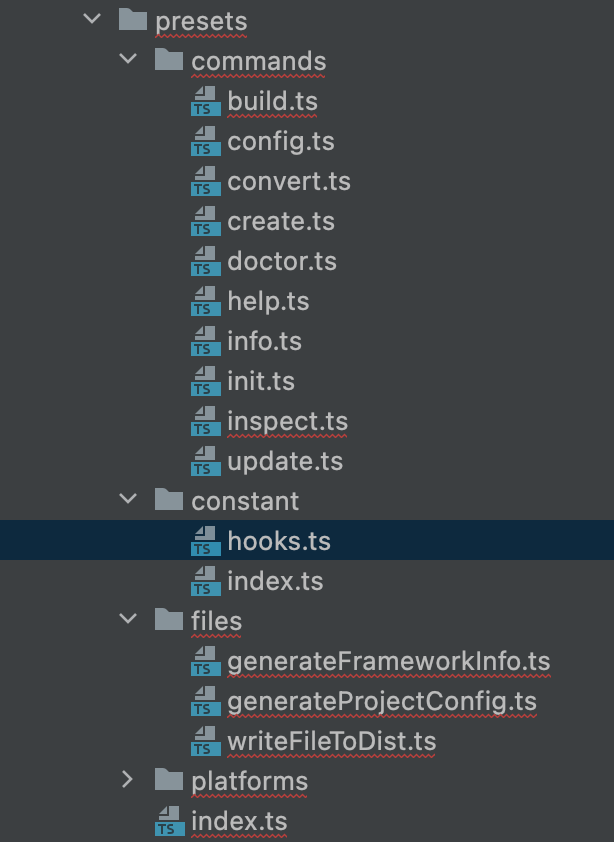


**粗体** _斜体_ [链接](http://example.com) `代码` - 列表 > 引用。你还可以使用@来通知其他用户。