最近有个小需求,点击页面上的复制链接按钮,把当前页面的地址复制到剪贴板,方便粘贴到其他地方分享。
是否有现成的库?
当然有了,比如clipboardjs,体积小,而且可以灵活的引入到项目中。
不过,如果你和我一样对这个功能的实现很好奇,可以接着向下看,其实也很简单。
JS复制内容到剪贴板的实现
如果在百度中这样搜索,得到的答案大部分都是教你使用下面这个方法:
document.execCommand('copy')不过如果去查阅一下比较权威的文档如 MDN、Stack Overflow,就会发现上面的方法已经被废弃了,已经不推荐使用,因为不能确定哪一天就真的用不了了。
所以应该找一种稳妥的方式实现这个功能,Stack Overflow 上有这样一个回答个人认为比较不错,贴下代码:
<!DOCTYPE html>
<html lang="en">
<head>
<meta charset="UTF-8">
<meta http-equiv="X-UA-Compatible" content="IE=edge">
<meta name="viewport" content="width=device-width, initial-scale=1.0">
<title>Document</title>
</head>
<body>
<button onclick="copyTextToClipboard(window.location.href)">复制链接</button>
<script>
function fallbackCopyTextToClipboard() {
// 1.创建一个可选中元素
let textArea = document.createElement("textarea");
textArea.value = window.location.href;
// 2.使用定位,阻止页面滚动
textArea.style.top = "0";
textArea.style.left = "0";
textArea.style.position = "fixed";
document.body.appendChild(textArea);
textArea.focus();
textArea.select();
try {
var successful = document.execCommand('copy');
var msg = successful ? 'successful' : 'unsuccessful';
console.log('Fallback: Copying text command was ' + msg);
} catch (err) {
console.error('Fallback: Oops, unable to copy', err);
}
// 3.移除元素
document.body.removeChild(textArea);
}
function copyTextToClipboard(text) {
if (!navigator.clipboard) {
fallbackCopyTextToClipboard(text);
return;
}
navigator.clipboard.writeText(text).then(function() {
console.log('Async: Copying to clipboard was successful!');
}, function(err) {
console.error('Async: Could not copy text: ', err);
});
}
</script>
</body>
</html>我们可以把上面的方法称为 Async + Fallback (即优先使用navigator.clipboard,如果这种比较新的方式没有被你的浏览器支持,就使用document.execCommand 这个即将被废弃的方式)
原理分析
本质上document.execCommand是在你的页面中创建了一个没有用的DOM元素,如textArea、input,它们的特点是内容可以被选中,然后被document.execCommand操纵,进而复制内容到剪贴板。这种方式看起来并不优雅,所以我们优先推荐navigator.clipboard.writeText(text).then()。如果用户的浏览器还没有支持navigator.clipboard,再将document.execCommand作为候选,这样兼容性比较好。
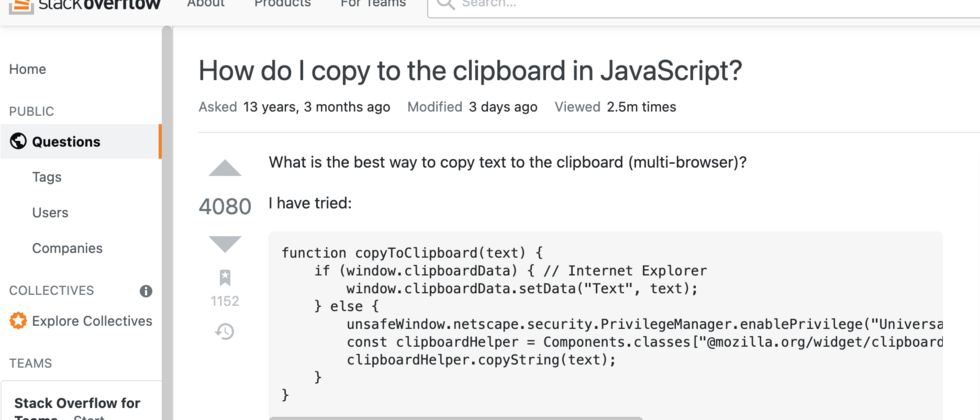
**粗体** _斜体_ [链接](http://example.com) `代码` - 列表 > 引用。你还可以使用@来通知其他用户。