local port forwarding
Machine and Network Condition
qbit 的开发机为 Q(192.168.1.Q), 想要访问主机 D(192.168.2.D) 上的 MongoDB(27017) Q 不能直连 MongoDB 192.168.2.D:27017 Q 可以通过 ssh 访问主机 J(192.168.2.J) J 可以直连 MongoDB 192.168.2.D:27017- Diagram of machine and network status
Execute the following command on the development machine
Qto create a tunnel# 参数 N: 只做端口转发,不执行远程命令 # 参数 L: Local 本地转发 ssh -NL 6666:192.168.2.D:27017 qbit@192.168.2.JExecute the following command on the development machine
Qto connect to MongoDBmongosh mongodb://localhost:6666
Remote port forwarding
Machine and Network Condition
qbit 的开发机为 Q(192.168.1.Q), 想要将本机 6666 端口的服务暴露给主机 D(192.168.2.D) 访问 D 不能直连 192.168.1.Q:6666 D 可以与主机 J(192.168.2.J)建立 TCP 连接 J 可以与 D 建立 TCP 连接 J 不可以主动向 Q 发起连接 Q 可以通过 ssh 访问 主机 J- Diagram of machine and network status
- Open on the host
J/etc/ssh/sshd_configconfigureGatewayPorts, otherwise only monitorlocalhost Execute the following command on the development machine
Qto create a tunnel# -q Quiet mode. # -f 输入密码之后,后台运行 # -N 只做端口转发,不执行远程命令 # -R Remote 远程转发 ssh -NR 7777:192.168.1.Q:6666 qbit@192.168.2.JExecute the following command on the host
Dto access the service on port 6666 of the machineQcurl http://192.168.2.J:7777ssh automatically disconnects the problem, you can modify the server
/etc/ssh/sshd_configthe following configuration itemsClientAliveInterval 60 ClientAliveCountMax 3If the access report is similar to the following error, it means that the ssh server cannot access the corresponding port
channel 1: open failed: connect failed: Connection refused
Dynamic port forwarding
- Dynamic port forwarding is mainly used as a socks proxy
Machine and Network Condition
qbit 的开发机为 Q(192.168.1.Q), 想要访问互联网主机 ip.sb 的 80 端口 J 可以与 ip.sb 建立 TCP 连接 Q 不能直连 ip.sb:80 Q 可以通过 ssh 访问 主机 J- Diagram of machine and network status
Execute the following command on the development machine
Qto create a tunnel# 参数 N: 只做端口转发,不执行远程命令 # 参数 D: dynamic 动态转发 ssh -ND localhost:6666 qbit@192.168.2.JExecute the following command on the host
Dto access the service on port 6666 of the machineQcurl -x socks5h://localhost:6666 http://ip.sb
This article is from qbit snap
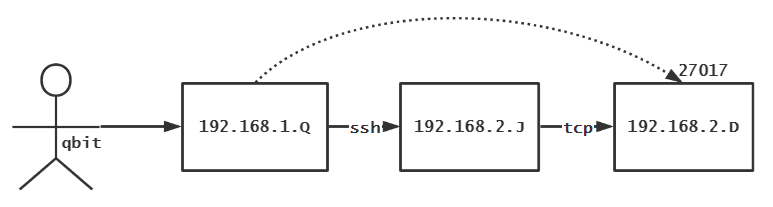

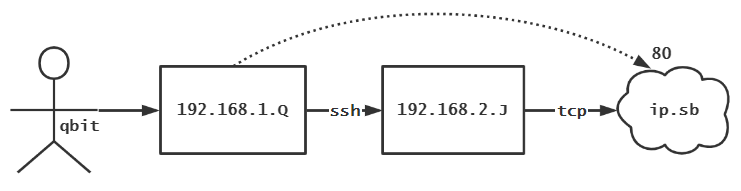
**粗体** _斜体_ [链接](http://example.com) `代码` - 列表 > 引用。你还可以使用@来通知其他用户。