前言
本文介绍如何在k8s集群中使用helm来创建kafka,供大家参考学习。
准备
- 阿里云K8S集群
- 安装helm
安装Kafka
我们首先添加一下helm库,并且搜索到kafka
$ helm repo add bitnami https://charts.bitnami.com/bitnami
$ helm search repo kafka
NAME CHART VERSION APP VERSION DESCRIPTION
bitnami/kafka 22.1.3 3.4.0 Apache Kafka is a distributed streaming platfor...
stable/kafka-manager 2.3.5 1.3.3.22 DEPRECATED - A tool for managing Apache Kafka.
bitnami/dataplatform-bp2 12.0.5 1.0.1 DEPRECATED This Helm chart can be used for the ...
bitnami/schema-registry 11.0.0 7.4.0 Confluent Schema Registry provides a RESTful in...
stable/schema-registry-ui 0.4.4 v0.9.5 DEPRECATED - This is a web tool for the conflue...
我们安装的Chart版本:22.1.3,App版本:3.4.0,接着我们把源码pull下来,如下:
$ helm pull bitnami/kafka解压一下下载后的kafka-22.1.3.tgz文件,如下所示 :
之后我们打开values.yaml文件,如下所示:
## @section Global parameters
## Global Docker image parameters
## Please, note that this will override the image parameters, including dependencies, configured to use the global value
## Current available global Docker image parameters: imageRegistry, imagePullSecrets and storageClass
##
## @param global.imageRegistry Global Docker image registry
## @param global.imagePullSecrets Global Docker registry secret names as an array
## @param global.storageClass Global StorageClass for Persistent Volume(s)
##
global:
imageRegistry: ""
## E.g.
## imagePullSecrets:
## - myRegistryKeySecretName
##
imagePullSecrets: []
storageClass: ""
## @section Common parameters
##
## @param kubeVersion Override Kubernetes version
##
kubeVersion: ""
## @param nameOverride String to partially override common.names.fullname
##
nameOverride: ""
## @param fullnameOverride String to fully override common.names.fullname
##
fullnameOverride: ""
## @param clusterDomain Default Kubernetes cluster domain
##
clusterDomain: cluster.local
## @param commonLabels Labels to add to all deployed objects
##
commonLabels: {}
## @param commonAnnotations Annotations to add to all deployed objects
##
commonAnnotations: {}
## @param extraDeploy Array of extra objects to deploy with the release
##
extraDeploy: []
## @param serviceBindings.enabled Create secret for service binding (Experimental)
## Ref: https://servicebinding.io/service-provider/
##
serviceBindings:
enabled: false
## Enable diagnostic mode in the statefulset
##
diagnosticMode:
## @param diagnosticMode.enabled Enable diagnostic mode (all probes will be disabled and the command will be overridden)
##
enabled: false
## @param diagnosticMode.command Command to override all containers in the statefulset
##
command:
- sleep
## @param diagnosticMode.args Args to override all containers in the statefulset
##
args:
- infinity
## @section Kafka parameters
##
## Bitnami Kafka image version
## ref: https://hub.docker.com/r/bitnami/kafka/tags/
## @param image.registry Kafka image registry
## @param image.repository Kafka image repository
## @param image.tag Kafka image tag (immutable tags are recommended)
## @param image.digest Kafka image digest in the way sha256:aa.... Please note this parameter, if set, will override the tag
## @param image.pullPolicy Kafka image pull policy
## @param image.pullSecrets Specify docker-registry secret names as an array
## @param image.debug Specify if debug values should be set
##
image:
registry: docker.io
repository: bitnami/kafka
tag: 3.4.0-debian-11-r33
digest: ""
## Specify a imagePullPolicy
## Defaults to 'Always' if image tag is 'latest', else set to 'IfNotPresent'
## ref: https://kubernetes.io/docs/user-guide/images/#pre-pulling-images
##
pullPolicy: IfNotPresent
## Optionally specify an array of imagePullSecrets.
## Secrets must be manually created in the namespace.
## ref: https://kubernetes.io/docs/tasks/configure-pod-container/pull-image-private-registry/
## e.g:
## pullSecrets:
## - myRegistryKeySecretName
##
pullSecrets: []
## Set to true if you would like to see extra information on logs
##
debug: false
## @param config Configuration file for Kafka. Auto-generated based on other parameters when not specified
## Specify content for server.properties
## NOTE: This will override any KAFKA_CFG_ environment variables (including those set by the chart)
## The server.properties is auto-generated based on other parameters when this parameter is not specified
## e.g:
## config: |-
## broker.id=-1
## listeners=PLAINTEXT://:9092
## advertised.listeners=PLAINTEXT://KAFKA_IP:9092
## num.network.threads=3
## num.io.threads=8
## socket.send.buffer.bytes=102400
## socket.receive.buffer.bytes=102400
## socket.request.max.bytes=104857600
## log.dirs=/bitnami/kafka/data
## num.partitions=1
## num.recovery.threads.per.data.dir=1
## offsets.topic.replication.factor=1
## transaction.state.log.replication.factor=1
## transaction.state.log.min.isr=1
## log.flush.interval.messages=10000
## log.flush.interval.ms=1000
## log.retention.hours=168
## log.retention.bytes=1073741824
## log.segment.bytes=1073741824
## log.retention.check.interval.ms=300000
## zookeeper.connect=ZOOKEEPER_SERVICE_NAME
## zookeeper.connection.timeout.ms=6000
## group.initial.rebalance.delay.ms=0
##
config: ""
## @param existingConfigmap ConfigMap with Kafka Configuration
## NOTE: This will override `config` AND any KAFKA_CFG_ environment variables
##
existingConfigmap: ""
## @param log4j An optional log4j.properties file to overwrite the default of the Kafka brokers
## An optional log4j.properties file to overwrite the default of the Kafka brokers
## ref: https://github.com/apache/kafka/blob/trunk/config/log4j.properties
##
log4j: ""
## @param existingLog4jConfigMap The name of an existing ConfigMap containing a log4j.properties file
## The name of an existing ConfigMap containing a log4j.properties file
## NOTE: this will override `log4j`
##
existingLog4jConfigMap: ""
## @param heapOpts Kafka Java Heap size
##
heapOpts: -Xmx1024m -Xms1024m
## @param deleteTopicEnable Switch to enable topic deletion or not
##
deleteTopicEnable: false
## @param autoCreateTopicsEnable Switch to enable auto creation of topics. Enabling auto creation of topics not recommended for production or similar environments
##
autoCreateTopicsEnable: true
## @param logFlushIntervalMessages The number of messages to accept before forcing a flush of data to disk
##
logFlushIntervalMessages: _10000
## @param logFlushIntervalMs The maximum amount of time a message can sit in a log before we force a flush
##
logFlushIntervalMs: 1000
## @param logRetentionBytes A size-based retention policy for logs
##
logRetentionBytes: _1073741824
## @param logRetentionCheckIntervalMs The interval at which log segments are checked to see if they can be deleted
##
logRetentionCheckIntervalMs: 300000
## @param logRetentionHours The minimum age of a log file to be eligible for deletion due to age
##
logRetentionHours: 168
## @param logSegmentBytes The maximum size of a log segment file. When this size is reached a new log segment will be created
##
logSegmentBytes: _1073741824
## @param logsDirs A comma separated list of directories in which kafka's log data is kept
## ref: https://kafka.apache.org/documentation/#brokerconfigs_log.dirs
##
logsDirs: /bitnami/kafka/data
## @param maxMessageBytes The largest record batch size allowed by Kafka
##
maxMessageBytes: _1000012
## @param defaultReplicationFactor Default replication factors for automatically created topics
##
defaultReplicationFactor: 1
## @param offsetsTopicReplicationFactor The replication factor for the offsets topic
##
offsetsTopicReplicationFactor: 1
## @param transactionStateLogReplicationFactor The replication factor for the transaction topic
##
transactionStateLogReplicationFactor: 1
## @param transactionStateLogMinIsr Overridden min.insync.replicas config for the transaction topic
##
transactionStateLogMinIsr: 1
## @param numIoThreads The number of threads doing disk I/O
##
numIoThreads: 8
## @param numNetworkThreads The number of threads handling network requests
##
numNetworkThreads: 3
## @param numPartitions The default number of log partitions per topic
##
numPartitions: 1
## @param numRecoveryThreadsPerDataDir The number of threads per data directory to be used for log recovery at startup and flushing at shutdown
##
numRecoveryThreadsPerDataDir: 1
## @param socketReceiveBufferBytes The receive buffer (SO_RCVBUF) used by the socket server
##
socketReceiveBufferBytes: 102400
## @param socketRequestMaxBytes The maximum size of a request that the socket server will accept (protection against OOM)
##
socketRequestMaxBytes: _104857600
## @param socketSendBufferBytes The send buffer (SO_SNDBUF) used by the socket server
##
socketSendBufferBytes: 102400
## @param zookeeperConnectionTimeoutMs Timeout in ms for connecting to ZooKeeper
##
zookeeperConnectionTimeoutMs: 6000
## @param zookeeperChrootPath Path which puts data under some path in the global ZooKeeper namespace
## ref: https://kafka.apache.org/documentation/#brokerconfigs_zookeeper.connect
##
zookeeperChrootPath: ""
## @param authorizerClassName The Authorizer is configured by setting authorizer.class.name=kafka.security.authorizer.AclAuthorizer in server.properties
##
authorizerClassName: ""
## @param allowEveryoneIfNoAclFound By default, if a resource has no associated ACLs, then no one is allowed to access that resource except super users
##
allowEveryoneIfNoAclFound: true
## @param superUsers You can add super users in server.properties
##
superUsers: User:admin
## Authentication parameters
## https://github.com/bitnami/containers/tree/main/bitnami/kafka#security
##
auth:
## Authentication protocol for client and inter-broker communications
## This table shows the security provided on each protocol:
## | Method | Authentication | Encryption via TLS |
## | plaintext | None | No |
## | tls | None | Yes |
## | mtls | Yes (two-way authentication) | Yes |
## | sasl | Yes (via SASL) | No |
## | sasl_tls | Yes (via SASL) | Yes |
## @param auth.clientProtocol Authentication protocol for communications with clients. Allowed protocols: `plaintext`, `tls`, `mtls`, `sasl` and `sasl_tls`
## @param auth.externalClientProtocol Authentication protocol for communications with external clients. Defaults to value of `auth.clientProtocol`. Allowed protocols: `plaintext`, `tls`, `mtls`, `sasl` and `sasl_tls`
## @param auth.interBrokerProtocol Authentication protocol for inter-broker communications. Allowed protocols: `plaintext`, `tls`, `mtls`, `sasl` and `sasl_tls`
##
clientProtocol: plaintext
# Note: empty by default for backwards compatibility reasons, find more information at
# https://github.com/bitnami/charts/pull/8902/
externalClientProtocol: ""
interBrokerProtocol: plaintext
## @param auth.controllerProtocol Controller protocol. It is used with Kraft mode only.
##
controllerProtocol: plaintext
## SASL configuration
##
sasl:
## @param auth.sasl.mechanisms SASL mechanisms when either `auth.interBrokerProtocol`, `auth.clientProtocol` or `auth.externalClientProtocol` are `sasl`. Allowed types: `plain`, `scram-sha-256`, `scram-sha-512`
##
mechanisms: plain,scram-sha-256,scram-sha-512
## @param auth.sasl.interBrokerMechanism SASL mechanism for inter broker communication.
##
interBrokerMechanism: plain
## JAAS configuration for SASL authentication.
##
jaas:
## @param auth.sasl.jaas.clientUsers Kafka client user list
##
## clientUsers:
## - user1
## - user2
##
clientUsers:
- user
## @param auth.sasl.jaas.clientPasswords Kafka client passwords. This is mandatory if more than one user is specified in clientUsers
##
## clientPasswords:
## - password1
## - password2"
##
clientPasswords: []
## @param auth.sasl.jaas.interBrokerUser Kafka inter broker communication user for SASL authentication
##
interBrokerUser: admin
## @param auth.sasl.jaas.interBrokerPassword Kafka inter broker communication password for SASL authentication
##
interBrokerPassword: ""
## @param auth.sasl.jaas.zookeeperUser Kafka ZooKeeper user for SASL authentication
##
zookeeperUser: ""
## @param auth.sasl.jaas.zookeeperPassword Kafka ZooKeeper password for SASL authentication
##
zookeeperPassword: ""
## @param auth.sasl.jaas.existingSecret Name of the existing secret containing credentials for clientUsers, interBrokerUser and zookeeperUser
## Create this secret running the command below where SECRET_NAME is the name of the secret you want to create:
## kubectl create secret generic SECRET_NAME --from-literal=client-passwords=CLIENT_PASSWORD1,CLIENT_PASSWORD2 --from-literal=inter-broker-password=INTER_BROKER_PASSWORD --from-literal=zookeeper-password=ZOOKEEPER_PASSWORD
##
existingSecret: ""
## TLS configuration
##
tls:
## @param auth.tls.type Format to use for TLS certificates. Allowed types: `jks` and `pem`
##
type: jks
## @param auth.tls.pemChainIncluded Flag to denote that the Certificate Authority (CA) certificates are bundled with the endpoint cert.
## Certificates must be in proper order, where the top certificate is the leaf and the bottom certificate is the top-most intermediate CA.
##
pemChainIncluded: false
## @param auth.tls.existingSecrets Array existing secrets containing the TLS certificates for the Kafka brokers
## When using 'jks' format for certificates, each secret should contain a truststore and a keystore.
## Create these secrets following the steps below:
## 1) Generate your truststore and keystore files. Helpful script: https://raw.githubusercontent.com/confluentinc/confluent-platform-security-tools/master/kafka-generate-ssl.sh
## 2) Rename your truststore to `kafka.truststore.jks`.
## 3) Rename your keystores to `kafka-X.keystore.jks` where X is the ID of each Kafka broker.
## 4) Run the command below one time per broker to create its associated secret (SECRET_NAME_X is the name of the secret you want to create):
## kubectl create secret generic SECRET_NAME_0 --from-file=kafka.truststore.jks=./kafka.truststore.jks --from-file=kafka.keystore.jks=./kafka-0.keystore.jks
## kubectl create secret generic SECRET_NAME_1 --from-file=kafka.truststore.jks=./kafka.truststore.jks --from-file=kafka.keystore.jks=./kafka-1.keystore.jks
## ...
##
## When using 'pem' format for certificates, each secret should contain a public CA certificate, a public certificate and one private key.
## Create these secrets following the steps below:
## 1) Create a certificate key and signing request per Kafka broker, and sign the signing request with your CA
## 2) Rename your CA file to `kafka.ca.crt`.
## 3) Rename your certificates to `kafka-X.tls.crt` where X is the ID of each Kafka broker.
## 3) Rename your keys to `kafka-X.tls.key` where X is the ID of each Kafka broker.
## 4) Run the command below one time per broker to create its associated secret (SECRET_NAME_X is the name of the secret you want to create):
## kubectl create secret generic SECRET_NAME_0 --from-file=ca.crt=./kafka.ca.crt --from-file=tls.crt=./kafka-0.tls.crt --from-file=tls.key=./kafka-0.tls.key
## kubectl create secret generic SECRET_NAME_1 --from-file=ca.crt=./kafka.ca.crt --from-file=tls.crt=./kafka-1.tls.crt --from-file=tls.key=./kafka-1.tls.key
## ...
##
existingSecrets: []
## @param auth.tls.autoGenerated Generate automatically self-signed TLS certificates for Kafka brokers. Currently only supported if `auth.tls.type` is `pem`
## Note: ignored when using 'jks' format or `auth.tls.existingSecrets` is not empty
##
autoGenerated: false
## @param auth.tls.password Password to access the JKS files or PEM key when they are password-protected.
## Note: ignored when using 'existingSecret'.
##
password: ""
## @param auth.tls.existingSecret Name of the secret containing the password to access the JKS files or PEM key when they are password-protected. (`key`: `password`)
##
existingSecret: ""
## @param auth.tls.jksTruststoreSecret Name of the existing secret containing your truststore if truststore not existing or different from the ones in the `auth.tls.existingSecrets`
## Note: ignored when using 'pem' format for certificates.
##
jksTruststoreSecret: ""
## @param auth.tls.jksKeystoreSAN The secret key from the `auth.tls.existingSecrets` containing the keystore with a SAN certificate
## The SAN certificate in it should be issued with Subject Alternative Names for all headless services:
## - kafka-0.kafka-headless.kafka.svc.cluster.local
## - kafka-1.kafka-headless.kafka.svc.cluster.local
## - kafka-2.kafka-headless.kafka.svc.cluster.local
## Note: ignored when using 'pem' format for certificates.
##
jksKeystoreSAN: ""
## @param auth.tls.jksTruststore The secret key from the `auth.tls.existingSecrets` or `auth.tls.jksTruststoreSecret` containing the truststore
## Note: ignored when using 'pem' format for certificates.
##
jksTruststore: ""
## @param auth.tls.endpointIdentificationAlgorithm The endpoint identification algorithm to validate server hostname using server certificate
## Disable server host name verification by setting it to an empty string.
## ref: https://docs.confluent.io/current/kafka/authentication_ssl.html#optional-settings
##
endpointIdentificationAlgorithm: https
## Zookeeper client configuration for kafka brokers
##
zookeeper:
## TLS configuration
##
tls:
## @param auth.zookeeper.tls.enabled Enable TLS for Zookeeper client connections.
##
enabled: false
## @param auth.zookeeper.tls.type Format to use for TLS certificates. Allowed types: `jks` and `pem`.
##
type: jks
## @param auth.zookeeper.tls.verifyHostname Hostname validation.
##
verifyHostname: true
## @param auth.zookeeper.tls.existingSecret Name of the existing secret containing the TLS certificates for ZooKeeper client communications.
##
existingSecret: ""
## @param auth.zookeeper.tls.existingSecretKeystoreKey The secret key from the auth.zookeeper.tls.existingSecret containing the Keystore.
##
existingSecretKeystoreKey: zookeeper.keystore.jks
## @param auth.zookeeper.tls.existingSecretTruststoreKey The secret key from the auth.zookeeper.tls.existingSecret containing the Truststore.
##
existingSecretTruststoreKey: zookeeper.truststore.jks
## @param auth.zookeeper.tls.passwordsSecret Existing secret containing Keystore and Truststore passwords.
##
passwordsSecret: ""
## @param auth.zookeeper.tls.passwordsSecretKeystoreKey The secret key from the auth.zookeeper.tls.passwordsSecret containing the password for the Keystore.
##
passwordsSecretKeystoreKey: keystore-password
## @param auth.zookeeper.tls.passwordsSecretTruststoreKey The secret key from the auth.zookeeper.tls.passwordsSecret containing the password for the Truststore.
##
passwordsSecretTruststoreKey: truststore-password
## @param listeners The address(es) the socket server listens on. Auto-calculated it's set to an empty array
## When it's set to an empty array, the listeners will be configured
## based on the authentication protocols (auth.clientProtocol, auth.externalClientProtocol and auth.interBrokerProtocol parameters)
##
listeners: []
## @param advertisedListeners The address(es) (hostname:port) the broker will advertise to producers and consumers. Auto-calculated it's set to an empty array
## When it's set to an empty array, the advertised listeners will be configured
## based on the authentication protocols (auth.clientProtocol, auth.externalClientProtocol and auth.interBrokerProtocol parameters)
##
advertisedListeners: []
## @param listenerSecurityProtocolMap The protocol->listener mapping. Auto-calculated it's set to nil
## When it's nil, the listeners will be configured based on the authentication protocols (auth.clientProtocol, auth.externalClientProtocol and auth.interBrokerProtocol parameters)
##
listenerSecurityProtocolMap: ""
## @param allowPlaintextListener Allow to use the PLAINTEXT listener
##
allowPlaintextListener: true
## @param interBrokerListenerName The listener that the brokers should communicate on
##
interBrokerListenerName: INTERNAL
## @param command Override Kafka container command
##
command:
- /scripts/setup.sh
## @param args Override Kafka container arguments
##
args: []
## @param extraEnvVars Extra environment variables to add to Kafka pods
## ref: https://github.com/bitnami/containers/tree/main/bitnami/kafka#configuration
## e.g:
## extraEnvVars:
## - name: KAFKA_CFG_BACKGROUND_THREADS
## value: "10"
##
extraEnvVars: []
## @param extraEnvVarsCM ConfigMap with extra environment variables
##
extraEnvVarsCM: ""
## @param extraEnvVarsSecret Secret with extra environment variables
##
extraEnvVarsSecret: ""
## @section Statefulset parameters
##
## @param replicaCount Number of Kafka nodes
##
replicaCount: 1
## @param minId Minimal node.id or broker.id values, nodes increment their value respectively
## Nodes or Brokers idncrement their ID starting at this minimal value.
## E.g., with `minId=100` and 3 nodes, IDs will be 100, 101, 102 for brokers 0, 1, and 2, respectively.
##
minId: 0
## @param brokerRackAssignment Set Broker Assignment for multi tenant environment Allowed values: `aws-az`
## ref: https://cwiki.apache.org/confluence/display/KAFKA/KIP-392%3A+Allow+consumers+to+fetch+from+closest+replica
##
brokerRackAssignment: ""
## @param containerPorts.client Kafka client container port
## @param containerPorts.controller Kafka Controller listener port. It is used if "kraft.enabled: true"
## @param containerPorts.internal Kafka inter-broker container port
## @param containerPorts.external Kafka external container port
##
containerPorts:
client: 9092
controller: 9093
internal: 9094
external: 9095
## Configure extra options for Kafka containers' liveness, readiness and startup probes
## ref: https://kubernetes.io/docs/tasks/configure-pod-container/configure-liveness-readiness-startup-probes/#configure-probes
## @param livenessProbe.enabled Enable livenessProbe on Kafka containers
## @param livenessProbe.initialDelaySeconds Initial delay seconds for livenessProbe
## @param livenessProbe.periodSeconds Period seconds for livenessProbe
## @param livenessProbe.timeoutSeconds Timeout seconds for livenessProbe
## @param livenessProbe.failureThreshold Failure threshold for livenessProbe
## @param livenessProbe.successThreshold Success threshold for livenessProbe
##
livenessProbe:
enabled: true
initialDelaySeconds: 10
timeoutSeconds: 5
failureThreshold: 3
periodSeconds: 10
successThreshold: 1
## @param readinessProbe.enabled Enable readinessProbe on Kafka containers
## @param readinessProbe.initialDelaySeconds Initial delay seconds for readinessProbe
## @param readinessProbe.periodSeconds Period seconds for readinessProbe
## @param readinessProbe.timeoutSeconds Timeout seconds for readinessProbe
## @param readinessProbe.failureThreshold Failure threshold for readinessProbe
## @param readinessProbe.successThreshold Success threshold for readinessProbe
##
readinessProbe:
enabled: true
initialDelaySeconds: 5
failureThreshold: 6
timeoutSeconds: 5
periodSeconds: 10
successThreshold: 1
## @param startupProbe.enabled Enable startupProbe on Kafka containers
## @param startupProbe.initialDelaySeconds Initial delay seconds for startupProbe
## @param startupProbe.periodSeconds Period seconds for startupProbe
## @param startupProbe.timeoutSeconds Timeout seconds for startupProbe
## @param startupProbe.failureThreshold Failure threshold for startupProbe
## @param startupProbe.successThreshold Success threshold for startupProbe
##
startupProbe:
enabled: false
initialDelaySeconds: 30
periodSeconds: 10
timeoutSeconds: 1
failureThreshold: 15
successThreshold: 1
## @param customLivenessProbe Custom livenessProbe that overrides the default one
##
customLivenessProbe: {}
## @param customReadinessProbe Custom readinessProbe that overrides the default one
##
customReadinessProbe: {}
## @param customStartupProbe Custom startupProbe that overrides the default one
##
customStartupProbe: {}
## @param lifecycleHooks lifecycleHooks for the Kafka container to automate configuration before or after startup
##
lifecycleHooks: {}
## Kafka resource requests and limits
## ref: https://kubernetes.io/docs/user-guide/compute-resources/
## @param resources.limits The resources limits for the container
## @param resources.requests The requested resources for the container
##
resources:
limits: {}
requests: {}
## Kafka pods' Security Context
## ref: https://kubernetes.io/docs/tasks/configure-pod-container/security-context/#set-the-security-context-for-a-pod
## @param podSecurityContext.enabled Enable security context for the pods
## @param podSecurityContext.fsGroup Set Kafka pod's Security Context fsGroup
##
podSecurityContext:
enabled: true
fsGroup: 1001
## Kafka containers' Security Context
## ref: https://kubernetes.io/docs/tasks/configure-pod-container/security-context/#set-the-security-context-for-a-container
## @param containerSecurityContext.enabled Enable Kafka containers' Security Context
## @param containerSecurityContext.runAsUser Set Kafka containers' Security Context runAsUser
## @param containerSecurityContext.runAsNonRoot Set Kafka containers' Security Context runAsNonRoot
## @param containerSecurityContext.allowPrivilegeEscalation Force the child process to be run as nonprivilege
## e.g:
## containerSecurityContext:
## enabled: true
## capabilities:
## drop: ["NET_RAW"]
## readOnlyRootFilesystem: true
##
containerSecurityContext:
enabled: true
runAsUser: 1001
runAsNonRoot: true
allowPrivilegeEscalation: false
## @param hostAliases Kafka pods host aliases
## https://kubernetes.io/docs/concepts/services-networking/add-entries-to-pod-etc-hosts-with-host-aliases/
##
hostAliases: []
## @param hostNetwork Specify if host network should be enabled for Kafka pods
##
hostNetwork: false
## @param hostIPC Specify if host IPC should be enabled for Kafka pods
##
hostIPC: false
## @param podLabels Extra labels for Kafka pods
## Ref: https://kubernetes.io/docs/concepts/overview/working-with-objects/labels/
##
podLabels: {}
## @param podAnnotations Extra annotations for Kafka pods
## ref: https://kubernetes.io/docs/concepts/overview/working-with-objects/annotations/
##
podAnnotations: {}
## @param podAffinityPreset Pod affinity preset. Ignored if `affinity` is set. Allowed values: `soft` or `hard`
## ref: https://kubernetes.io/docs/concepts/scheduling-eviction/assign-pod-node/#inter-pod-affinity-and-anti-affinity
##
podAffinityPreset: ""
## @param podAntiAffinityPreset Pod anti-affinity preset. Ignored if `affinity` is set. Allowed values: `soft` or `hard`
## Ref: https://kubernetes.io/docs/concepts/scheduling-eviction/assign-pod-node/#inter-pod-affinity-and-anti-affinity
##
podAntiAffinityPreset: soft
## Node affinity preset
## Ref: https://kubernetes.io/docs/concepts/scheduling-eviction/assign-pod-node/#node-affinity
##
nodeAffinityPreset:
## @param nodeAffinityPreset.type Node affinity preset type. Ignored if `affinity` is set. Allowed values: `soft` or `hard`
##
type: ""
## @param nodeAffinityPreset.key Node label key to match Ignored if `affinity` is set.
## E.g.
## key: "kubernetes.io/e2e-az-name"
##
key: ""
## @param nodeAffinityPreset.values Node label values to match. Ignored if `affinity` is set.
## E.g.
## values:
## - e2e-az1
## - e2e-az2
##
values: []
## @param affinity Affinity for pod assignment
## Ref: https://kubernetes.io/docs/concepts/configuration/assign-pod-node/#affinity-and-anti-affinity
## Note: podAffinityPreset, podAntiAffinityPreset, and nodeAffinityPreset will be ignored when it's set
##
affinity: {}
## @param nodeSelector Node labels for pod assignment
## Ref: https://kubernetes.io/docs/user-guide/node-selection/
##
nodeSelector: {}
## @param tolerations Tolerations for pod assignment
## Ref: https://kubernetes.io/docs/concepts/configuration/taint-and-toleration/
##
tolerations: []
## @param topologySpreadConstraints Topology Spread Constraints for pod assignment spread across your cluster among failure-domains. Evaluated as a template
## Ref: https://kubernetes.io/docs/concepts/workloads/pods/pod-topology-spread-constraints/#spread-constraints-for-pods
##
topologySpreadConstraints: []
## @param terminationGracePeriodSeconds Seconds the pod needs to gracefully terminate
## ref: https://kubernetes.io/docs/concepts/containers/container-lifecycle-hooks/#hook-handler-execution
##
terminationGracePeriodSeconds: ""
## @param podManagementPolicy StatefulSet controller supports relax its ordering guarantees while preserving its uniqueness and identity guarantees. There are two valid pod management policies: OrderedReady and Parallel
## ref: https://kubernetes.io/docs/tutorials/stateful-application/basic-stateful-set/#pod-management-policy
##
podManagementPolicy: Parallel
## @param priorityClassName Name of the existing priority class to be used by kafka pods
## Ref: https://kubernetes.io/docs/concepts/configuration/pod-priority-preemption/
##
priorityClassName: ""
## @param schedulerName Name of the k8s scheduler (other than default)
## ref: https://kubernetes.io/docs/tasks/administer-cluster/configure-multiple-schedulers/
##
schedulerName: ""
## @param updateStrategy.type Kafka statefulset strategy type
## @param updateStrategy.rollingUpdate Kafka statefulset rolling update configuration parameters
## ref: https://kubernetes.io/docs/concepts/workloads/controllers/statefulset/#update-strategies
##
updateStrategy:
type: RollingUpdate
rollingUpdate: {}
## @param extraVolumes Optionally specify extra list of additional volumes for the Kafka pod(s)
## e.g:
## extraVolumes:
## - name: kafka-jaas
## secret:
## secretName: kafka-jaas
##
extraVolumes: []
## @param extraVolumeMounts Optionally specify extra list of additional volumeMounts for the Kafka container(s)
## extraVolumeMounts:
## - name: kafka-jaas
## mountPath: /bitnami/kafka/config/kafka_jaas.conf
## subPath: kafka_jaas.conf
##
extraVolumeMounts: []
## @param sidecars Add additional sidecar containers to the Kafka pod(s)
## e.g:
## sidecars:
## - name: your-image-name
## image: your-image
## imagePullPolicy: Always
## ports:
## - name: portname
## containerPort: 1234
##
sidecars: []
## @param initContainers Add additional Add init containers to the Kafka pod(s)
## e.g:
## initContainers:
## - name: your-image-name
## image: your-image
## imagePullPolicy: Always
## ports:
## - name: portname
## containerPort: 1234
##
initContainers: []
## Kafka Pod Disruption Budget
## ref: https://kubernetes.io/docs/concepts/workloads/pods/disruptions/
## @param pdb.create Deploy a pdb object for the Kafka pod
## @param pdb.minAvailable Maximum number/percentage of unavailable Kafka replicas
## @param pdb.maxUnavailable Maximum number/percentage of unavailable Kafka replicas
##
pdb:
create: false
minAvailable: ""
maxUnavailable: 1
## @section Traffic Exposure parameters
##
## Service parameters
##
service:
## @param service.type Kubernetes Service type
##
type: ClusterIP
## @param service.ports.client Kafka svc port for client connections
## @param service.ports.controller Kafka svc port for controller connections. It is used if "kraft.enabled: true"
## @param service.ports.internal Kafka svc port for inter-broker connections
## @param service.ports.external Kafka svc port for external connections
##
ports:
client: 9092
controller: 9093
internal: 9094
external: 9095
## @param service.nodePorts.client Node port for the Kafka client connections
## @param service.nodePorts.external Node port for the Kafka external connections
## NOTE: choose port between <30000-32767>
##
nodePorts:
client: ""
external: ""
## @param service.sessionAffinity Control where client requests go, to the same pod or round-robin
## Values: ClientIP or None
## ref: https://kubernetes.io/docs/user-guide/services/
##
sessionAffinity: None
## @param service.sessionAffinityConfig Additional settings for the sessionAffinity
## sessionAffinityConfig:
## clientIP:
## timeoutSeconds: 300
##
sessionAffinityConfig: {}
## @param service.clusterIP Kafka service Cluster IP
## e.g.:
## clusterIP: None
##
clusterIP: ""
## @param service.loadBalancerIP Kafka service Load Balancer IP
## ref: https://kubernetes.io/docs/user-guide/services/#type-loadbalancer
##
loadBalancerIP: ""
## @param service.loadBalancerSourceRanges Kafka service Load Balancer sources
## ref: https://kubernetes.io/docs/tasks/access-application-cluster/configure-cloud-provider-firewall/#restrict-access-for-loadbalancer-service
## e.g:
## loadBalancerSourceRanges:
## - 10.10.10.0/24
##
loadBalancerSourceRanges: []
## @param service.externalTrafficPolicy Kafka service external traffic policy
## ref https://kubernetes.io/docs/tasks/access-application-cluster/create-external-load-balancer/#preserving-the-client-source-ip
##
externalTrafficPolicy: Cluster
## @param service.annotations Additional custom annotations for Kafka service
##
annotations: {}
## Headless service properties
##
headless:
## @param service.headless.publishNotReadyAddresses Indicates that any agent which deals with endpoints for this Service should disregard any indications of ready/not-ready
## ref: https://kubernetes.io/docs/reference/kubernetes-api/service-resources/service-v1/
##
publishNotReadyAddresses: false
## @param service.headless.annotations Annotations for the headless service.
##
annotations: {}
## @param service.headless.labels Labels for the headless service.
##
labels: {}
## @param service.extraPorts Extra ports to expose in the Kafka service (normally used with the `sidecar` value)
##
extraPorts: []
## External Access to Kafka brokers configuration
##
externalAccess:
## @param externalAccess.enabled Enable Kubernetes external cluster access to Kafka brokers
##
enabled: false
## External IPs auto-discovery configuration
## An init container is used to auto-detect LB IPs or node ports by querying the K8s API
## Note: RBAC might be required
##
autoDiscovery:
## @param externalAccess.autoDiscovery.enabled Enable using an init container to auto-detect external IPs/ports by querying the K8s API
##
enabled: false
## Bitnami Kubectl image
## ref: https://hub.docker.com/r/bitnami/kubectl/tags/
## @param externalAccess.autoDiscovery.image.registry Init container auto-discovery image registry
## @param externalAccess.autoDiscovery.image.repository Init container auto-discovery image repository
## @param externalAccess.autoDiscovery.image.tag Init container auto-discovery image tag (immutable tags are recommended)
## @param externalAccess.autoDiscovery.image.digest Kubectl image digest in the way sha256:aa.... Please note this parameter, if set, will override the tag
## @param externalAccess.autoDiscovery.image.pullPolicy Init container auto-discovery image pull policy
## @param externalAccess.autoDiscovery.image.pullSecrets Init container auto-discovery image pull secrets
##
image:
registry: docker.io
repository: bitnami/kubectl
tag: 1.25.10-debian-11-r0
digest: ""
## Specify a imagePullPolicy
## Defaults to 'Always' if image tag is 'latest', else set to 'IfNotPresent'
## ref: https://kubernetes.io/docs/user-guide/images/#pre-pulling-images
##
pullPolicy: IfNotPresent
## Optionally specify an array of imagePullSecrets (secrets must be manually created in the namespace)
## ref: https://kubernetes.io/docs/tasks/configure-pod-container/pull-image-private-registry/
## e.g:
## pullSecrets:
## - myRegistryKeySecretName
##
pullSecrets: []
## Init Container resource requests and limits
## ref: https://kubernetes.io/docs/user-guide/compute-resources/
## @param externalAccess.autoDiscovery.resources.limits The resources limits for the auto-discovery init container
## @param externalAccess.autoDiscovery.resources.requests The requested resources for the auto-discovery init container
##
resources:
limits: {}
requests: {}
## Parameters to configure K8s service(s) used to externally access Kafka brokers
## Note: A new service per broker will be created
##
service:
## @param externalAccess.service.type Kubernetes Service type for external access. It can be NodePort, LoadBalancer or ClusterIP
##
type: LoadBalancer
## @param externalAccess.service.ports.external Kafka port used for external access when service type is LoadBalancer
##
ports:
external: 9094
## @param externalAccess.service.loadBalancerIPs Array of load balancer IPs for each Kafka broker. Length must be the same as replicaCount
## e.g:
## loadBalancerIPs:
## - X.X.X.X
## - Y.Y.Y.Y
##
loadBalancerIPs: []
## @param externalAccess.service.loadBalancerNames Array of load balancer Names for each Kafka broker. Length must be the same as replicaCount
## e.g:
## loadBalancerNames:
## - broker1.external.example.com
## - broker2.external.example.com
##
loadBalancerNames: []
## @param externalAccess.service.loadBalancerAnnotations Array of load balancer annotations for each Kafka broker. Length must be the same as replicaCount
## e.g:
## loadBalancerAnnotations:
## - external-dns.alpha.kubernetes.io/hostname: broker1.external.example.com.
## - external-dns.alpha.kubernetes.io/hostname: broker2.external.example.com.
##
loadBalancerAnnotations: []
## @param externalAccess.service.loadBalancerSourceRanges Address(es) that are allowed when service is LoadBalancer
## ref: https://kubernetes.io/docs/tasks/access-application-cluster/configure-cloud-provider-firewall/#restrict-access-for-loadbalancer-service
## e.g:
## loadBalancerSourceRanges:
## - 10.10.10.0/24
##
loadBalancerSourceRanges: []
## @param externalAccess.service.nodePorts Array of node ports used for each Kafka broker. Length must be the same as replicaCount
## e.g:
## nodePorts:
## - 30001
## - 30002
##
nodePorts: []
## @param externalAccess.service.externalIPs Use distinct service host IPs to configure Kafka external listener when service type is NodePort. Length must be the same as replicaCount
## e.g:
## externalIPs:
## - X.X.X.X
## - Y.Y.Y.Y
##
externalIPs: []
## @param externalAccess.service.useHostIPs Use service host IPs to configure Kafka external listener when service type is NodePort
##
useHostIPs: false
## @param externalAccess.service.usePodIPs using the MY_POD_IP address for external access.
##
usePodIPs: false
## @param externalAccess.service.domain Domain or external ip used to configure Kafka external listener when service type is NodePort or ClusterIP
## NodePort: If not specified, the container will try to get the kubernetes node external IP
## ClusterIP: Must be specified, ingress IP or domain where tcp for external ports is configured
##
domain: ""
## @param externalAccess.service.publishNotReadyAddresses Indicates that any agent which deals with endpoints for this Service should disregard any indications of ready/not-ready
## ref: https://kubernetes.io/docs/reference/kubernetes-api/service-resources/service-v1/
##
publishNotReadyAddresses: false
## @param externalAccess.service.labels Service labels for external access
##
labels: {}
## @param externalAccess.service.annotations Service annotations for external access
##
annotations: {}
## @param externalAccess.service.extraPorts Extra ports to expose in the Kafka external service
##
extraPorts: []
## Network policies
## Ref: https://kubernetes.io/docs/concepts/services-networking/network-policies/
##
networkPolicy:
## @param networkPolicy.enabled Specifies whether a NetworkPolicy should be created
##
enabled: false
## @param networkPolicy.allowExternal Don't require client label for connections
## When set to false, only pods with the correct client label will have network access to the port Kafka is
## listening on. When true, zookeeper accept connections from any source (with the correct destination port).
##
allowExternal: true
## @param networkPolicy.explicitNamespacesSelector A Kubernetes LabelSelector to explicitly select namespaces from which traffic could be allowed
## If explicitNamespacesSelector is missing or set to {}, only client Pods that are in the networkPolicy's namespace
## and that match other criteria, the ones that have the good label, can reach the kafka.
## But sometimes, we want the kafka to be accessible to clients from other namespaces, in this case, we can use this
## LabelSelector to select these namespaces, note that the networkPolicy's namespace should also be explicitly added.
##
## e.g:
## explicitNamespacesSelector:
## matchLabels:
## role: frontend
## matchExpressions:
## - {key: role, operator: In, values: [frontend]}
##
explicitNamespacesSelector: {}
## @param networkPolicy.externalAccess.from customize the from section for External Access on tcp-external port
## e.g:
## - ipBlock:
## cidr: 172.9.0.0/16
## except:
## - 172.9.1.0/24
##
externalAccess:
from: []
## @param networkPolicy.egressRules.customRules [object] Custom network policy rule
##
egressRules:
## Additional custom egress rules
## e.g:
## customRules:
## - to:
## - namespaceSelector:
## matchLabels:
## label: example
##
customRules: []
## @section Persistence parameters
##
## Enable persistence using Persistent Volume Claims
## ref: https://kubernetes.io/docs/user-guide/persistent-volumes/
##
persistence:
## @param persistence.enabled Enable Kafka data persistence using PVC, note that ZooKeeper persistence is unaffected
##
enabled: true
## @param persistence.existingClaim A manually managed Persistent Volume and Claim
## If defined, PVC must be created manually before volume will be bound
## The value is evaluated as a template
##
existingClaim: ""
## @param persistence.storageClass PVC Storage Class for Kafka data volume
## If defined, storageClassName: <storageClass>
## If set to "-", storageClassName: "", which disables dynamic provisioning
## If undefined (the default) or set to null, no storageClassName spec is
## set, choosing the default provisioner.
##
storageClass: ""
## @param persistence.accessModes Persistent Volume Access Modes
##
accessModes:
- ReadWriteOnce
## @param persistence.size PVC Storage Request for Kafka data volume
##
size: 8Gi
## @param persistence.annotations Annotations for the PVC
##
annotations: {}
## @param persistence.labels Labels for the PVC
##
labels: {}
## @param persistence.selector Selector to match an existing Persistent Volume for Kafka data PVC. If set, the PVC can't have a PV dynamically provisioned for it
## selector:
## matchLabels:
## app: my-app
##
selector: {}
## @param persistence.mountPath Mount path of the Kafka data volume
##
mountPath: /bitnami/kafka
## Log Persistence parameters
##
logPersistence:
## @param logPersistence.enabled Enable Kafka logs persistence using PVC, note that ZooKeeper persistence is unaffected
##
enabled: false
## @param logPersistence.existingClaim A manually managed Persistent Volume and Claim
## If defined, PVC must be created manually before volume will be bound
## The value is evaluated as a template
##
existingClaim: ""
## @param logPersistence.storageClass PVC Storage Class for Kafka logs volume
## If defined, storageClassName: <storageClass>
## If set to "-", storageClassName: "", which disables dynamic provisioning
## If undefined (the default) or set to null, no storageClassName spec is
## set, choosing the default provisioner.
##
storageClass: ""
## @param logPersistence.accessModes Persistent Volume Access Modes
##
accessModes:
- ReadWriteOnce
## @param logPersistence.size PVC Storage Request for Kafka logs volume
##
size: 8Gi
## @param logPersistence.annotations Annotations for the PVC
##
annotations: {}
## @param logPersistence.selector Selector to match an existing Persistent Volume for Kafka log data PVC. If set, the PVC can't have a PV dynamically provisioned for it
## selector:
## matchLabels:
## app: my-app
##
selector: {}
## @param logPersistence.mountPath Mount path of the Kafka logs volume
##
mountPath: /opt/bitnami/kafka/logs
## @section Volume Permissions parameters
##
## Init containers parameters:
## volumePermissions: Change the owner and group of the persistent volume(s) mountpoint(s) to 'runAsUser:fsGroup' on each node
##
volumePermissions:
## @param volumePermissions.enabled Enable init container that changes the owner and group of the persistent volume
##
enabled: false
## @param volumePermissions.image.registry Init container volume-permissions image registry
## @param volumePermissions.image.repository Init container volume-permissions image repository
## @param volumePermissions.image.tag Init container volume-permissions image tag (immutable tags are recommended)
## @param volumePermissions.image.digest Init container volume-permissions image digest in the way sha256:aa.... Please note this parameter, if set, will override the tag
## @param volumePermissions.image.pullPolicy Init container volume-permissions image pull policy
## @param volumePermissions.image.pullSecrets Init container volume-permissions image pull secrets
##
image:
registry: docker.io
repository: bitnami/bitnami-shell
tag: 11-debian-11-r118
digest: ""
pullPolicy: IfNotPresent
## Optionally specify an array of imagePullSecrets.
## Secrets must be manually created in the namespace.
## ref: https://kubernetes.io/docs/tasks/configure-pod-container/pull-image-private-registry/
## Example:
## pullSecrets:
## - myRegistryKeySecretName
##
pullSecrets: []
## Init container resource requests and limits
## ref: https://kubernetes.io/docs/user-guide/compute-resources/
## @param volumePermissions.resources.limits Init container volume-permissions resource limits
## @param volumePermissions.resources.requests Init container volume-permissions resource requests
##
resources:
limits: {}
requests: {}
## Init container' Security Context
## Note: the chown of the data folder is done to containerSecurityContext.runAsUser
## and not the below volumePermissions.containerSecurityContext.runAsUser
## @param volumePermissions.containerSecurityContext.runAsUser User ID for the init container
##
containerSecurityContext:
runAsUser: 0
## @section Other Parameters
##
## ServiceAccount for Kafka
## ref: https://kubernetes.io/docs/tasks/configure-pod-container/configure-service-account/
##
serviceAccount:
## @param serviceAccount.create Enable creation of ServiceAccount for Kafka pods
##
create: true
## @param serviceAccount.name The name of the service account to use. If not set and `create` is `true`, a name is generated
## If not set and create is true, a name is generated using the kafka.serviceAccountName template
##
name: ""
## @param serviceAccount.automountServiceAccountToken Allows auto mount of ServiceAccountToken on the serviceAccount created
## Can be set to false if pods using this serviceAccount do not need to use K8s API
##
automountServiceAccountToken: true
## @param serviceAccount.annotations Additional custom annotations for the ServiceAccount
##
annotations: {}
## Role Based Access Control
## ref: https://kubernetes.io/docs/admin/authorization/rbac/
##
rbac:
## @param rbac.create Whether to create & use RBAC resources or not
## binding Kafka ServiceAccount to a role
## that allows Kafka pods querying the K8s API
##
create: false
## @section Metrics parameters
##
## Prometheus Exporters / Metrics
##
metrics:
## Prometheus Kafka exporter: exposes complimentary metrics to JMX exporter
##
kafka:
## @param metrics.kafka.enabled Whether or not to create a standalone Kafka exporter to expose Kafka metrics
##
enabled: false
## Bitnami Kafka exporter image
## ref: https://hub.docker.com/r/bitnami/kafka-exporter/tags/
## @param metrics.kafka.image.registry Kafka exporter image registry
## @param metrics.kafka.image.repository Kafka exporter image repository
## @param metrics.kafka.image.tag Kafka exporter image tag (immutable tags are recommended)
## @param metrics.kafka.image.digest Kafka exporter image digest in the way sha256:aa.... Please note this parameter, if set, will override the tag
## @param metrics.kafka.image.pullPolicy Kafka exporter image pull policy
## @param metrics.kafka.image.pullSecrets Specify docker-registry secret names as an array
##
image:
registry: docker.io
repository: bitnami/kafka-exporter
tag: 1.6.0-debian-11-r89
digest: ""
## Specify a imagePullPolicy
## Defaults to 'Always' if image tag is 'latest', else set to 'IfNotPresent'
## ref: https://kubernetes.io/docs/user-guide/images/#pre-pulling-images
##
pullPolicy: IfNotPresent
## Optionally specify an array of imagePullSecrets (secrets must be manually created in the namespace)
## ref: https://kubernetes.io/docs/tasks/configure-pod-container/pull-image-private-registry/
## e.g:
## pullSecrets:
## - myRegistryKeySecretName
##
pullSecrets: []
## @param metrics.kafka.certificatesSecret Name of the existing secret containing the optional certificate and key files
## for Kafka exporter client authentication
##
certificatesSecret: ""
## @param metrics.kafka.tlsCert The secret key from the certificatesSecret if 'client-cert' key different from the default (cert-file)
##
tlsCert: cert-file
## @param metrics.kafka.tlsKey The secret key from the certificatesSecret if 'client-key' key different from the default (key-file)
##
tlsKey: key-file
## @param metrics.kafka.tlsCaSecret Name of the existing secret containing the optional ca certificate for Kafka exporter client authentication
##
tlsCaSecret: ""
## @param metrics.kafka.tlsCaCert The secret key from the certificatesSecret or tlsCaSecret if 'ca-cert' key different from the default (ca-file)
##
tlsCaCert: ca-file
## @param metrics.kafka.extraFlags Extra flags to be passed to Kafka exporter
## e.g:
## extraFlags:
## tls.insecure-skip-tls-verify: ""
## web.telemetry-path: "/metrics"
##
extraFlags: {}
## @param metrics.kafka.command Override Kafka exporter container command
##
command: []
## @param metrics.kafka.args Override Kafka exporter container arguments
##
args: []
## @param metrics.kafka.containerPorts.metrics Kafka exporter metrics container port
##
containerPorts:
metrics: 9308
## Kafka exporter resource requests and limits
## ref: https://kubernetes.io/docs/user-guide/compute-resources/
## @param metrics.kafka.resources.limits The resources limits for the container
## @param metrics.kafka.resources.requests The requested resources for the container
##
resources:
limits: {}
requests: {}
## Kafka exporter pods' Security Context
## ref: https://kubernetes.io/docs/tasks/configure-pod-container/security-context/#set-the-security-context-for-a-pod
## @param metrics.kafka.podSecurityContext.enabled Enable security context for the pods
## @param metrics.kafka.podSecurityContext.fsGroup Set Kafka exporter pod's Security Context fsGroup
##
podSecurityContext:
enabled: true
fsGroup: 1001
## Kafka exporter containers' Security Context
## ref: https://kubernetes.io/docs/tasks/configure-pod-container/security-context/#set-the-security-context-for-a-container
## @param metrics.kafka.containerSecurityContext.enabled Enable Kafka exporter containers' Security Context
## @param metrics.kafka.containerSecurityContext.runAsUser Set Kafka exporter containers' Security Context runAsUser
## @param metrics.kafka.containerSecurityContext.runAsNonRoot Set Kafka exporter containers' Security Context runAsNonRoot
## e.g:
## containerSecurityContext:
## enabled: true
## capabilities:
## drop: ["NET_RAW"]
## readOnlyRootFilesystem: true
##
containerSecurityContext:
enabled: true
runAsUser: 1001
runAsNonRoot: true
## @param metrics.kafka.hostAliases Kafka exporter pods host aliases
## https://kubernetes.io/docs/concepts/services-networking/add-entries-to-pod-etc-hosts-with-host-aliases/
##
hostAliases: []
## @param metrics.kafka.podLabels Extra labels for Kafka exporter pods
## Ref: https://kubernetes.io/docs/concepts/overview/working-with-objects/labels/
##
podLabels: {}
## @param metrics.kafka.podAnnotations Extra annotations for Kafka exporter pods
## ref: https://kubernetes.io/docs/concepts/overview/working-with-objects/annotations/
##
podAnnotations: {}
## @param metrics.kafka.podAffinityPreset Pod affinity preset. Ignored if `metrics.kafka.affinity` is set. Allowed values: `soft` or `hard`
## ref: https://kubernetes.io/docs/concepts/scheduling-eviction/assign-pod-node/#inter-pod-affinity-and-anti-affinity
##
podAffinityPreset: ""
## @param metrics.kafka.podAntiAffinityPreset Pod anti-affinity preset. Ignored if `metrics.kafka.affinity` is set. Allowed values: `soft` or `hard`
## Ref: https://kubernetes.io/docs/concepts/scheduling-eviction/assign-pod-node/#inter-pod-affinity-and-anti-affinity
##
podAntiAffinityPreset: soft
## Node metrics.kafka.affinity preset
## Ref: https://kubernetes.io/docs/concepts/scheduling-eviction/assign-pod-node/#node-affinity
##
nodeAffinityPreset:
## @param metrics.kafka.nodeAffinityPreset.type Node affinity preset type. Ignored if `metrics.kafka.affinity` is set. Allowed values: `soft` or `hard`
##
type: ""
## @param metrics.kafka.nodeAffinityPreset.key Node label key to match Ignored if `metrics.kafka.affinity` is set.
## E.g.
## key: "kubernetes.io/e2e-az-name"
##
key: ""
## @param metrics.kafka.nodeAffinityPreset.values Node label values to match. Ignored if `metrics.kafka.affinity` is set.
## E.g.
## values:
## - e2e-az1
## - e2e-az2
##
values: []
## @param metrics.kafka.affinity Affinity for pod assignment
## Ref: https://kubernetes.io/docs/concepts/configuration/assign-pod-node/#affinity-and-anti-affinity
## Note: metrics.kafka.podAffinityPreset, metrics.kafka.podAntiAffinityPreset, and metrics.kafka.nodeAffinityPreset will be ignored when it's set
##
affinity: {}
## @param metrics.kafka.nodeSelector Node labels for pod assignment
## Ref: https://kubernetes.io/docs/user-guide/node-selection/
##
nodeSelector: {}
## @param metrics.kafka.tolerations Tolerations for pod assignment
## Ref: https://kubernetes.io/docs/concepts/configuration/taint-and-toleration/
##
tolerations: []
## @param metrics.kafka.schedulerName Name of the k8s scheduler (other than default) for Kafka exporter
## ref: https://kubernetes.io/docs/tasks/administer-cluster/configure-multiple-schedulers/
##
schedulerName: ""
## @param metrics.kafka.priorityClassName Kafka exporter pods' priorityClassName
##
priorityClassName: ""
## @param metrics.kafka.topologySpreadConstraints Topology Spread Constraints for pod assignment
## https://kubernetes.io/docs/concepts/workloads/pods/pod-topology-spread-constraints/
## The value is evaluated as a template
##
topologySpreadConstraints: []
## @param metrics.kafka.extraVolumes Optionally specify extra list of additional volumes for the Kafka exporter pod(s)
## e.g:
## extraVolumes:
## - name: kafka-jaas
## secret:
## secretName: kafka-jaas
##
extraVolumes: []
## @param metrics.kafka.extraVolumeMounts Optionally specify extra list of additional volumeMounts for the Kafka exporter container(s)
## extraVolumeMounts:
## - name: kafka-jaas
## mountPath: /bitnami/kafka/config/kafka_jaas.conf
## subPath: kafka_jaas.conf
##
extraVolumeMounts: []
## @param metrics.kafka.sidecars Add additional sidecar containers to the Kafka exporter pod(s)
## e.g:
## sidecars:
## - name: your-image-name
## image: your-image
## imagePullPolicy: Always
## ports:
## - name: portname
## containerPort: 1234
##
sidecars: []
## @param metrics.kafka.initContainers Add init containers to the Kafka exporter pods
## e.g:
## initContainers:
## - name: your-image-name
## image: your-image
## imagePullPolicy: Always
## ports:
## - name: portname
## containerPort: 1234
##
initContainers: []
## Kafka exporter service configuration
##
service:
## @param metrics.kafka.service.ports.metrics Kafka exporter metrics service port
##
ports:
metrics: 9308
## @param metrics.kafka.service.clusterIP Static clusterIP or None for headless services
## ref: https://kubernetes.io/docs/concepts/services-networking/service/#choosing-your-own-ip-address
##
clusterIP: ""
## @param metrics.kafka.service.sessionAffinity Control where client requests go, to the same pod or round-robin
## Values: ClientIP or None
## ref: https://kubernetes.io/docs/user-guide/services/
##
sessionAffinity: None
## @param metrics.kafka.service.annotations [object] Annotations for the Kafka exporter service
##
annotations:
prometheus.io/scrape: "true"
prometheus.io/port: "{{ .Values.metrics.kafka.service.ports.metrics }}"
prometheus.io/path: "/metrics"
## Kafka exporter pods ServiceAccount
## ref: https://kubernetes.io/docs/tasks/configure-pod-container/configure-service-account/
##
serviceAccount:
## @param metrics.kafka.serviceAccount.create Enable creation of ServiceAccount for Kafka exporter pods
##
create: true
## @param metrics.kafka.serviceAccount.name The name of the service account to use. If not set and `create` is `true`, a name is generated
## If not set and create is true, a name is generated using the kafka.metrics.kafka.serviceAccountName template
##
name: ""
## @param metrics.kafka.serviceAccount.automountServiceAccountToken Allows auto mount of ServiceAccountToken on the serviceAccount created
## Can be set to false if pods using this serviceAccount do not need to use K8s API
##
automountServiceAccountToken: true
## Prometheus JMX exporter: exposes the majority of Kafkas metrics
##
jmx:
## @param metrics.jmx.enabled Whether or not to expose JMX metrics to Prometheus
##
enabled: false
## Bitnami JMX exporter image
## ref: https://hub.docker.com/r/bitnami/jmx-exporter/tags/
## @param metrics.jmx.image.registry JMX exporter image registry
## @param metrics.jmx.image.repository JMX exporter image repository
## @param metrics.jmx.image.tag JMX exporter image tag (immutable tags are recommended)
## @param metrics.jmx.image.digest JMX exporter image digest in the way sha256:aa.... Please note this parameter, if set, will override the tag
## @param metrics.jmx.image.pullPolicy JMX exporter image pull policy
## @param metrics.jmx.image.pullSecrets Specify docker-registry secret names as an array
##
image:
registry: docker.io
repository: bitnami/jmx-exporter
tag: 0.18.0-debian-11-r21
digest: ""
## Specify a imagePullPolicy
## Defaults to 'Always' if image tag is 'latest', else set to 'IfNotPresent'
## ref: https://kubernetes.io/docs/user-guide/images/#pre-pulling-images
##
pullPolicy: IfNotPresent
## Optionally specify an array of imagePullSecrets (secrets must be manually created in the namespace)
## ref: https://kubernetes.io/docs/tasks/configure-pod-container/pull-image-private-registry/
## e.g:
## pullSecrets:
## - myRegistryKeySecretName
##
pullSecrets: []
## Prometheus JMX exporter containers' Security Context
## ref: https://kubernetes.io/docs/tasks/configure-pod-container/security-context/#set-the-security-context-for-a-container
## @param metrics.jmx.containerSecurityContext.enabled Enable Prometheus JMX exporter containers' Security Context
## @param metrics.jmx.containerSecurityContext.runAsUser Set Prometheus JMX exporter containers' Security Context runAsUser
## @param metrics.jmx.containerSecurityContext.runAsNonRoot Set Prometheus JMX exporter containers' Security Context runAsNonRoot
## e.g:
## containerSecurityContext:
## enabled: true
## capabilities:
## drop: ["NET_RAW"]
## readOnlyRootFilesystem: true
##
containerSecurityContext:
enabled: true
runAsUser: 1001
runAsNonRoot: true
## @param metrics.jmx.containerPorts.metrics Prometheus JMX exporter metrics container port
##
containerPorts:
metrics: 5556
## Prometheus JMX exporter resource requests and limits
## ref: https://kubernetes.io/docs/user-guide/compute-resources/
## @param metrics.jmx.resources.limits The resources limits for the JMX exporter container
## @param metrics.jmx.resources.requests The requested resources for the JMX exporter container
##
resources:
limits: {}
requests: {}
## Prometheus JMX exporter service configuration
##
service:
## @param metrics.jmx.service.ports.metrics Prometheus JMX exporter metrics service port
##
ports:
metrics: 5556
## @param metrics.jmx.service.clusterIP Static clusterIP or None for headless services
## ref: https://kubernetes.io/docs/concepts/services-networking/service/#choosing-your-own-ip-address
##
clusterIP: ""
## @param metrics.jmx.service.sessionAffinity Control where client requests go, to the same pod or round-robin
## Values: ClientIP or None
## ref: https://kubernetes.io/docs/user-guide/services/
##
sessionAffinity: None
## @param metrics.jmx.service.annotations [object] Annotations for the Prometheus JMX exporter service
##
annotations:
prometheus.io/scrape: "true"
prometheus.io/port: "{{ .Values.metrics.jmx.service.ports.metrics }}"
prometheus.io/path: "/"
## @param metrics.jmx.whitelistObjectNames Allows setting which JMX objects you want to expose to via JMX stats to JMX exporter
## Only whitelisted values will be exposed via JMX exporter. They must also be exposed via Rules. To expose all metrics
## (warning its crazy excessive and they aren't formatted in a prometheus style) (1) `whitelistObjectNames: []`
## (2) commented out above `overrideConfig`.
##
whitelistObjectNames:
- kafka.controller:*
- kafka.server:*
- java.lang:*
- kafka.network:*
- kafka.log:*
## @param metrics.jmx.config [string] Configuration file for JMX exporter
## Specify content for jmx-kafka-prometheus.yml. Evaluated as a template
##
## Credits to the incubator/kafka chart for the JMX configuration.
## https://github.com/helm/charts/tree/master/incubator/kafka
##
config: |-
jmxUrl: service:jmx:rmi:///jndi/rmi://127.0.0.1:5555/jmxrmi
lowercaseOutputName: true
lowercaseOutputLabelNames: true
ssl: false
{{- if .Values.metrics.jmx.whitelistObjectNames }}
whitelistObjectNames: ["{{ join "\",\"" .Values.metrics.jmx.whitelistObjectNames }}"]
{{- end }}
## @param metrics.jmx.existingConfigmap Name of existing ConfigMap with JMX exporter configuration
## NOTE: This will override metrics.jmx.config
##
existingConfigmap: ""
## @param metrics.jmx.extraRules Add extra rules to JMX exporter configuration
## e.g:
## extraRules: |-
## - pattern: kafka.server<type=socket-server-metrics, listener=(.+), networkProcessor=(.+)><>(connection-count)
## name: kafka_server_socket_server_metrics_$3
## labels:
## listener: $1
##
extraRules: ""
## Prometheus Operator ServiceMonitor configuration
##
serviceMonitor:
## @param metrics.serviceMonitor.enabled if `true`, creates a Prometheus Operator ServiceMonitor (requires `metrics.kafka.enabled` or `metrics.jmx.enabled` to be `true`)
##
enabled: false
## @param metrics.serviceMonitor.namespace Namespace in which Prometheus is running
##
namespace: ""
## @param metrics.serviceMonitor.interval Interval at which metrics should be scraped
## ref: https://github.com/coreos/prometheus-operator/blob/master/Documentation/api.md#endpoint
##
interval: ""
## @param metrics.serviceMonitor.scrapeTimeout Timeout after which the scrape is ended
## ref: https://github.com/coreos/prometheus-operator/blob/master/Documentation/api.md#endpoint
##
scrapeTimeout: ""
## @param metrics.serviceMonitor.labels Additional labels that can be used so ServiceMonitor will be discovered by Prometheus
##
labels: {}
## @param metrics.serviceMonitor.selector Prometheus instance selector labels
## ref: https://github.com/bitnami/charts/tree/main/bitnami/prometheus-operator#prometheus-configuration
##
selector: {}
## @param metrics.serviceMonitor.relabelings RelabelConfigs to apply to samples before scraping
##
relabelings: []
## @param metrics.serviceMonitor.metricRelabelings MetricRelabelConfigs to apply to samples before ingestion
##
metricRelabelings: []
## @param metrics.serviceMonitor.honorLabels Specify honorLabels parameter to add the scrape endpoint
##
honorLabels: false
## @param metrics.serviceMonitor.jobLabel The name of the label on the target service to use as the job name in prometheus.
##
jobLabel: ""
prometheusRule:
## @param metrics.prometheusRule.enabled if `true`, creates a Prometheus Operator PrometheusRule (requires `metrics.kafka.enabled` or `metrics.jmx.enabled` to be `true`)
##
enabled: false
## @param metrics.prometheusRule.namespace Namespace in which Prometheus is running
##
namespace: ""
## @param metrics.prometheusRule.labels Additional labels that can be used so PrometheusRule will be discovered by Prometheus
##
labels: {}
## @param metrics.prometheusRule.groups Prometheus Rule Groups for Kafka
##
groups: []
## @section Kafka provisioning parameters
##
## Kafka provisioning
##
provisioning:
## @param provisioning.enabled Enable kafka provisioning Job
##
enabled: false
## @param provisioning.numPartitions Default number of partitions for topics when unspecified
##
numPartitions: 1
## @param provisioning.replicationFactor Default replication factor for topics when unspecified
##
replicationFactor: 1
## @param provisioning.topics Kafka topics to provision
## - name: topic-name
## partitions: 1
## replicationFactor: 1
## ## https://kafka.apache.org/documentation/#topicconfigs
## config:
## max.message.bytes: 64000
## flush.messages: 1
##
topics: []
## @param provisioning.nodeSelector Node labels for pod assignment
## Ref: https://kubernetes.io/docs/user-guide/node-selection/
##
nodeSelector: {}
## @param provisioning.tolerations Tolerations for pod assignment
## Ref: https://kubernetes.io/docs/concepts/configuration/taint-and-toleration/
##
tolerations: []
## @param provisioning.extraProvisioningCommands Extra commands to run to provision cluster resources
## - echo "Allow user to consume from any topic"
## - >-
## /opt/bitnami/kafka/bin/kafka-acls.sh
## --bootstrap-server $KAFKA_SERVICE
## --command-config $CLIENT_CONF
## --add
## --allow-principal User:user
## --consumer --topic '*'
## - "/opt/bitnami/kafka/bin/kafka-acls.sh
## --bootstrap-server $KAFKA_SERVICE
## --command-config $CLIENT_CONF
## --list"
##
extraProvisioningCommands: []
## @param provisioning.parallel Number of provisioning commands to run at the same time
##
parallel: 1
## @param provisioning.preScript Extra bash script to run before topic provisioning. $CLIENT_CONF is path to properties file with most needed configurations
##
preScript: ""
## @param provisioning.postScript Extra bash script to run after topic provisioning. $CLIENT_CONF is path to properties file with most needed configurations
##
postScript: ""
## Auth Configuration for kafka provisioning Job
##
auth:
## TLS configuration for kafka provisioning Job
##
tls:
## @param provisioning.auth.tls.type Format to use for TLS certificates. Allowed types: `jks` and `pem`.
## Note: ignored if auth.tls.clientProtocol different from one of these values: "tls" "mtls" "sasl_tls".
##
type: jks
## @param provisioning.auth.tls.certificatesSecret Existing secret containing the TLS certificates for the Kafka provisioning Job.
## When using 'jks' format for certificates, the secret should contain a truststore and a keystore.
## When using 'pem' format for certificates, the secret should contain one of the following:
## 1. A public CA certificate, a public certificate and one private key.
## 2. A truststore and a keystore in PEM format
## If caCert is set, option 1 will be taken, otherwise option 2.
##
certificatesSecret: ""
## @param provisioning.auth.tls.cert The secret key from the certificatesSecret if 'cert' key different from the default (tls.crt)
##
cert: tls.crt
## @param provisioning.auth.tls.key The secret key from the certificatesSecret if 'key' key different from the default (tls.key)
##
key: tls.key
## @param provisioning.auth.tls.caCert The secret key from the certificatesSecret if 'caCert' key different from the default (ca.crt)
##
caCert: ca.crt
## @param provisioning.auth.tls.keystore The secret key from the certificatesSecret if 'keystore' key different from the default (keystore.jks)
##
keystore: keystore.jks
## @param provisioning.auth.tls.truststore The secret key from the certificatesSecret if 'truststore' key different from the default (truststore.jks)
##
truststore: truststore.jks
## @param provisioning.auth.tls.passwordsSecret Name of the secret containing passwords to access the JKS files or PEM key when they are password-protected.
## It should contain two keys called "keystore-password" and "truststore-password", or "key-password" if using a password-protected PEM key.
##
passwordsSecret: ""
## @param provisioning.auth.tls.keyPasswordSecretKey The secret key from the passwordsSecret if 'keyPasswordSecretKey' key different from the default (key-password)
## Note: must not be used if `passwordsSecret` is not defined.
##
keyPasswordSecretKey: key-password
## @param provisioning.auth.tls.keystorePasswordSecretKey The secret key from the passwordsSecret if 'keystorePasswordSecretKey' key different from the default (keystore-password)
## Note: must not be used if `passwordsSecret` is not defined.
##
keystorePasswordSecretKey: keystore-password
## @param provisioning.auth.tls.truststorePasswordSecretKey The secret key from the passwordsSecret if 'truststorePasswordSecretKey' key different from the default (truststore-password)
## Note: must not be used if `passwordsSecret` is not defined.
##
truststorePasswordSecretKey: truststore-password
## @param provisioning.auth.tls.keyPassword Password to access the password-protected PEM key if necessary. Ignored if 'passwordsSecret' is provided.
##
keyPassword: ""
## @param provisioning.auth.tls.keystorePassword Password to access the JKS keystore. Ignored if 'passwordsSecret' is provided.
##
keystorePassword: ""
## @param provisioning.auth.tls.truststorePassword Password to access the JKS truststore. Ignored if 'passwordsSecret' is provided.
##
truststorePassword: ""
## @param provisioning.command Override provisioning container command
##
command: []
## @param provisioning.args Override provisioning container arguments
##
args: []
## @param provisioning.extraEnvVars Extra environment variables to add to the provisioning pod
## e.g:
## extraEnvVars:
## - name: KAFKA_CFG_BACKGROUND_THREADS
## value: "10"
##
extraEnvVars: []
## @param provisioning.extraEnvVarsCM ConfigMap with extra environment variables
##
extraEnvVarsCM: ""
## @param provisioning.extraEnvVarsSecret Secret with extra environment variables
##
extraEnvVarsSecret: ""
## @param provisioning.podAnnotations Extra annotations for Kafka provisioning pods
##
podAnnotations: {}
## @param provisioning.podLabels Extra labels for Kafka provisioning pods
## Ref: https://kubernetes.io/docs/concepts/overview/working-with-objects/labels/
##
podLabels: {}
## Kafka provisioning pods ServiceAccount
## ref: https://kubernetes.io/docs/tasks/configure-pod-container/configure-service-account/
##
serviceAccount:
## @param provisioning.serviceAccount.create Enable creation of ServiceAccount for Kafka provisioning pods
##
create: false
## @param provisioning.serviceAccount.name The name of the service account to use. If not set and `create` is `true`, a name is generated
## If not set and create is true, a name is generated using the provisioning.serviceAccount.name template
##
name: ""
## @param provisioning.serviceAccount.automountServiceAccountToken Allows auto mount of ServiceAccountToken on the serviceAccount created
## Can be set to false if pods using this serviceAccount do not need to use K8s API
##
automountServiceAccountToken: true
## Kafka provisioning resource requests and limits
## ref: https://kubernetes.io/docs/user-guide/compute-resources/
## @param provisioning.resources.limits The resources limits for the Kafka provisioning container
## @param provisioning.resources.requests The requested resources for the Kafka provisioning container
##
resources:
limits: {}
requests: {}
## Kafka provisioning pods' Security Context
## ref: https://kubernetes.io/docs/tasks/configure-pod-container/security-context/#set-the-security-context-for-a-pod
## @param provisioning.podSecurityContext.enabled Enable security context for the pods
## @param provisioning.podSecurityContext.fsGroup Set Kafka provisioning pod's Security Context fsGroup
##
podSecurityContext:
enabled: true
fsGroup: 1001
## Kafka provisioning containers' Security Context
## ref: https://kubernetes.io/docs/tasks/configure-pod-container/security-context/#set-the-security-context-for-a-container
## @param provisioning.containerSecurityContext.enabled Enable Kafka provisioning containers' Security Context
## @param provisioning.containerSecurityContext.runAsUser Set Kafka provisioning containers' Security Context runAsUser
## @param provisioning.containerSecurityContext.runAsNonRoot Set Kafka provisioning containers' Security Context runAsNonRoot
## e.g:
## containerSecurityContext:
## enabled: true
## capabilities:
## drop: ["NET_RAW"]
## readOnlyRootFilesystem: true
##
containerSecurityContext:
enabled: true
runAsUser: 1001
runAsNonRoot: true
## @param provisioning.schedulerName Name of the k8s scheduler (other than default) for kafka provisioning
## ref: https://kubernetes.io/docs/tasks/administer-cluster/configure-multiple-schedulers/
##
schedulerName: ""
## @param provisioning.extraVolumes Optionally specify extra list of additional volumes for the Kafka provisioning pod(s)
## e.g:
## extraVolumes:
## - name: kafka-jaas
## secret:
## secretName: kafka-jaas
##
extraVolumes: []
## @param provisioning.extraVolumeMounts Optionally specify extra list of additional volumeMounts for the Kafka provisioning container(s)
## extraVolumeMounts:
## - name: kafka-jaas
## mountPath: /bitnami/kafka/config/kafka_jaas.conf
## subPath: kafka_jaas.conf
##
extraVolumeMounts: []
## @param provisioning.sidecars Add additional sidecar containers to the Kafka provisioning pod(s)
## e.g:
## sidecars:
## - name: your-image-name
## image: your-image
## imagePullPolicy: Always
## ports:
## - name: portname
## containerPort: 1234
##
sidecars: []
## @param provisioning.initContainers Add additional Add init containers to the Kafka provisioning pod(s)
## e.g:
## initContainers:
## - name: your-image-name
## image: your-image
## imagePullPolicy: Always
## ports:
## - name: portname
## containerPort: 1234
##
initContainers: []
## @param provisioning.waitForKafka If true use an init container to wait until kafka is ready before starting provisioning
##
waitForKafka: true
## @section Kraft chart parameters
## Kraft configuration
## Kafka mode without Zookeeper. Kafka nodes can work as controllers in this mode.
##
kraft:
## @param kraft.enabled Switch to enable or disable the Kraft mode for Kafka
##
enabled: true
## @param kraft.processRoles Roles of your Kafka nodes. Nodes can have 'broker', 'controller' roles or both of them.
##
processRoles: broker,controller
## @param kraft.controllerListenerNames Controller listener names
##
controllerListenerNames: CONTROLLER
## @param kraft.clusterId Kafka ClusterID. You must set it if your cluster contains more than one node.
## Generate with `cat /proc/sys/kernel/random/uuid | tr -d '-' | base64 | cut -b 1-22`. Run `export LC_ALL=C` before if you generate it on MacOS.
## Example: k2yipv1sRue7z2_Y3o976A
##
clusterId: "kafka_cluster_id_test1"
## @param kraft.controllerQuorumVoters Quorum voters of Kafka Kraft cluster. Use it for nodes with 'broker' role only.
## Example: 1@controller1.example.com:9095,2@controller2.example.com:9095
##
controllerQuorumVoters: ""
## @section ZooKeeper chart parameters
##
## ZooKeeper chart configuration
## https://github.com/bitnami/charts/blob/main/bitnami/zookeeper/values.yaml
##
zookeeper:
## @param zookeeper.enabled Switch to enable or disable the ZooKeeper helm chart. Must be false if you use Kraft mode.
##
enabled: false
## @param zookeeper.replicaCount Number of ZooKeeper nodes
##
replicaCount: 1
## ZooKeeper authenticaiton
##
auth:
client:
## @param zookeeper.auth.client.enabled Enable ZooKeeper auth
##
enabled: false
## @param zookeeper.auth.client.clientUser User that will use ZooKeeper clients to auth
##
clientUser: ""
## @param zookeeper.auth.client.clientPassword Password that will use ZooKeeper clients to auth
##
clientPassword: ""
## @param zookeeper.auth.client.serverUsers Comma, semicolon or whitespace separated list of user to be created. Specify them as a string, for example: "user1,user2,admin"
##
serverUsers: ""
## @param zookeeper.auth.client.serverPasswords Comma, semicolon or whitespace separated list of passwords to assign to users when created. Specify them as a string, for example: "pass4user1, pass4user2, pass4admin"
##
serverPasswords: ""
## ZooKeeper Persistence parameters
## ref: https://kubernetes.io/docs/user-guide/persistent-volumes/
## @param zookeeper.persistence.enabled Enable persistence on ZooKeeper using PVC(s)
## @param zookeeper.persistence.storageClass Persistent Volume storage class
## @param zookeeper.persistence.accessModes Persistent Volume access modes
## @param zookeeper.persistence.size Persistent Volume size
##
persistence:
enabled: true
storageClass: ""
accessModes:
- ReadWriteOnce
size: 8Gi
## External Zookeeper Configuration
## All of these values are only used if `zookeeper.enabled=false`
##
externalZookeeper:
## @param externalZookeeper.servers List of external zookeeper servers to use. Typically used in combination with 'zookeeperChrootPath'. Must be empty if you use Kraft mode.
##
servers: []
- 配置一:选择StorageClass
因为我们使用的是阿里云,所以这里我们只能使用阿里云存储,另外阿里云存储分为云盘和NAS、OSS等,因为云盘最低要20Gi我们用不到这么大的,所以我们使用NAS即可,而NAS服务要开通和创建StorageClass,这里前期我写了一篇如何创建阿里云NAS的StorageClass文章,参考上面的来操作即可创建名为alicloud-nas-fs的StorageClass,这样系统就会自动通过PVC(存储卷声明)绑定择StorageClass动态创建出PV(存储卷)。
persistence:
# NAS
storageClass: alibabacloud-cnfs-nas
size: 8Gi配置二:配置外部访问externalAccess
参考官网设置# 设置外部ip:port访问配置 externalAccess: enabled: true service: type: NodePort domain: xxx.xxx.xxx.xxx #注意这里,设置了domain之后就不需要设置externalIPs # externalIPs: # - xxx.xxx.xxx.xxx nodePorts: - 30566 rbac: create: true
配置完成之后,完整的values.yaml文件如下所示 :
values.yaml
global:
storageClass: alibabacloud-cnfs-nas
persistence:
# NAS
storageClass: alibabacloud-cnfs-nas
size: 8Gi
# 设置外部ip:port访问配置
externalAccess:
enabled: true
service:
type: NodePort
domain: xxx.xxx.xxx.xxx
#注意这里,设置了domain之后就不需要设置externalIPs
# externalIPs:
# - xxx.xxx.xxx.xxx
nodePorts:
- 30566
rbac:
create: true接着,我们来通过如下helm命令来创建kafka,
$ kubectl create namespace kafka
$ helm install -f values.yaml kafka bitnami/kafka --namespace kafka创建成功之后,会有如下输出,
NAME: kafka
LAST DEPLOYED: Tue May 30 20:16:40 2023
NAMESPACE: kafka
STATUS: deployed
REVISION: 1
TEST SUITE: None
NOTES:
CHART NAME: kafka
CHART VERSION: 22.1.3
APP VERSION: 3.4.0
---------------------------------------------------------------------------------------------
WARNING
By specifying "serviceType=LoadBalancer" and not configuring the authentication
you have most likely exposed the Kafka service externally without any
authentication mechanism.
For security reasons, we strongly suggest that you switch to "ClusterIP" or
"NodePort". As alternative, you can also configure the Kafka authentication.
---------------------------------------------------------------------------------------------
** Please be patient while the chart is being deployed **
Kafka can be accessed by consumers via port 9092 on the following DNS name from within your cluster:
kafka.kafka.svc.cluster.local
Each Kafka broker can be accessed by producers via port 9092 on the following DNS name(s) from within your cluster:
kafka-0.kafka-headless.kafka.svc.cluster.local:9092
To create a pod that you can use as a Kafka client run the following commands:
kubectl run kafka-client --restart='Never' --image docker.io/bitnami/kafka:3.4.0-debian-11-r33 --namespace kafka --command -- sleep infinity
kubectl exec --tty -i kafka-client --namespace kafka -- bash
PRODUCER:
kafka-console-producer.sh \
--broker-list kafka-0.kafka-headless.kafka.svc.cluster.local:9092 \
--topic test
CONSUMER:
kafka-console-consumer.sh \
--bootstrap-server kafka.kafka.svc.cluster.local:9092 \
--topic test \
--from-beginning
To connect to your Kafka server from outside the cluster, follow the instructions below:
Kafka brokers domain: Use your provided hostname to reach Kafka brokers, xxx.xxx.xxx.xxx
Kafka brokers port: You will have a different node port for each Kafka broker. You can get the list of configured node ports using the command below:
echo "$(kubectl get svc --namespace kafka -l "app.kubernetes.io/name=kafka,app.kubernetes.io/instance=kafka,app.kubernetes.io/component=kafka,pod" -o jsonpath='{.items[*].spec.ports[0].nodePort}' | tr ' ' '\n')"
这样等待kafka的创建了,我们也可以通过命令查看是否创建成功:
☁ kubectl get all -n kafka
NAME READY STATUS RESTARTS AGE
pod/kafka-0 1/1 Running 0 62s
pod/kafka-client 1/1 Running 0 124m
NAME TYPE CLUSTER-IP EXTERNAL-IP PORT(S) AGE
service/kafka ClusterIP 192.168.140.109 <none> 9092/TCP,9095/TCP 62s
service/kafka-0-external NodePort 192.168.53.253 <none> 9094:30566/TCP 62s
service/kafka-headless ClusterIP None <none> 9092/TCP,9094/TCP,9093/TCP 62s
NAME READY AGE
statefulset.apps/kafka 1/1 62s
这样创建全部成功,接下来就是在springcloud中使用kafka了。
spring cloud访问Kafka
访问kafka分为两种环境:
1、开发环境,通过ip:port访问,如下所示:
brokers: xxx.xxx.xxx.xxx:313922、生产环境:通过dns访问,如下所示:
brokers: kafka-0.kafka-headless.kafka.svc.cluster.local:9092
获取ip和port
方式一:其实安装kafka安装好之后输出的信息里面就有打印ip,关键是这个ip是我们自己定义的,所以我们事前也是知道的
方式二:当然你也可以通过下面命令获取
获取IP地址:
kubectl get nodes --namespace kafka -o jsonpath="{.items[0].status.addresses[0].address}"获取端口:
方式一:
kubectl get --namespace kafka -o jsonpath="{.spec.ports[0].nodePort}" services kafka方式二:
echo "$(kubectl get svc --namespace kafka -l "app.kubernetes.io/name=kafka,app.kubernetes.io/instance=kafka,app.kubernetes.io/component=kafka,pod" -o jsonpath='{.items[*].spec.ports[0].nodePort}' | tr ' ' '\n')"获取取ip和port之后,我们通过配置springcloud stream即可创建新连接,如下所示:
springcloud stream访问Kafka
springboot访问Kafka也是跟上面一样获取到ip和port,在application.yml文件中配置如下:
application.yml
pring:
cloud:
stream:
bindings:
test-out-0: # 对用在ProducersConfig中的生产函数logP
destination: test # logP将数据发送的topic
test-in-0: # 对用在ConsumersConfig中的生产函数logC
destination: test
group: log_group
kafka:
binder:
# 自动创建topics
auto-create-topics: true
# 测试环境Broker地址
brokers: xxx.xxx.xxx.xxx:31392
function:
definition: test # 指定对应的函数为Spring Cloud Stream中的生产消费通道注意:如果是本地环境,需要配置brokers: xxx.xxx.xxx.xxx:31392,如果是线上并且跟kafka是同一个k8s服务的话,直接使用域名形式访问,如:brokers: kafka-0.kafka-headless.kafka.svc.cluster.local:9092
删除
1、如果想删除,直接到阿里云的后台选择helm应用点击删除即可
2、记得还要把PVC也要删除,否则一直在记费。
总结
1、使用helm安装kafka集群非常方便
2、如果想开发本地访问,可以配置service使用NodePort类型,如果是生产首选默认的ClusterIP模式
3、因为阿里云云盘最低要求20G,而我们不需要这么大的,所以使用NAS更划算(有钱当我没说)
4、如果你不设置externalAccess则springboot项目启动会报错:Error connecting to node kafka-0.kafka-headless.kafka.svc.cluster.local:9092 (id: 0 rack: null),查看官方文档加上就可以了。
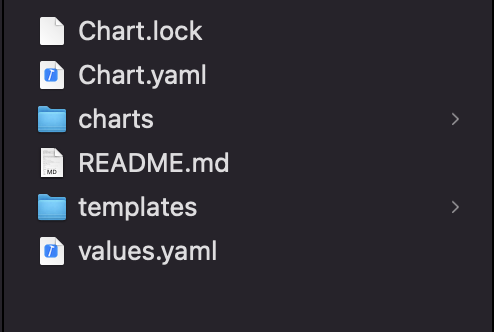
**粗体** _斜体_ [链接](http://example.com) `代码` - 列表 > 引用。你还可以使用@来通知其他用户。