前言
本文介绍如何在k8s集群中使用helm来创建logstash,供大家参考学习。
准备
- 阿里云K8S集群
- 安装helm
安装
我们首先添加一下helm库,并且搜索到logstash
$ helm repo add bitnami https://charts.bitnami.com/bitnami
$ helm search repo logstash
NAME CHART VERSION APP VERSION DESCRIPTION
bitnami/logstash 5.4.1 8.7.1 Logstash is an open source data processing engi...
stable/dmarc2logstash 1.3.1 1.0.3 DEPRECATED Provides a POP3-polled DMARC XML rep...
stable/logstash 2.4.3 7.1.1 DEPRECATED - Logstash is an open source, server...
bitnami/dataplatform-bp2 12.0.5 1.0.1 DEPRECATED This Helm chart can be used for the ...
我们安装的Chart版本:5.4.1 ,App版本:8.7.1,接着我们把源码pull下来,如下:
$ helm pull bitnami/logstash解压一下下载后的logstash-5.4.1.tgz文件,如下所示 :
之后我们打开values.yaml文件,如下所示:
## @section Global parameters
## Global Docker image parameters
## Please, note that this will override the image parameters, including dependencies, configured to use the global value
## Current available global Docker image parameters: imageRegistry, imagePullSecrets and storageClass
## @param global.imageRegistry Global Docker image registry
## @param global.imagePullSecrets Global Docker registry secret names as an array
## @param global.storageClass Global StorageClass for Persistent Volume(s)
##
global:
imageRegistry: ""
## E.g.
## imagePullSecrets:
## - myRegistryKeySecretName
##
imagePullSecrets: []
storageClass: ""
## @section Common parameters
## @param kubeVersion Force target Kubernetes version (using Helm capabilities if not set)
##
kubeVersion: ""
## @param nameOverride String to partially override logstash.fullname template (will maintain the release name)
##
nameOverride: ""
## @param fullnameOverride String to fully override logstash.fullname template
##
fullnameOverride: ""
## @param clusterDomain Default Kubernetes cluster domain
##
clusterDomain: cluster.local
## @param commonAnnotations Annotations to add to all deployed objects
##
commonAnnotations: {}
## @param commonLabels Labels to add to all deployed objects
##
commonLabels: {}
## @param extraDeploy Array of extra objects to deploy with the release (evaluated as a template).
##
extraDeploy: []
## Enable diagnostic mode in the deployment
##
diagnosticMode:
## @param diagnosticMode.enabled Enable diagnostic mode (all probes will be disabled and the command will be overridden)
##
enabled: false
## @param diagnosticMode.command Command to override all containers in the deployment
##
command:
- sleep
## @param diagnosticMode.args Args to override all containers in the deployment
##
args:
- infinity
## @section Logstash parameters
## Bitnami Logstash image
## ref: https://hub.docker.com/r/bitnami/logstash/tags/
## @param image.registry Logstash image registry
## @param image.repository Logstash image repository
## @param image.tag Logstash image tag (immutable tags are recommended)
## @param image.digest Logstash image digest in the way sha256:aa.... Please note this parameter, if set, will override the tag
## @param image.pullPolicy Logstash image pull policy
## @param image.pullSecrets Specify docker-registry secret names as an array
## @param image.debug Specify if debug logs should be enabled
##
image:
registry: docker.io
repository: bitnami/logstash
tag: 8.6.0-debian-11-r0
digest: ""
## Specify a imagePullPolicy. Defaults to 'Always' if image tag is 'latest', else set to 'IfNotPresent'
## ref: https://kubernetes.io/docs/user-guide/images/#pre-pulling-images
##
pullPolicy: IfNotPresent
## Optionally specify an array of imagePullSecrets (secrets must be manually created in the namespace)
## ref: https://kubernetes.io/docs/tasks/configure-pod-container/pull-image-private-registry/
## Example:
## pullSecrets:
## - myRegistryKeySecretName
##
pullSecrets: []
## Set to true if you would like to see extra information on logs
##
debug: false
## @param hostAliases Add deployment host aliases
## https://kubernetes.io/docs/concepts/services-networking/add-entries-to-pod-etc-hosts-with-host-aliases/
##
hostAliases: []
## @param configFileName Logstash configuration file name. It must match the name of the configuration file mounted as a configmap.
##
configFileName: logstash.conf
## @param enableMonitoringAPI Whether to enable the Logstash Monitoring API or not Kubernetes cluster domain
##
enableMonitoringAPI: true
## @param monitoringAPIPort Logstash Monitoring API Port
##
monitoringAPIPort: 9600
## @param extraEnvVars Array containing extra env vars to configure Logstash
## For example:
## extraEnvVars:
## - name: ELASTICSEARCH_HOST
## value: "x.y.z"
##
extraEnvVars: []
## @param extraEnvVarsSecret To add secrets to environment
##
extraEnvVarsSecret: ""
## @param extraEnvVarsCM To add configmaps to environment
##
extraEnvVarsCM: ""
## @param input [string] Input Plugins configuration
## ref: https://www.elastic.co/guide/en/logstash/current/input-plugins.html
##
input: |-
# udp {
# port => 1514
# type => syslog
# }
# tcp {
# port => 1514
# type => syslog
# }
http { port => 8080 }
## @param filter Filter Plugins configuration
## ref: https://www.elastic.co/guide/en/logstash/current/filter-plugins.html
## e.g:
## filter: |-
## grok {
## match => { "message" => "%{COMBINEDAPACHELOG}" }
## }
## date {
## match => [ "timestamp" , "dd/MMM/yyyy:HH:mm:ss Z" ]
## }
##
filter: ""
## @param output [string] Output Plugins configuration
## ref: https://www.elastic.co/guide/en/logstash/current/output-plugins.html
##
output: |-
# elasticsearch {
# hosts => ["${ELASTICSEARCH_HOST}:${ELASTICSEARCH_PORT}"]
# manage_template => false
# index => "%{[@metadata][beat]}-%{+YYYY.MM.dd}"
# }
# gelf {
# host => "${GRAYLOG_HOST}"
# port => ${GRAYLOG_PORT}
# }
stdout {}
## @param existingConfiguration Name of existing ConfigMap object with the Logstash configuration (`input`, `filter`, and `output` will be ignored).
##
existingConfiguration: ""
## @param enableMultiplePipelines Allows user to use multiple pipelines
## ref: https://www.elastic.co/guide/en/logstash/master/multiple-pipelines.html
##
enableMultiplePipelines: false
## @param extraVolumes Array to add extra volumes (evaluated as a template)
## extraVolumes:
## - name: myvolume
## configMap:
## name: myconfigmap
##
extraVolumes: []
## @param extraVolumeMounts Array to add extra mounts (normally used with extraVolumes, evaluated as a template)
## extraVolumeMounts:
## - mountPath: /opt/bitnami/desired-path
## name: myvolume
## readOnly: true
##
extraVolumeMounts: []
## ServiceAccount for Logstash
## ref: https://kubernetes.io/docs/tasks/configure-pod-container/configure-service-account/
##
serviceAccount:
## @param serviceAccount.create Enable creation of ServiceAccount for Logstash pods
##
create: true
## @param serviceAccount.name The name of the service account to use. If not set and `create` is `true`, a name is generated
## If not set and create is true, a name is generated using the logstash.serviceAccountName template
##
name: ""
## @param serviceAccount.automountServiceAccountToken Allows automount of ServiceAccountToken on the serviceAccount created
## Can be set to false if pods using this serviceAccount do not need to use K8s API
##
automountServiceAccountToken: true
## @param serviceAccount.annotations Additional custom annotations for the ServiceAccount
##
annotations: {}
## @param containerPorts [array] Array containing the ports to open in the Logstash container (evaluated as a template)
##
containerPorts:
- name: http
containerPort: 8080
protocol: TCP
- name: monitoring
containerPort: 9600
protocol: TCP
## - name: syslog-udp
## containerPort: 1514
## protocol: UDP
## - name: syslog-tcp
## containerPort: 1514
## protocol: TCP
##
## @param initContainers Add additional init containers to the Logstash pod(s)
## ref: https://kubernetes.io/docs/concepts/workloads/pods/init-containers/
## e.g:
## initContainers:
## - name: your-image-name
## image: your-image
## imagePullPolicy: Always
## command: ['sh', '-c', 'echo "hello world"']
##
initContainers: []
## @param sidecars Add additional sidecar containers to the Logstash pod(s)
## e.g:
## sidecars:
## - name: your-image-name
## image: your-image
## imagePullPolicy: Always
## ports:
## - name: portname
## containerPort: 1234
##
sidecars: []
## @param replicaCount Number of Logstash replicas to deploy
##
replicaCount: 1
## @param updateStrategy.type Update strategy type (`RollingUpdate`, or `OnDelete`)
## ref: https://kubernetes.io/docs/tutorials/stateful-application/basic-stateful-set/#updating-statefulsets
##
updateStrategy:
type: RollingUpdate
## @param podManagementPolicy Pod management policy
## https://kubernetes.io/docs/concepts/workloads/controllers/statefulset/#pod-management-policies
##
podManagementPolicy: OrderedReady
## @param podAnnotations Pod annotations
## Ref: https://kubernetes.io/docs/concepts/overview/working-with-objects/annotations/
##
podAnnotations: {}
## @param podLabels Extra labels for Logstash pods
## ref: https://kubernetes.io/docs/concepts/overview/working-with-objects/labels/
##
podLabels: {}
## @param podAffinityPreset Pod affinity preset. Ignored if `affinity` is set. Allowed values: `soft` or `hard`
## ref: https://kubernetes.io/docs/concepts/scheduling-eviction/assign-pod-node/#inter-pod-affinity-and-anti-affinity
##
podAffinityPreset: ""
## @param podAntiAffinityPreset Pod anti-affinity preset. Ignored if `affinity` is set. Allowed values: `soft` or `hard`
## Ref: https://kubernetes.io/docs/concepts/scheduling-eviction/assign-pod-node/#inter-pod-affinity-and-anti-affinity
##
podAntiAffinityPreset: soft
## Node affinity preset
## Ref: https://kubernetes.io/docs/concepts/scheduling-eviction/assign-pod-node/#node-affinity
##
nodeAffinityPreset:
## @param nodeAffinityPreset.type Node affinity preset type. Ignored if `affinity` is set. Allowed values: `soft` or `hard`
##
type: ""
## @param nodeAffinityPreset.key Node label key to match. Ignored if `affinity` is set.
## E.g.
## key: "kubernetes.io/e2e-az-name"
##
key: ""
## @param nodeAffinityPreset.values Node label values to match. Ignored if `affinity` is set.
## E.g.
## values:
## - e2e-az1
## - e2e-az2
##
values: []
## @param affinity Affinity for pod assignment
## Ref: https://kubernetes.io/docs/concepts/configuration/assign-pod-node/#affinity-and-anti-affinity
## Note: podAffinityPreset, podAntiAffinityPreset, and nodeAffinityPreset will be ignored when it's set
##
affinity: {}
## @param nodeSelector Node labels for pod assignment
## ref: https://kubernetes.io/docs/user-guide/node-selection/
##
nodeSelector: {}
## @param tolerations Tolerations for pod assignment
## ref: https://kubernetes.io/docs/concepts/configuration/taint-and-toleration/
##
tolerations: []
## @param priorityClassName Pod priority
## ref: https://kubernetes.io/docs/concepts/configuration/pod-priority-preemption/
##
priorityClassName: ""
## @param schedulerName Name of the k8s scheduler (other than default)
## ref: https://kubernetes.io/docs/tasks/administer-cluster/configure-multiple-schedulers/
##
schedulerName: ""
## @param terminationGracePeriodSeconds In seconds, time the given to the Logstash pod needs to terminate gracefully
## ref: https://kubernetes.io/docs/concepts/workloads/pods/pod/#termination-of-pods
##
terminationGracePeriodSeconds: ""
## @param topologySpreadConstraints Topology Spread Constraints for pod assignment
## https://kubernetes.io/docs/concepts/workloads/pods/pod-topology-spread-constraints/
## The value is evaluated as a template
##
topologySpreadConstraints: []
## K8s Security Context for Logstash pods
## Configure Pods Security Context
## ref: https://kubernetes.io/docs/tasks/configure-pod-container/security-context/#set-the-security-context-for-a-pod
## @param podSecurityContext.enabled Enabled Logstash pods' Security Context
## @param podSecurityContext.fsGroup Set Logstash pod's Security Context fsGroup
##
podSecurityContext:
enabled: true
fsGroup: 1001
## Configure Container Security Context
## ref: https://kubernetes.io/docs/tasks/configure-pod-container/security-context/#set-the-security-context-for-a-pod
## @param containerSecurityContext.enabled Enabled Logstash containers' Security Context
## @param containerSecurityContext.runAsUser Set Logstash containers' Security Context runAsUser
## @param containerSecurityContext.runAsNonRoot Set Logstash container's Security Context runAsNonRoot
##
containerSecurityContext:
enabled: true
runAsUser: 1001
runAsNonRoot: true
## @param command Override default container command (useful when using custom images)
##
command: []
## @param args Override default container args (useful when using custom images)
##
args: []
## @param lifecycleHooks for the Logstash container(s) to automate configuration before or after startup
##
lifecycleHooks: {}
## Logstash containers' resource requests and limits
## ref: https://kubernetes.io/docs/user-guide/compute-resources/
## We usually recommend not to specify default resources and to leave this as a conscious
## choice for the user. This also increases chances charts run on environments with little
## resources, such as Minikube. If you do want to specify resources, uncomment the following
## lines, adjust them as necessary, and remove the curly braces after 'resources:'.
## @param resources.limits The resources limits for the Logstash container
## @param resources.requests The requested resources for the Logstash container
##
resources:
## Example:
## limits:
## cpu: 100m
## memory: 128Mi
limits: {}
## Examples:
## requests:
## cpu: 100m
## memory: 128Mi
requests: {}
## Configure extra options for Logstash containers' liveness, readiness and startup probes
## ref: https://kubernetes.io/docs/tasks/configure-pod-container/configure-liveness-readiness-probes/#configure-probes
## @param startupProbe.enabled Enable startupProbe
## @param startupProbe.initialDelaySeconds Initial delay seconds for startupProbe
## @param startupProbe.periodSeconds Period seconds for startupProbe
## @param startupProbe.timeoutSeconds Timeout seconds for startupProbe
## @param startupProbe.failureThreshold Failure threshold for startupProbe
## @param startupProbe.successThreshold Success threshold for startupProbe
##
startupProbe:
enabled: false
initialDelaySeconds: 60
periodSeconds: 10
timeoutSeconds: 5
successThreshold: 1
failureThreshold: 6
## @param livenessProbe.enabled Enable livenessProbe
## @param livenessProbe.initialDelaySeconds Initial delay seconds for livenessProbe
## @param livenessProbe.periodSeconds Period seconds for livenessProbe
## @param livenessProbe.timeoutSeconds Timeout seconds for livenessProbe
## @param livenessProbe.failureThreshold Failure threshold for livenessProbe
## @param livenessProbe.successThreshold Success threshold for livenessProbe
##
livenessProbe:
enabled: true
initialDelaySeconds: 60
periodSeconds: 10
timeoutSeconds: 5
successThreshold: 1
failureThreshold: 6
## @param readinessProbe.enabled Enable readinessProbe
## @param readinessProbe.initialDelaySeconds Initial delay seconds for readinessProbe
## @param readinessProbe.periodSeconds Period seconds for readinessProbe
## @param readinessProbe.timeoutSeconds Timeout seconds for readinessProbe
## @param readinessProbe.failureThreshold Failure threshold for readinessProbe
## @param readinessProbe.successThreshold Success threshold for readinessProbe
##
readinessProbe:
enabled: true
initialDelaySeconds: 60
periodSeconds: 10
timeoutSeconds: 5
successThreshold: 1
failureThreshold: 6
## @param customStartupProbe Custom startup probe for the Web component
##
customStartupProbe: {}
## @param customLivenessProbe Custom liveness probe for the Web component
##
customLivenessProbe: {}
## @param customReadinessProbe Custom readiness probe for the Web component
##
customReadinessProbe: {}
## Service parameters
##
service:
## @param service.type Kubernetes service type (`ClusterIP`, `NodePort`, or `LoadBalancer`)
##
type: ClusterIP
## @param service.ports [array] Logstash service ports (evaluated as a template)
##
ports:
- name: http
port: 8080
targetPort: http
protocol: TCP
## - name: syslog-udp
## port: 1514
## targetPort: syslog-udp
## protocol: UDP
## - name: syslog-tcp
## port: 1514
## targetPort: syslog-tcp
## protocol: TCP
##
## @param service.loadBalancerIP loadBalancerIP if service type is `LoadBalancer`
##
loadBalancerIP: ""
## @param service.loadBalancerSourceRanges Addresses that are allowed when service is LoadBalancer
## https://kubernetes.io/docs/tasks/access-application-cluster/configure-cloud-provider-firewall/#restrict-access-for-loadbalancer-service
## e.g:
## loadBalancerSourceRanges:
## - 10.10.10.0/24
##
loadBalancerSourceRanges: []
## @param service.externalTrafficPolicy External traffic policy, configure to Local to preserve client source IP when using an external loadBalancer
## ref https://kubernetes.io/docs/tasks/access-application-cluster/create-external-load-balancer/#preserving-the-client-source-ip
##
externalTrafficPolicy: ""
## @param service.clusterIP Static clusterIP or None for headless services
## ref: https://kubernetes.io/docs/concepts/services-networking/service/#choosing-your-own-ip-address
## e.g:
## clusterIP: None
##
clusterIP: ""
## @param service.annotations Annotations for Logstash service
##
annotations: {}
## @param service.sessionAffinity Session Affinity for Kubernetes service, can be "None" or "ClientIP"
## If "ClientIP", consecutive client requests will be directed to the same Pod
## ref: https://kubernetes.io/docs/concepts/services-networking/service/#virtual-ips-and-service-proxies
##
sessionAffinity: None
## @param service.sessionAffinityConfig Additional settings for the sessionAffinity
## sessionAffinityConfig:
## clientIP:
## timeoutSeconds: 300
##
sessionAffinityConfig: {}
## Persistence parameters
##
persistence:
## @param persistence.enabled Enable Logstash data persistence using PVC
##
enabled: false
## @param persistence.existingClaim A manually managed Persistent Volume and Claim
## If defined, PVC must be created manually before volume will be bound
## The value is evaluated as a template
##
existingClaim: ""
## @param persistence.storageClass PVC Storage Class for Logstash data volume
## If defined, storageClassName: <storageClass>
## If set to "-", storageClassName: "", which disables dynamic provisioning
## If undefined (the default) or set to null, no storageClassName spec is
## set, choosing the default provisioner.
##
storageClass: ""
## @param persistence.accessModes PVC Access Mode for Logstash data volume
##
accessModes:
- ReadWriteOnce
## @param persistence.size PVC Storage Request for Logstash data volume
##
size: 2Gi
## @param persistence.annotations Annotations for the PVC
##
annotations: {}
## @param persistence.mountPath Mount path of the Logstash data volume
##
mountPath: /bitnami/logstash/data
## @param persistence.selector Selector to match an existing Persistent Volume for WordPress data PVC
## If set, the PVC can't have a PV dynamically provisioned for it
## E.g.
## selector:
## matchLabels:
## app: my-app
##
selector: {}
## Init Container parameters
## Change the owner and group of the persistent volume(s) mountpoint(s) to 'runAsUser:fsGroup' on each component
## values from the securityContext section of the component
##
volumePermissions:
## @param volumePermissions.enabled Enable init container that changes the owner and group of the persistent volume(s) mountpoint to `runAsUser:fsGroup`
##
enabled: false
## The security context for the volumePermissions init container
## @param volumePermissions.securityContext.runAsUser User ID for the volumePermissions init container
##
securityContext:
runAsUser: 0
## @param volumePermissions.image.registry Init container volume-permissions image registry
## @param volumePermissions.image.repository Init container volume-permissions image repository
## @param volumePermissions.image.tag Init container volume-permissions image tag (immutable tags are recommended)
## @param volumePermissions.image.digest Init container volume-permissions image digest in the way sha256:aa.... Please note this parameter, if set, will override the tag
## @param volumePermissions.image.pullPolicy Init container volume-permissions image pull policy
## @param volumePermissions.image.pullSecrets Specify docker-registry secret names as an array
##
image:
registry: docker.io
repository: bitnami/bitnami-shell
tag: 11-debian-11-r70
digest: ""
## Specify a imagePullPolicy
## Defaults to 'Always' if image tag is 'latest', else set to 'IfNotPresent'
## ref: https://kubernetes.io/docs/user-guide/images/#pre-pulling-images
##
pullPolicy: IfNotPresent
## Optionally specify an array of imagePullSecrets (secrets must be manually created in the namespace)
## ref: https://kubernetes.io/docs/tasks/configure-pod-container/pull-image-private-registry/
## Example:
## pullSecrets:
## - myRegistryKeySecretName
##
pullSecrets: []
## Init Container resource requests and limits
## ref: https://kubernetes.io/docs/user-guide/compute-resources/
## We usually recommend not to specify default resources and to leave this as a conscious
## choice for the user. This also increases chances charts run on environments with little
## resources, such as Minikube. If you do want to specify resources, uncomment the following
## lines, adjust them as necessary, and remove the curly braces after 'resources:'.
## @param volumePermissions.resources.limits Init container volume-permissions resource limits
## @param volumePermissions.resources.requests Init container volume-permissions resource requests
##
resources:
## Example:
## limits:
## cpu: 100m
## memory: 128Mi
limits: {}
## Examples:
## requests:
## cpu: 100m
## memory: 128Mi
requests: {}
## Configure the ingress resource that allows you to access the
## Logstash installation. Set up the URL
## ref: https://kubernetes.io/docs/user-guide/ingress/
##
ingress:
## @param ingress.enabled Enable ingress controller resource
##
enabled: false
## @param ingress.selfSigned Create a TLS secret for this ingress record using self-signed certificates generated by Helm
##
selfSigned: false
## @param ingress.pathType Ingress Path type
##
pathType: ImplementationSpecific
## @param ingress.apiVersion Override API Version (automatically detected if not set)
##
apiVersion: ""
## @param ingress.hostname Default host for the ingress resource
##
hostname: logstash.local
## @param ingress.path The Path to Logstash. You may need to set this to '/*' in order to use this with ALB ingress controllers.
##
path: /
## @param ingress.annotations Additional annotations for the Ingress resource. To enable certificate autogeneration, place here your cert-manager annotations.
## For a full list of possible ingress annotations, please see
## ref: https://github.com/kubernetes/ingress-nginx/blob/master/docs/user-guide/nginx-configuration/annotations.md
## Use this parameter to set the required annotations for cert-manager, see
## ref: https://cert-manager.io/docs/usage/ingress/#supported-annotations
##
## e.g:
## annotations:
## kubernetes.io/ingress.class: nginx
## cert-manager.io/cluster-issuer: cluster-issuer-name
##
annotations: {}
## @param ingress.tls Enable TLS configuration for the hostname defined at ingress.hostname parameter
## TLS certificates will be retrieved from a TLS secret with name: {{- printf "%s-tls" .Values.ingress.hostname }}
## You can use the ingress.secrets parameter to create this TLS secret or relay on cert-manager to create it
##
tls: false
## @param ingress.extraHosts The list of additional hostnames to be covered with this ingress record.
## Most likely the hostname above will be enough, but in the event more hosts are needed, this is an array
## extraHosts:
## - name: logstash.local
## path: /
##
extraHosts: []
## @param ingress.extraPaths Any additional arbitrary paths that may need to be added to the ingress under the main host.
## For example: The ALB ingress controller requires a special rule for handling SSL redirection.
## extraPaths:
## - path: /*
## backend:
## serviceName: ssl-redirect
## servicePort: use-annotation
##
extraPaths: []
## @param ingress.extraRules The list of additional rules to be added to this ingress record. Evaluated as a template
## Useful when looking for additional customization, such as using different backend
##
extraRules: []
## @param ingress.extraTls The tls configuration for additional hostnames to be covered with this ingress record.
## see: https://kubernetes.io/docs/concepts/services-networking/ingress/#tls
## extraTls:
## - hosts:
## - logstash.local
## secretName: logstash.local-tls
##
extraTls: []
## @param ingress.secrets If you're providing your own certificates, please use this to add the certificates as secrets
## key and certificate should start with -----BEGIN CERTIFICATE----- or
## -----BEGIN RSA PRIVATE KEY-----
##
## name should line up with a tlsSecret set further up
## If you're using cert-manager, this is unneeded, as it will create the secret for you if it is not set
##
## It is also possible to create and manage the certificates outside of this helm chart
## Please see README.md for more information
##
## secrets:
## - name: logstash.local-tls
## key:
## certificate:
##
secrets: []
## @param ingress.ingressClassName IngressClass that will be be used to implement the Ingress (Kubernetes 1.18+)
## This is supported in Kubernetes 1.18+ and required if you have more than one IngressClass marked as the default for your cluster .
## ref: https://kubernetes.io/blog/2020/04/02/improvements-to-the-ingress-api-in-kubernetes-1.18/
##
ingressClassName: ""
## Pod disruption budget configuration
## ref: https://kubernetes.io/docs/concepts/workloads/pods/disruptions/
## @param pdb.create If true, create a pod disruption budget for pods.
## @param pdb.minAvailable Minimum number / percentage of pods that should remain scheduled
## @param pdb.maxUnavailable Maximum number / percentage of pods that may be made unavailable
##
pdb:
create: false
minAvailable: 1
maxUnavailable: ""
- 配置一:选择StorageClass
因为我们使用的是阿里云,所以这里我们只能使用阿里云存储,另外阿里云存储分为云盘和NAS、OSS等,因为云盘最低要20Gi我们用不到这么大的,所以我们使用NAS即可,而NAS服务要开通和创建StorageClass,这里前期我写了一篇如何创建阿里云NAS的StorageClass文章,参考上面的来操作即可创建名为alicloud-nas-fs的StorageClass,这样系统就会自动通过PVC(存储卷声明)绑定择StorageClass动态创建出PV(存储卷)。
persistence:
enabled: true
# NAS
storageClass: alibabacloud-cnfs-nas
size: 2Gi- 配置二:配置service
设置service成外部也可以访问的NodePort模式,然后把官方注释的syslog-udp和syslog-tcp全部放开,如下所示:
service:
type: NodePort
ports:
- name: http
port: 8080
targetPort: http
protocol: TCP
- name: syslog-udp
port: 1514
targetPort: syslog-udp
protocol: UDP
- name: syslog-tcp
port: 1514
targetPort: syslog-tcp
protocol: TCP- 配置三:配置containerPorts
把cotainerPorts注释部分全部放开,如下所示:
containerPorts:
- name: http
containerPort: 8080
protocol: TCP
- name: monitoring
containerPort: 9600
protocol: TCP
- name: syslog-udp
containerPort: 1514
protocol: UDP
- name: syslog-tcp
containerPort: 1514
protocol: TCP- 配置四:配置input和output
这里要配置input中codec为json_lines格式,并且type=syslog(这个是自定义标签可以是任何名称,如:abc),配置output中elasticsearch的连接信息,如下所示:
input: |-
udp {
port => 1514
type => syslog
codec => json_lines
}
tcp {
port => 1514
type => syslog
codec => json_lines
}
http { port => 8080 }
output: |-
if [active] != "" {
elasticsearch {
hosts => ["xxx.xxx.xxx.xxx:xxxx"]
index => "%{active}-logs-%{+YYYY.MM.dd}"
}
} else {
elasticsearch {
hosts => ["xxx.xxx.xxx.xxx:xxxx"]
index => "ignore-logs-%{+YYYY.MM.dd}"
}
}
stdout { }上面的output中的active是logback里面的变量来设置es的索引值,后面我会写篇文章介绍下logback+logstash搭建日志系统,如果不需要去掉即可,如下所示:
output: |-
elasticsearch {
hosts => ["xxx.xxx.xxx.xxx:xxxx"]
index => "ignore-logs-%{+YYYY.MM.dd}"
}
stdout { }配置完成之后,完整的values.yaml文件如下所示 :
values.yaml
global:
storageClass: alibabacloud-cnfs-nas
service:
type: NodePort
ports:
- name: http
port: 8080
targetPort: http
protocol: TCP
- name: syslog-udp
port: 1514
targetPort: syslog-udp
protocol: UDP
- name: syslog-tcp
port: 1514
targetPort: syslog-tcp
protocol: TCP
persistence:
enabled: true
# NAS
storageClass: alibabacloud-cnfs-nas
size: 2Gi
containerPorts:
- name: http
containerPort: 8080
protocol: TCP
- name: monitoring
containerPort: 9600
protocol: TCP
- name: syslog-udp
containerPort: 1514
protocol: UDP
- name: syslog-tcp
containerPort: 1514
protocol: TCP
input: |-
udp {
port => 1514
type => syslog
codec => json
}
tcp {
port => 1514
type => syslog
codec => json
}
http { port => 8080 }
output: |-
if [active] != "" {
elasticsearch {
hosts => ["xxx.xxx.xxx.xxx:xxxx"]
index => "%{active}-logs-%{+YYYY.MM.dd}"
}
} else {
elasticsearch {
hosts => ["xxx.xxx.xxx.xxx:xxxx"]
index => "logs-%{+YYYY.MM.dd}"
}
}
stdout { }接着,我们来通过如下helm命令来创建logstash,
$ kubectl create namespace logstash
$ helm install -f values.yaml logstash bitnami/logstash --namespace logstash创建成功之后,会有如下输出,
NAME: logstash
LAST DEPLOYED: Wed Sep 27 10:58:35 2023
NAMESPACE: logstash
STATUS: deployed
REVISION: 1
TEST SUITE: None
NOTES:
CHART NAME: logstash
CHART VERSION: 5.4.1
APP VERSION: 8.7.1
** Please be patient while the chart is being deployed **
Logstash can be accessed through following DNS names from within your cluster:
Logstash: logstash.logstash.svc.cluster.local
To access Logstash from outside the cluster execute the following commands:
export NODE_PORT=$(kubectl get --namespace logstash -o jsonpath="{.spec.ports[0].nodePort}" services logstash)
export NODE_IP=$(kubectl get nodes --namespace logstash -o jsonpath="{.items[0].status.addresses[0].address}")
echo "http://${NODE_IP}:${NODE_PORT}"这样等待logstash的创建了,我们也可以通过命令查看是否创建成功:
☁ kubectl get all -n logstash
NAME READY STATUS RESTARTS AGE
pod/logstash-0 1/1 Running 0 34m
NAME TYPE CLUSTER-IP EXTERNAL-IP PORT(S) AGE
service/logstash NodePort 192.168.132.104 <none> 8080:32345/TCP,1514:30227/UDP,1514:30227/TCP 34m
service/logstash-headless ClusterIP None <none> 8080/TCP,1514/UDP,1514/TCP 34m
NAME READY AGE
statefulset.apps/logstash 1/1 34m获取ip和port
通过下面命令获取:
export NODE_PORT=$(kubectl get --namespace logstash -o jsonpath="{.spec.ports[0].nodePort}" services logstash)
export NODE_IP=$(kubectl get nodes --namespace logstash -o jsonpath="{.items[0].status.addresses[0].address}")
echo "http://${NODE_IP}:${NODE_PORT}"输出:
http://xxx.xxx.xxx.xxx:xxxx使用curl测试logstash是否安装成功
1、首先把logstash上面的http端口8080映射成本地,如下所示:
kubectl port-forward service/logstash 8080:8080 -nlogstash2、使用curl测试是否成功,如下所示:
curl -X POST -d '{"message": "Hello World","env": "dev"}' http://localhost:8080注意:上面的32345对应的是http协议,而30227对应的是TCP协议,这个不要弄错了。
3、查看logstash记录
运行:
kubectl logs pod/logstash-0 -nlogstash查看日志:
{
"level" => "INFO",
"context" => "",
"message" => "[fixed-f9f3f5bc-ff64-460e-bcba-6f75983ef2ec-47.97.208.153_31226] [subscribe] gatewayserver-dev.yaml+DEFAULT_GROUP+f9f3f5bc-ff64-460e-bcba-6f75983ef2ec",
"thread" => "main",
"service" => "gatewayserver",
"logger" => "com.alibaba.nacos.client.config.impl.ClientWorker",
"active" => "dev",
"@timestamp" => 2023-09-27T06:50:25.243Z,
"timestamp" => "2023-09-27 14:50:25,243",
"@version" => "1",
"type" => "syslog"
}
{
"level" => "INFO",
"context" => "",
"message" => "[fixed-f9f3f5bc-ff64-460e-bcba-6f75983ef2ec-47.97.208.153_31226] [add-listener] ok, tenant=f9f3f5bc-ff64-460e-bcba-6f75983ef2ec, dataId=gatewayserver.yaml, group=DEFAULT_GROUP, cnt=1",
"thread" => "main",
"service" => "gatewayserver",
"logger" => "com.alibaba.nacos.client.config.impl.CacheData",
"active" => "dev",
"@timestamp" => 2023-09-27T06:50:25.243Z,
"timestamp" => "2023-09-27 14:50:25,243",
"@version" => "1",
"type" => "syslog"
}
{
"level" => "INFO",
"context" => "",
"message" => "[Nacos Config] Listening config: dataId=gatewayserver, group=DEFAULT_GROUP",
"thread" => "main",
"service" => "gatewayserver",
"logger" => "com.alibaba.cloud.nacos.refresh.NacosContextRefresher",
"active" => "dev",
"@timestamp" => 2023-09-27T06:50:25.243Z,
"timestamp" => "2023-09-27 14:50:25,243",
"@version" => "1",
"type" => "syslog"
}
{
"level" => "INFO",
"context" => "",
"message" => "[9958260f-3313-4e5a-9506-24c140c7d6c1] Receive server push request, request = NotifySubscriberRequest, requestId = 35420",
"thread" => "nacos-grpc-client-executor-47.97.208.153-30",
"service" => "gatewayserver",
"logger" => "com.alibaba.nacos.common.remote.client",
"active" => "dev",
"@timestamp" => 2023-09-27T06:50:25.552Z,
"timestamp" => "2023-09-27 14:50:25,552",
"@version" => "1",
"type" => "syslog"
}
{
"level" => "INFO",
"context" => "",
"message" => "[9958260f-3313-4e5a-9506-24c140c7d6c1] Ack server push request, request = NotifySubscriberRequest, requestId = 35420",
"thread" => "nacos-grpc-client-executor-47.97.208.153-30",
"service" => "gatewayserver",
"logger" => "com.alibaba.nacos.common.remote.client",
"active" => "dev",
"@timestamp" => 2023-09-27T06:50:25.555Z,
"timestamp" => "2023-09-27 14:50:25,555",
"@version" => "1",
"type" => "syslog"
}
{
"level" => "INFO",
"context" => "",
"message" => "new ips(1) service: DEFAULT_GROUP@@gatewayserver -> [{\"ip\":\"172.16.12.11\",\"port\":7777,\"weight\":1.0,\"healthy\":true,\"enabled\":true,\"ephemeral\":true,\"clusterName\":\"DEFAULT\",\"serviceName\":\"DEFAULT_GROUP@@gatewayserver\",\"metadata\":{\"preserved.register.source\":\"SPRING_CLOUD\"},\"instanceHeartBeatInterval\":5000,\"instanceHeartBeatTimeOut\":15000,\"ipDeleteTimeout\":30000}]",
"thread" => "nacos-grpc-client-executor-47.97.208.153-30",
"service" => "gatewayserver",
"logger" => "com.alibaba.nacos.client.naming",
"active" => "dev",
"@timestamp" => 2023-09-27T06:50:25.554Z,
"timestamp" => "2023-09-27 14:50:25,554",
"@version" => "1",
"type" => "syslog"
}
{
"level" => "INFO",
"context" => "",
"message" => "current ips:(1) service: DEFAULT_GROUP@@gatewayserver -> [{\"ip\":\"172.16.12.11\",\"port\":7777,\"weight\":1.0,\"healthy\":true,\"enabled\":true,\"ephemeral\":true,\"clusterName\":\"DEFAULT\",\"serviceName\":\"DEFAULT_GROUP@@gatewayserver\",\"metadata\":{\"preserved.register.source\":\"SPRING_CLOUD\"},\"instanceHeartBeatInterval\":5000,\"instanceHeartBeatTimeOut\":15000,\"ipDeleteTimeout\":30000}]",
"thread" => "nacos-grpc-client-executor-47.97.208.153-30",
"service" => "gatewayserver",
"logger" => "com.alibaba.nacos.client.naming",
"active" => "dev",
"@timestamp" => 2023-09-27T06:50:25.554Z,
"timestamp" => "2023-09-27 14:50:25,554",
"@version" => "1",
"type" => "syslog"
}删除
1、如果想删除,直接到阿里云的后台选择helm应用点击删除即可
2、记得还要把PVC也要删除,否则一直在记费。
总结
1、使用helm安装logstash集群非常方便
2、如果想开发本地访问,可以配置service使用NodePort类型,如果是生产首选默认的ClusterIP模式
3、因为阿里云云盘最低要求20G,而我们不需要这么大的,所以使用NAS更划算(有钱当我没说)
4、logback是使用tcp连接的logstash,测试的时候我使用的是http协议,这个要分清楚!
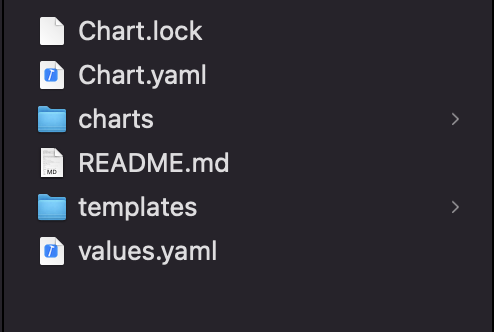
**粗体** _斜体_ [链接](http://example.com) `代码` - 列表 > 引用。你还可以使用@来通知其他用户。