我们是袋鼠云数栈 UED 团队,致力于打造优秀的一站式数据中台产品。我们始终保持工匠精神,探索前端道路,为社区积累并传播经验价值。
本文作者:佳岚
欢迎大家点一个小小的 Star🌟 ant-design-testing
背景
antd-design 是国内最受欢迎的 React 组件库,不少公司会基于 antd 封装自己的业务组件,社区中也有大量基于 antd 进行二次封装的组件库,对于这些情况,势必需要写单元测试去保证组件的可靠性。 但带来的问题是,涉及到对 antd 原生组件的一些事件触发,节点查询,往往需要去查看 antd 源码或页面审查元素才能知道如何书写正确的单测。
你往往会遇到以下问题而去查看源码
- 我想要触发某个事件回调,需要
fireEvent哪个元素? - fire的事件到底是
mousedown触发还是click触发的? - 查询
antd元素时的选择器是啥? - 如何正确的书写这个组件的单测,同步还是异步?
- etc…
它实现了什么?
- 为每个组件提供事件回调的触发方法,如通过简单的通过
input.fireChange(”xxx”)即可触发Input组件的onChange方法。 - 提供查询功能,快捷查询具体的组件,如一个
Form里有两个Input,这时我就可以用input.query(container, 1)快速拿到第二个Input。 - 对于提供的方法,以 JsDoc 的形式提供单测模板,简化翻阅文档的过程,提高上手容易度。
使用
进行全局配置
如果你的项目中对 antd 指定了前缀,如
ConfigProvider.config({
prefixCls: 'myant',
});则你需要在你的jest setupTests文件中加入以下代码
import { provider } from 'ant-design-testing';
provider({ prefixCls: 'myant' });在jest.config.js中引入setupTests文件
module.exports = {
setupFilesAfterEnv: ['./tests/setupTests.ts'],
};基本使用
在单测文件中,引入对应的组件,每个组件会以小驼峰命名,如下
import { select } from 'ant-design-testing';
it('test select a option', () => {
const fn = jest.fn();
const { container } = render(
<Select onChange={fn} getPopupContainer={(node) => node.parentNode} options={[{ label: 1, value: 1 }]} />
);
select.fireOpen(container);
select.fireSelect(container, 0);
expect(fn).toBeCalled();
});在上述的简单案例中,我们使用简单的两行代码,就完成了两步交互操作
- 打开下拉菜单
- 选择第1个下拉菜单项
我们再来个稍微复杂一点点点的案例:输入用户名,密码,然后选择角色,之后点击按钮提交
封装的MyForm组件
const MyForm = ({ onSubmit }: any) => {
const [form] = Form.useForm();
return (
<Form form={form}>
<Form.Item name="username">
<Input />
</Form.Item>
<Form.Item name="password">
<Input type="password" />
</Form.Item>
<Form.Item name="role">
<Select>
<Select.Option value="admin">管理员</Select.Option>
</Select>
</Form.Item>
<Button
htmlType="submit"
onClick={() => {
onSubmit(form.getFieldsValue());
}}
>
提交
</Button>
</Form>
);
};则单测可以这样写,myForm.test.tsx
import { select, input, button } from 'ant-design-testing';
it('test MyForm', () => {
const fn = jest.fn();
const { container } = render(
<MyForm onSubmit={fn}/>
);
const userName = input.query(container)!;
const password = input.query(container, 1)!;
input.fireChange(userName, 'zhangsan')
input.fireChange(password, '123456')
select.fireOpen(container);
select.fireSelect(document.body, 0)
button.fireClick(container);
expect(fn).toBeCalledWith({username: 'zhangsan', password: '123456', role: 'admin'});
});通过xxx.query我们能够快速定位到对应的输入框, 并和fireXXX方法配合使用,同于不同的组件,提供的query也不尽相同,如Select组件就提供了
- query - 查询
Select的根容器 - queryInput - 查询
Select中的实际Input表单 - querySelector - 查询实际触发下拉的容器
- queryDropdown - 查询下拉菜单
- queryOption - 查询下拉菜单中的选项
- queryClear - 查询清除按钮
需要额外注意的点是:
query如果查询不到,不会抛出异常;fireXXX方法如果查询不到元素,会直接抛出异常- 如果是想查询像
Select的下拉框、Dropdown的下拉菜单、Popconfirm等具有getPopupContainer属性的组件,默认是挂载在document.body下。因此,查询时请务必加上getPopupContainer={(node) => node.parentNode}或者传入的container使用document.body, 如select.queryDropdown(document.body)
代码文档生成
对于每个组件的query or fireXXX,在实际书写单测时还有很多细节点需要留意,如某些异步组件,需要使用 useFakeTimers 才能跑通测试,所以大部分内容我们都通过JsDoc的形式提醒开发者如何去正确使用。
如果你正在测试一个组件,但你并不知道是否要添加 fakeTimers,我们会添加@prerequisite 标识调用该方法前的预备条件,比如
对于每个暴露的方法,我们通过@example提供一个基础测试案例,来帮助你书写, 这个工作量可能会很大且频繁,所以我们需要一个脚本自动帮产物代码添加案例code。
那么如何自动添加@example代码?
首先根据源代码的结构化目录,我们可以很方便根据文件夹名获取到对应的组件名,并访问到这个组件对应的所有单测。
每个单测文件内包含了对应组件下所有的examle中的代码,类似于这样
describe("Test breadcrumb's fire functions", () => {
test('test fireClick', () => {
// 略
breadCrumb.fireClick(container, 1);
expect(fn).toBeCalled();
});
test('test query', () => {
// 略
expect(breadCrumb.query(container)).toBe(getByTestId('test1'));
expect(breadCrumb.query(container, 1)).toBe(getByTestId('test2'));
});
test('test queryBreadcrumbItem', () => {
// 略
expect(breadCrumb.queryBreadcrumbItem(container)).toBe(queryByText('Foo'));
expect(breadCrumb.queryBreadcrumbItem(container, 1)).toBe(queryByText('Bar'));
});
});那么我们的实现思路就很清晰了,遍历所有组件,访问这个组件的每个单测,并记录代码,最后在 build 时再把单测代码以JsDoc形式添加到每个 build 产物中。
那么下面,我们就需要知道每个test块 或 it块 代码它是在测试组件的哪个功能?
我们同样要利用JsDoc来实现这点,为每个单测块添加一个@link类型的注释来链接对应所测试的功能,像下面这样
describe("Test breadcrumb's fire functions", () => {
/**
* @link fireClick
*/
test('test fireClick', () => {
// 略
breadCrumb.fireClick(container, 1);
expect(fn).toBeCalled();
});
/**
* @link query
*/
test('test query', () => {
// 略
expect(breadCrumb.query(container)).toBe(getByTestId('test1'));
expect(breadCrumb.query(container, 1)).toBe(getByTestId('test2'));
});
});那么我们只需要获取@link后的属性值就能知道这块单测在测哪个功能了。
获取单测文件中每个 test 中的代码并不难,通过babel解析成ast我们可以很容易做到,但很遗憾的是, babel 解析不了JsDoc
那么我们只能转向去使用Typescript解析器了,typescript提供了Typescript Complier API ,不过文档内容相对少且乱https://github.com/microsoft/TypeScript/wiki/Using-the-Compiler-API。
所以我们采用[ts-morph](https://ts-morph.com/)去实现, typescript 能额外解析出每个JsDocTag ASTViewer
首先我们需要加载解析源代码中的单测文件,每个
SourceFile文件包含了解析的AST节点信息const { SyntaxKind, Project } = require('ts-morph'); const project = new Project(); project.addSourceFilesAtPaths('src/**/__tests__/*.tsx'); const testFiles = project.getSourceFiles();遍历所有
SourceFile,每个文件对应一个组件, 访问单测块中的代码,并保存到结果集中results中// 根据文件路径名解析出对应的组件名 const fileName = sourceFile.getBaseName(); const componentName = fileName.match(/^(\w+)\.test\.tsx/)[1] || ''; let describeCallExpression = null; // 先拿到jest的describe方法调用代码 const expressionStatements = sourceFile.getStatements().filter((s) => s.isKind(SyntaxKind.ExpressionStatement)); expressionStatements.forEach((s) => { const callExpressions = s.getChildrenOfKind(SyntaxKind.CallExpression); callExpressions.forEach((callExpression) => { const identifier = callExpression.getFirstChildByKind(SyntaxKind.Identifier); if (identifier?.getText() === 'describe') { describeCallExpression = callExpression; } }); }); if (!describeCallExpression) return; // 第二个调用参数就是我们要的代码节点 const [_, describeFunc] = describeCallExpression.getArguments();定位到 describe 后,访问其中的 test 块或者 it 块,并根据
@link注释解析出每个 test 块对应测试的功能// 声明一个map来保存每个方法对应的代码 const exampleCodeMap = new Map(); describeFunc .asKind(SyntaxKind.ArrowFunction) .getStatements() .forEach((s) => { if (s.isKind(SyntaxKind.ExpressionStatement)) { const jsDoc = s.getFirstChildByKind(SyntaxKind.JSDoc); // Only record test example code with @link jsdoc tag const jsDocLinkTag = jsDoc ?.getChildrenOfKind(SyntaxKind.JSDocTag) .find((tag) => tag.getFirstChildByKind(SyntaxKind.Identifier)?.getText() === 'link'); const linkMethodName = jsDocLinkTag?.getCommentText(); if (!linkMethodName) return; s.getChildrenOfKind(SyntaxKind.CallExpression).forEach((callExpression) => { const identifier = callExpression.getFirstChildByKind(SyntaxKind.Identifier); if (['test', 'it'].includes(identifier?.getText())) { const [_, testFn] = callExpression.getArguments(); const exampleCode = testFn.asKind(SyntaxKind.ArrowFunction).getBodyText(); exampleCodeMap.set(linkMethodName, exampleCode); } }); } }); results.push({ componentName, exampleCodeMap });到这里,我们就拿到了所有解析结果
results = [ { componentName: “button”, exampleCodeMap: map{”fireClick”: “xxxcode”} } ]后面就是再解析 build 后的每个 d.ts 文件,原先已有的注释我们会全部保留,再拼上我们之前从源代码中拿到的代码
dist/cjs/alert/index.d.ts/** * Fires onClose function */ export declare function fireClose(container: IContainer): void; /** * Returns the `index` container of Alert * @param index default is `0` */ export declare function query(container: IContainer, index?: number): HTMLElement | null;const outputProject = new Project(); // 运行完build命令后,读取类型文件 outputProject.addSourceFilesAtPaths('dist/(esm|cjs)/*/index.d.ts'); results.forEach(({ componentName, exampleCodeMap }) => { const outputFile = outputProject.getSourceFile((file) => { const dirPath = file.getDirectoryPath(); const dirName = path.basename(dirPath); return componentName === dirName; }); if (!outputFile || !exampleCodeMap.size) return; outputFile.getStatements().forEach((s) => { // 处理产出的declare可能为箭头函数声明或普通函数声明 if (![SyntaxKind.VariableStatement, SyntaxKind.FunctionDeclaration].includes(s.getKind())) return; const declaration = s.isKind(SyntaxKind.VariableStatement) ? s.getDeclarations()?.[0] : s; if (!declaration) return; // Find method declaration and if it has example test code, add jsdoc const methodName = declaration.getFirstChildByKind(SyntaxKind.Identifier)?.getText(); if (!exampleCodeMap.has(methodName)) return; const testExampleCode = exampleCodeMap.get(methodName); // If method has jsdoc already, append it, or add a new jsdoc with example code const jsDoc = s.getJsDocs().at(0) || s.addJsDoc({ tags: [] }); jsDoc.addTag({ tagName: 'example', text: '\n' + testExampleCode }); }); outputFile.saveSync(); });运行该脚本,则会自动覆盖掉产生新的 d.ts 文件
import type { IContainer } from '../interface'; /** * Fires onClose function * @example * const fn = jest.fn(); * const { container } = render(<Alert message="Warning Text" type="warning" closable onClose={fn} />); * alert.fireClose(container); * expect(fn).toBeCalled(); */ export declare function fireClose(container: IContainer): void;
至此,我们完成了自动生成案例代码文档的功能,这并不复杂,我们的期望是代码即是最好的文档。
后记
目前query与fireXXX之间的配合使用,需要通过入参传递的形式使用,如fireClick(query(container, 1)) ,这其实并不方便,后续我们会考虑提供链式调用的方式去使用。
工具库提供的API可能并没有设计的非常完善,如果有相关的建议或者添加新 API 的诉求,可以给我们提 issue 或 pr,仓库地址ant-design-testing。也希望大家不要吝啬来一个 star🌟。
最后
欢迎关注【袋鼠云数栈UED团队】\~\
袋鼠云数栈UED团队持续为广大开发者分享技术成果,相继参与开源了欢迎star
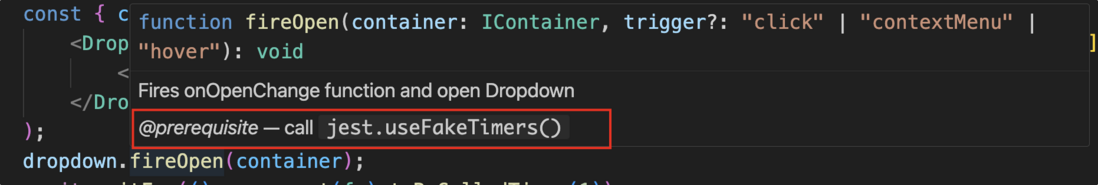
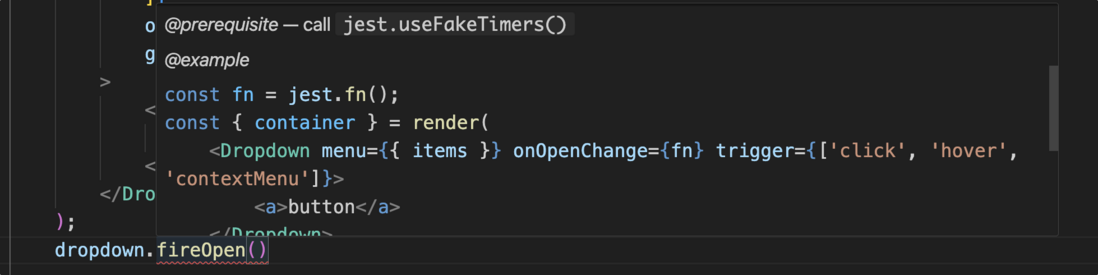
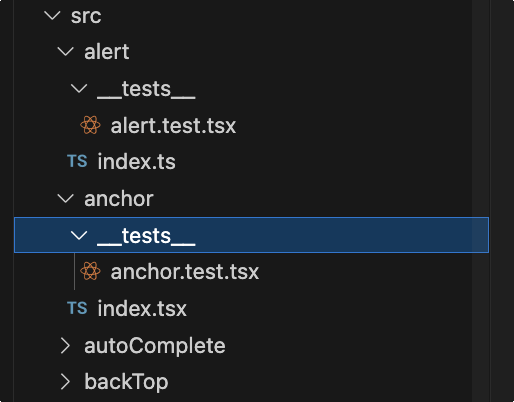
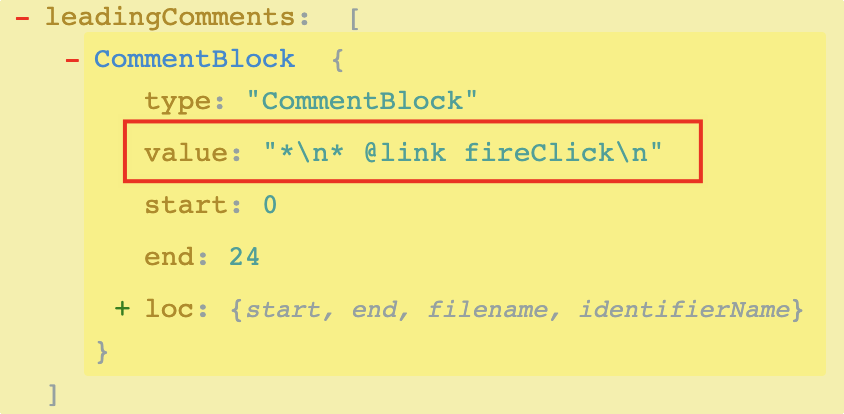

**粗体** _斜体_ [链接](http://example.com) `代码` - 列表 > 引用。你还可以使用@来通知其他用户。