目录
单元测试
UI 测试
原文链接: Unit and UI Testing in Android Studio
1 单元测试
配置
编码
测试
1.1 配置
1.1.1 IDE 配置
Build Variants => Test Artifact => Unit Tests
1.1.2 build.gradle
dependencies {
compile fileTree(dir: 'libs', include: ['*.jar'])
compile 'com.android.support:appcompat-v7:22.1.1'
testCompile 'junit:junit:4.12'
}
1.1.3 Sync project
Tools => Android => Sync Project With Gradle Files
1.2 编码
1.2.1 被测类 Calculator
public class Calculator {
public double sum(double a, double b){
return 0;
}
public double substract(double a, double b){
return 0;
}
public double divide(double a, double b){
return 0;
}
public double multiply(double a, double b){
return 0;
}
}1.2.2 测试类 CalculatorTest
在 app/src 目录建立目录 test/java
-
在 app/src/test/java 目录下自动生成类 CalculatorTest
// CalculatorTest.java
import org.junit.Before;
import org.junit.Test;
import static org.junit.Assert.*;
public class CalculatorTest {
private Calculator mCalculator;
@Before
public void setUp() throws Exception {
mCalculator = new Calculator();
}
@Test
public void testSum() throws Exception {
//expected: 6, sum of 1 and 5
assertEquals(6d, mCalculator.sum(1d, 5d), 0);
}
@Test
public void testSubstract() throws Exception {
assertEquals(1d, mCalculator.substract(5d, 4d), 0);
}
@Test
public void testDivide() throws Exception {
assertEquals(4d, mCalculator.divide(20d, 5d), 0);
}
@Test
public void testMultiply() throws Exception {
assertEquals(10d, mCalculator.multiply(2d, 5d), 0);
}
}1.3 测试
右键点击 CalculatorTest 类,选择 Run > CalculatorTest 。也可以通过命令行运行测试,在工程目录内输入:
./gradlew test1.4 测试结果
由于没有对 Calculator 进行具体实现,测试全部失败。实现后重新测试即可通过。
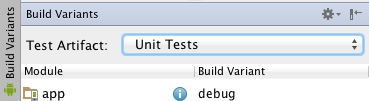
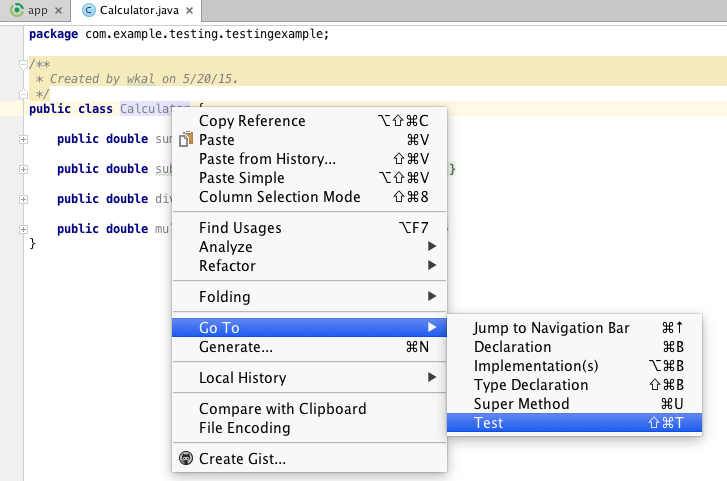
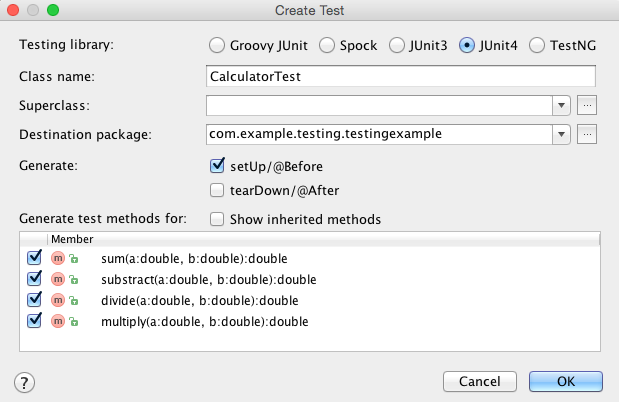
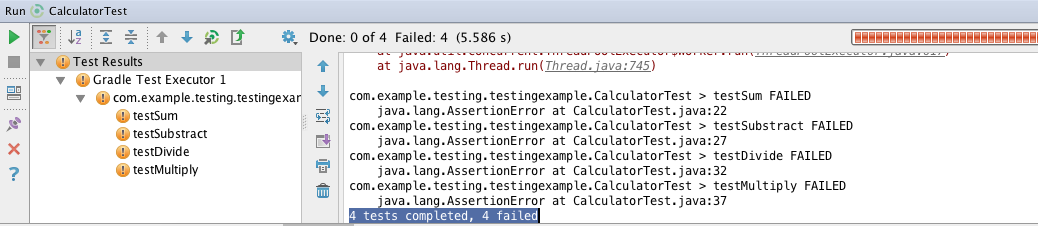

**粗体** _斜体_ [链接](http://example.com) `代码` - 列表 > 引用。你还可以使用@来通知其他用户。