在上一篇文章,我们介绍了如何在flutter中使用redux。在上一篇文章的例子中,我们使用了单界面集成redux,但是在实际项目中,我们通常涉及多个模块,每个模块涉及多个界面,那么如何使用redux整合模块,并实现模块和界面间的消息传递呢?
例子:登录
接着上篇文章,这次的例子稍微复杂一点:
目标:
- 实现登录界面,实现基本登录逻辑
- 成功之后将结果通知到其他界面
先将AppState等状态有关的移动到reducers.dart,创建LoginPage.dart
LoginPage.dart代码如下:
import 'package:flutter/material.dart';
import 'package:flutter_redux/flutter_redux.dart';
import 'package:flutter_use_redux/reducers.dart';
import 'package:redux/redux.dart';
import 'dart:async';
import 'package:flutter/cupertino.dart';
typedef Future CallLogin(String account,String pwd);
class LoginPageState extends State<LoginPage>{
String _account;
String _pwd;
bool isLogin;
@override
void initState() {
super.initState();
}
@override
void dispose() {
super.dispose();
}
@override
Widget build(BuildContext context) {
return new Scaffold(
appBar: new AppBar(
title: new Text("登录"),
),
body: new Form(
onChanged: (){
print("changed");
},
onWillPop: () async{
return true;
},
child: new Padding(padding: new EdgeInsets.all(10.0),child: new Column(
children: <Widget>[
new TextFormField( decoration:new InputDecoration(labelText: "请输入账号") ,
onSaved: (String value){
_account = value;
}, ///保持一下输入的账号
validator: (String value)=> value.isEmpty ? "请输入账号" : null, ),
new TextFormField(decoration:new InputDecoration(labelText: "请输入密码"),
onSaved: (String value)=>_pwd = value, ///保持一下输入的密码
validator: (String value)=> value.isEmpty ? "请输入密码" : null),
new FormField(builder: (FormFieldState s){
return new Center(
child: new RaisedButton(onPressed: () async{
FormState state = Form.of(s.context);
if(state.validate()){
//如果验证成功,那么执行登录逻辑
state.save();
print("Login success $_account" );
//这里交给设置好的逻辑去执行操作
try{
await widget.callLogin(_account,_pwd);
showDialog(context: context,builder: (c){
return new CupertinoAlertDialog(
title: new Text("登录成功"),
actions: <Widget>[
new Center(
child: new RaisedButton(
onPressed:(){
Navigator.of(context).pop();
Navigator.of(context).pop();
},
child: new Text("ok"),
)
)
],
);
});
// Navigator.of(context).pop();
}catch(e){
showDialog(context: context,builder: (c){
return new CupertinoAlertDialog(
title: new Text("登录失败$e"),
actions: <Widget>[
new Center(
child: new RaisedButton(
onPressed:(){
Navigator.of(context).pop();
},
child: new Text("ok"),
)
)
],
);
});
///登录失败,提示一下用户
print("登录失败! $e");
}
}
},child: new Text("提交"),)
);
})
],
),)),
);
}
}
class LoginPage extends StatefulWidget{
CallLogin callLogin;
LoginPage({this.callLogin});
@override
State<StatefulWidget> createState() {
return new LoginPageState();
}
}注意:这个组件其实并没有使用redux,登录逻辑使用外部传递过来的函数来处理:
CallLogin callLogin;
LoginPage({this.callLogin});
...
//执行登录逻辑
await widget.callLogin(_account,_pwd);
... 为什么要这么做呢?好处有哪些?
- 减少组件之间的依赖关系
- 减少本类的职责,将本类的职责变成只展示ui
- 本类可单独单元测试,单独工作,只要传进来一个模拟的逻辑函数
那么在哪里将登录逻辑传递进来呢?
···
routes: {
"login":(BuildContext context)=>new StoreConnector(builder: ( BuildContext context,Store<AppState> store ){
return new LoginPage(callLogin: (String account,String pwd) async{
print("正在登录,账号$account,密码:$pwd");
// 为了模拟实际登录,这里等待一秒
await new Async.Future.delayed(new Duration(milliseconds: 1000));
if(pwd != "123456"){
throw ("登录失败,密码必须是123456");
}
print("登录成功!");
store.dispatch(new LoginSuccessAction(account: account));
},);
}, converter: (Store<AppState> store){
return store;
}),···
在导入这个登录组件到应用程序路由上面的时候,这个时候将逻辑和Store进行对接,这样做,就将逻辑和ui彻底的分开了。
这里涉及到异步操作,那么就会遇到所谓“副作用”问题。
随着项目的增大,reducer也会越来越大,那么有什么办法可以管理呢?
这些问题我们改天再分享。
附件:
老规矩,代码在这里:
https://github.com/jzoom/flut...
如有疑问,请加qq群854192563讨论
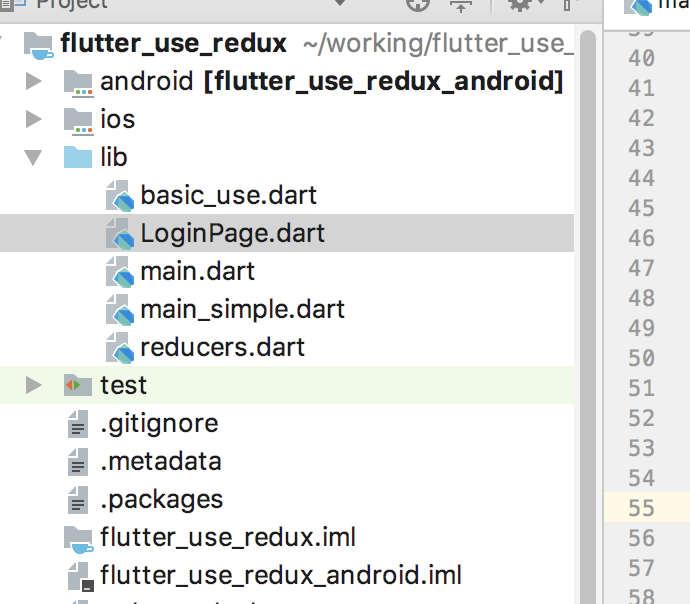
**粗体** _斜体_ [链接](http://example.com) `代码` - 列表 > 引用。你还可以使用@来通知其他用户。