Vue 递归多级菜单
⭐️ 更多前端技术和知识点,搜索订阅号 JS 菌 订阅
考虑以下菜单数据:
[
{
name: "About",
path: "/about",
children: [
{
name: "About US",
path: "/about/us"
},
{
name: "About Comp",
path: "/about/company",
children: [
{
name: "About Comp A",
path: "/about/company/A",
children: [
{
name: "About Comp A 1",
path: "/about/company/A/1"
}
]
}
]
}
]
},
{
name: "Link",
path: "/link"
}
];需要实现的效果:
首先创建两个组件 Menu 和 MenuItem
// Menuitem
<template>
<li class="item">
<slot />
</li>
</template>MenuItem 是一个 li 标签和 slot 插槽,允许往里头加入各种元素
<!-- Menu -->
<template>
<ul class="wrapper">
<!-- 遍历 router 菜单数据 -->
<menuitem :key="index" v-for="(item, index) in router">
<!-- 对于没有 children 子菜单的 item -->
<span class="item-title" v-if="!item.children">{{item.name}}</span>
<!-- 对于有 children 子菜单的 item -->
<template v-else>
<span @click="handleToggleShow">{{item.name}}</span>
<!-- 递归操作 -->
<menu :router="item.children" v-if="toggleShow"></menu>
</template>
</menuitem>
</ul>
</template>
<script>
import MenuItem from "./MenuItem";
export default {
name: "Menu",
props: ["router"], // Menu 组件接受一个 router 作为菜单数据
components: { MenuItem },
data() {
return {
toggleShow: false // toggle 状态
};
},
methods: {
handleToggleShow() {
// 处理 toggle 状态的是否展开子菜单 handler
this.toggleShow = !this.toggleShow;
}
}
};
</script>Menu 组件外层是一个 ul 标签,内部是 vFor 遍历生成的 MenuItem
这里有两种情况需要做判断,一种是 item 没有 children 属性,直接在 MenuItem 的插槽加入一个 span 元素渲染 item 的 title 即可;另一种是包含了 children 属性的 item 这种情况下,不仅需要渲染 title 还需要再次引入 Menu 做递归操作,将 item.children 作为路由传入到 router prop
最后在项目中使用:
<template>
<div class="home">
<menu :router="router"></menu>
</div>
</template>
<script>
import Menu from '@/components/Menu.vue'
export default {
name: 'home',
components: {
Menu
},
data () {
return {
router: // ... 省略菜单数据
}
}
}
</script>最后增加一些样式:
MenuItem:
<style lang="stylus" scoped>
.item {
margin: 10px 0;
padding: 0 10px;
border-radius: 4px;
list-style: none;
background: skyblue;
color: #fff;
}
</style>Menu:
<style lang="stylus" scoped>
.wrapper {
cursor: pointer;
.item-title {
font-size: 16px;
}
}
</style>Menu 中 ul 标签内的代码可以单独提取出来,Menu 作为 wrapper 使用,递归操作部分的代码也可以单独提取出来
请关注我的订阅号,不定期推送有关 JS 的技术文章,只谈技术不谈八卦 😊

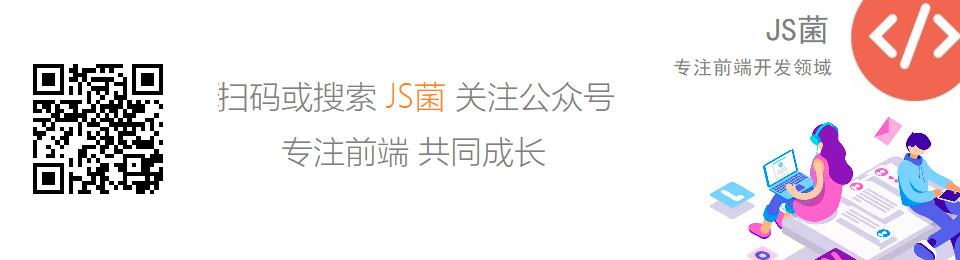
**粗体** _斜体_ [链接](http://example.com) `代码` - 列表 > 引用。你还可以使用@来通知其他用户。