这个问题,需要通过修改selenium模块脚本文件解决。
找到selenium文件的安装目录,在python安装目录\lib\site-packages\下,找到selenium\webdriver\common\service.py文件
用文本编辑器打开service.py文件
在72行,找到self.process = subprocess.Popen(),在subprocess.Popen()函数中添加一个参数creationflags=134217728,如下图:
保存上述修改,然后重新使用pyinstaller打包即可。

**粗体** _斜体_ [链接](http://example.com) `代码` - 列表 > 引用。你还可以使用@来通知其他用户。