My series of Cloud Application Studio Blogs
- How to detect EditMode in an Embedded Component
- Step by step to enable your custom BO with attachment upload functionality
- Step by step to create an Adobe Print form in Cloud application Studio
- How to render PDF which displays picture from the image attachment of your custom BO
- How to get current logged on business user’s employee information and assigned organization unit via ABSL
- How to implement dynamic access control based on custom BO using OWL
- How to make Code List Restriction work when control field and restricted field are not on the same BO
- How to implement custom number range using custom business object
- Two approaches to create Code List in Cloud Studio
- Create Dynamic Code List via Custom Business Object Association
- Step by step to develop Thing Type based navigation and BO Object based navigation
- Put Extension field into embedded component and make it visible in Standard UI
- One possible cause that embedded component fails to display in UI
- Step by step to create HTML Mashup and make it visible in UI
- Step by step to enable Text Collection for your custom BO
- Automatically send an Email notification to line manager via Workflow in Account application
- Step by step to create Object Value Selector in Cloud Application Studio
(1) Switch on Admin mode of your solution, and create a port type package as below:
(2) Create a mashup port binding using the port type package created in previous step:
(3) Create a HTML mashup and bind it to the mashup port created in previous step:
(4) Create an embedded component and drag the created mashup, drop it into the pane container of embedded component:
Switch to controller tab of the embedded component, create a new outport and configure it with the port type package created in first step.
Create a simple navigation and finish the necessary parameter binding:
In the end the controller of the embedded component has the following settings:
(5) Add the embedded component as a new tab of Opportunity TI via extensibility explorer.
In the runtime, the url I specified in my html mashup is parsed by UI framework and rendered within an IFrame:
要获取更多Jerry的原创文章,请关注公众号"汪子熙":











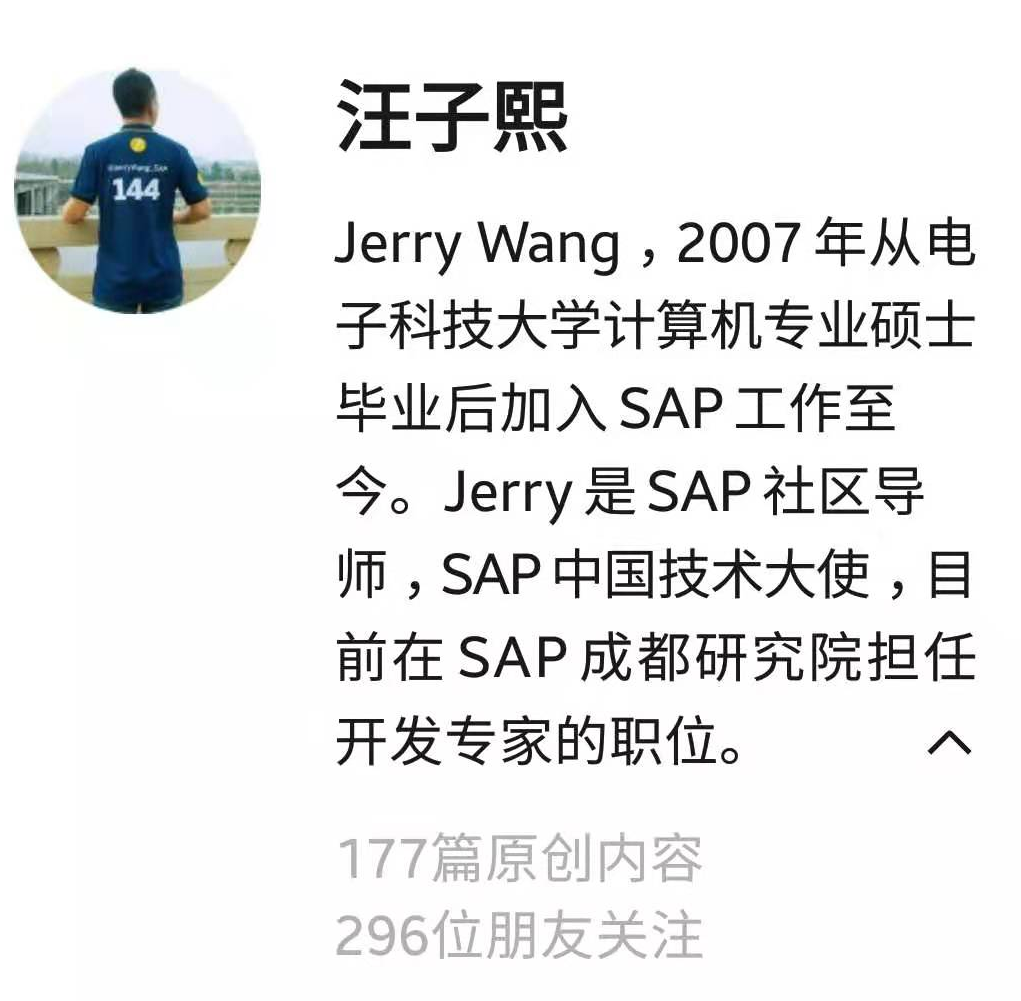

**粗体** _斜体_ [链接](http://example.com) `代码` - 列表 > 引用。你还可以使用@来通知其他用户。