Python基本数据类型-list-tuple-dict-set
| 数据类型 | 表示方法 | 特性 |
|---|---|---|
| list | 列表用方括号表示:[] | list是一种有序的集合,可以随时添加和删除其中的元素。和C++数组的区别就是类型可不同。 |
| tuple | 元组用圆括号表示:() | 和list相比唯一的差异在于元组是只读的,不能修改。 |
| dict | 字典用花括号表示:{} | 列表是有序的对象结合,字典是无序的对象集合。两者之间的区别在于:字典当中的元素是通过键来存取的,而不是通过偏移存取。 |
| set | set() | 集合是一个无序不重复元素集,基本功能包括关系测试和消除重复元素 |
<!--more-->
列表list
初始化列表
指定元素初始化列表
>>> num=['aa','bb','cc',1,2,3]
>>> print num
['aa', 'bb', 'cc', 1, 2, 3]从字符串初始化列表
>>> a='oiawoidhoawd97192048f'
>>> num=list(a)
>>> print num
['o', 'i', 'a', 'w', 'o', 'i', 'd', 'h', 'o', 'a', 'w', 'd', '9', '7', '1', '9', '2', '0', '4', '8', 'f']从元组初始化列表
>>> a=(1,2,3,4,5,6,7,8)
>>> num=list(a)
>>> print num创建一个空列表
>>> num=[]
>>> print num
[]用某个固定值初始化列表
>>> initial_value=0
>>> list_length=5
>>> sample_list=[initial_value]*list_length
>>> print sample_list
[0, 0, 0, 0, 0]
>>> sample_list=[initial_value for i in range(10)]
>>> print sample_list
[0, 0, 0, 0, 0, 0, 0, 0, 0, 0]访问列表
访问单个元素
>>> num=[0,1,2,3,4,5,6,7]
>>> num[3]
3
>>> num=[0,1,2,3,4,5,6,7]
>>> num[0]
0
>>> num[-1]
7
>>> num[-3]
5遍历整个列表
num=[0,1,2,3,4,5,6,7]
for a in num:
print a,
for i in range(len(num)):
print num[i],输出结果:0 1 2 3 4 5 6 7 0 1 2 3 4 5 6 7
列表操作
更新列表
>>> num=[0,1,2,3,4,5,6,7]
>>> num[1]='abc'
>>> print num
[0, 'abc', 2, 3, 4, 5, 6, 7]删除列表元素
num=[0,1,2,3,4,5,6,7]
for i in range(len(num)):
print num[i],
del num[2]
print num输出结果:0 1 2 3 4 5 6 7 [0, 1, 3, 4, 5, 6, 7]
列表操作符+*
列表对+和的操作符与字符串相似。+号用于组合列表,号用于重复列表。
以下为+操作符
>>> a=['a','b','c']
>>> b=['d','e','f']
>>> c=a+b
>>> print c
['a', 'b', 'c', 'd', 'e', 'f']以下为*操作符
>>> a=['a','b','c']
>>> c=a*4
>>> print c
['a', 'b', 'c', 'a', 'b', 'c', 'a', 'b', 'c', 'a', 'b', 'c']列表函数
以下是列表相关函数的分类
xmind文件可点这里下载
以下是help(list)的结果中关于重点函数的介绍部分
Help on list object:
class list(object)
| list() -> new empty list
| list(iterable) -> new list initialized from iterable's items
|
| Methods defined here:
|
| append(...)
| L.append(object) -> None -- append object to end
|
| clear(...)
| L.clear() -> None -- remove all items from L
|
| copy(...)
| L.copy() -> list -- a shallow copy of L
|
| count(...)
| L.count(value) -> integer -- return number of occurrences of value
|
| extend(...)
| L.extend(iterable) -> None -- extend list by appending elements from the iterable
|
| index(...)
| L.index(value, [start, [stop]]) -> integer -- return first index of value.
| Raises ValueError if the value is not present.
|
| insert(...)
| L.insert(index, object) -- insert object before index
|
| pop(...)
| L.pop([index]) -> item -- remove and return item at index (default last).
| Raises IndexError if list is empty or index is out of range.
|
| remove(...)
| L.remove(value) -> None -- remove first occurrence of value.
| Raises ValueError if the value is not present.
|
| reverse(...)
| L.reverse() -- reverse *IN PLACE*
|
| sort(...)
| L.sort(key=None, reverse=False) -> None -- stable sort *IN PLACE*
|
| ----------------------------------------------------------------------
| Data and other attributes defined here:
|
| __hash__ = None元组tuple
Python的元组与列表类似,不同之处在于元组的元素不能修改;元组使用小括号(),列表使用方括号[];元组创建很简单,只需要在括号中添加元素,并使用逗号(,)隔开即可。
元组初始化
>>> t = (1, 2, 3)
>>> print(t)
(0, 1, 2)
>>> t = tuple(range(3))
>>> print(t)
(0, 1, 2)元组函数
关于tuple相关的函数可以使用help命令获得。
help(tuple)Help on class tuple in module builtins:
class tuple(object)
| tuple() -> empty tuple
| tuple(iterable) -> tuple initialized from iterable's items
|
| If the argument is a tuple, the return value is the same object.
|
| Methods defined here:
|
| count(...)
| T.count(value) -> integer -- return number of occurrences of value
|
| index(...)
| T.index(value, [start, [stop]]) -> integer -- return first index of value.
| Raises ValueError if the value is not present.list和index方法的使用和list一模一样。
命名元组
Python有一个类似tuple的容器namedtuples(命名元组),位于collection模块中。namedtuple是继承自tuple的子类,可创建一个和tuple类似的对象,而且对象拥有可访问的属性。
在c/c++中,对应的数据类型是结构体struct。
struct Point//声明一个结构体类型Point,代表一个点
{
int x; //包括一个整型变量x
int y; //包括一个整型变量y
}; //最后有一个分号这样就声明了一个新的结构体类型Point,有了类型就可以定义结构体的变量了。
Point p1,p2;在c/c++中结构体的最大作用在于组织数据,也就是对数据的封装(可以把结构体理解为特殊的类)。在python中起相同作用的就是命名元组了。命名元祖的具体使用如下
>>> from collections import namedtuple #依赖collections包的namedtuple模块
>>> Point = namedtuple('Point', 'x,y')
>>> p1 = Point(11, y=22)
>>> p1
Point(x=11, y=22)
>>> type(p1)
__main__.Point
>>> p1.x
11
>>> p1.y
22
>>> p1[0] + p1[1]
33
>>> a, b = p1
>>> a, b
(11, 22)命名元祖的具体使用可以参见:namedtuple()以及python 命名元组
字典dict
字典相关的所有内容如下
xmind文件可点这里下载
help(dict)可以发现,dict是python內建的类,是一种key-value结构
Help on class dict in module __builtin__:
class dict(object)
| dict() -> new empty dictionary
| dict(mapping) -> new dictionary initialized from a mapping object's
| (key, value) pairs
| dict(iterable) -> new dictionary initialized as if via:
| d = {}
| for k, v in iterable:
| d[k] = v
| dict(**kwargs) -> new dictionary initialized with the name=value pairs
| in the keyword argument list. For example: dict(one=1, two=2)
|
| Methods defined here:字典(dictionary)是除列表之外python中最灵活的内置数据结构类型。列表是有序的对象结合,字典是无序的对象集合。两者之间的区别在于:字典当中的元素是通过键来存取的,而不是通过偏移存取。
dict = {'Alice': '2341', 'Beth': '9102', 'Cecil': '3258'};每个键与值必须用冒号隔开(:),每对用逗号分割,整体放在花括号中({})。键必须独一无二,但值则不必;值可以取任何数据类型,但必须是不可变的,如字符串,数或元组。
字典初始化
In [1]: d = {} #{}被字典占用了,所以set不能按照这个初始化
In [2]: type(d)
Out[2]: dict
In [3]: d = dict()
In [4]: d = {'a':1, 'b':2}
In [5]: d = dict([('a', 1), ('b', 2)]) #可接受以元组为元素的列表
In [6]: d
Out[6]: {'a': 1, 'b': 2}
In [7]: d = dict.fromkeys(range(5)) # 传入的可迭代元素为key, 值为None
In [8]: d
Out[8]: {0: None, 1: None, 2: None, 3: None, 4: None}
In [9]: d = dict.fromkeys(range(5), 'abc') # 传入的可迭代元素为key, 值为'abc'
In [10]: d
Out[10]: {0: 'abc', 1: 'abc', 2: 'abc', 3: 'abc', 4: 'abc'}增加
d[key] = value,update
In [10]: d
Out[10]: {0: 'abc', 1: 'abc', 2: 'abc', 3: 'abc', 4: 'abc'}
In [11]: d['a'] = 1 # 可以直接使用key作为下标, 对某个不存在的下标赋值,会增加kv对
In [12]: d
Out[12]: {0: 'abc', 1: 'abc', 2: 'abc', 3: 'abc', 4: 'abc', 'a': 1}
In [13]: d.update([('c',3),('p',0)]) # update 传入的参数需要和dict保持一致
In [14]: d
Out[14]: {0: 'abc', 1: 'abc', 2: 'abc', 3: 'abc', 4: 'abc', 'p': 0, 'c': 3, 'a': 1}
In [15]: d.update([('c', 4), ('p', 4)]) #对已经存在的update时会进行修改,通常用于合并字典
In [16]: d
Out[16]: {0: 'abc', 1: 'abc', 2: 'abc', 3: 'abc', 4: 'abc', 'p': 4, 'c': 4, 'a': 1}删除
- pop 用于从字典删除一个key, 并返回其value,当删除不存在的key的时候, 会抛出KeyError。当删除不存在的key, 并且指定了默认值时, 不会抛出KeyError, 会返回默认值
- popitem 随机 返回并删除一个kv对的二元组
- clear 清空一个字典
- del语句
In [16]: d
Out[16]: {0: 'abc', 1: 'abc', 2: 'abc', 3: 'abc', 4: 'abc', 'p': 4, 'c': 4, 'a': 1}
In [17]: help(d.pop)
Help on built-in function pop:
pop(...) method of builtins.dict instance
D.pop(k[,d]) -> v, remove specified key and return the corresponding value.
If key is not found, d is returned if given, otherwise KeyError is raised
In [18]: d.pop(0) # 删除一个key,并且返回对应的value
Out[18]: 'abc'
In [19]: d
Out[19]: {1: 'abc', 2: 'abc', 3: 'abc', 4: 'abc', 'p': 4, 'c': 4, 'a': 1}
In [20]: d.pop(0) # 如果要删除的key不存在,则抛出KeyError
---------------------------------------------------------------------------
KeyError Traceback (most recent call last)
<ipython-input-20-e1702b259b84> in <module>()
----> 1 d.pop(0)
KeyError: 0
In [21]: d.pop(0, 'default') # 如果给定default,则删除不存在的key时会返回default
Out[21]: 'default'
In [22]: d.pop(1, 'default') # 给定的default对存在的key不会产生影响
Out[22]: 'abc'
In [23]: d
Out[23]: {2: 'abc', 3: 'abc', 4: 'abc', 'p': 4, 'c': 4, 'a': 1}访问
单个元素的访问
- 通过key直接访问
- 通过get函数访问
In [1]: d = {'r':2, 'd':2, 'c':3, 'p':0}
In [2]: d
Out[2]: {'c': 3, 'd': 2, 'p': 0, 'r': 2}
In [3]: d['p']
Out[3]: 0
In [4]: d['c']
Out[4]: 3
In [5]: d['a']
---------------------------------------------------------------------------
KeyError Traceback (most recent call last)
<ipython-input-5-169a40407b7f> in <module>()
----> 1 d['a']
KeyError: 'a'
In [6]: d.get('d')
Out[6]: 2
In [7]: d.get('a')
In [8]: d.get('a','default')
Out[8]: 'default'
In [9]: help(d.setdefault)
In [10]: d.setdefault('c','default')
Out[10]: 3
In [11]: d.setdefault('a','default')
Out[11]: 'default'
In [12]: d
Out[12]: {'a': 'default', 'c': 3, 'd': 2, 'p': 0, 'r': 2}字典的遍历
直接for in遍历
for x in d:
print(x)直接用for in 遍历字典, 遍历的是字典的key
keys函数遍历
- d.keys() # keys 方法返回一个可迭代对象, 元素是字典所有的key
- d.keys() -> dict_keys(['d', 'a', 'c', 'r', 'p'])
for x in d.keys():
print(x)values函数遍历
- d.values() # values 方法返回一个可迭代对象,元素是字典所有的value
- d.values() -> dict_values([2, 'default', 3, 2, 0])
for x in d.values():
print(x)items函数遍历
- d.items() # items 方法返回一个可迭代对象, 元素是字典的所有(k, v)对
- d.items() -> dict_items([('d', 2), ('a', 'default'), ('c', 3), ('r', 2), ('p', 0)])
for x in d.items():
print(x)输出如下
('d', 2)
('a', 'default')
('c', 3)
('r', 2)
('p', 0)另外一种方式:解析(k,v)对
for k, v in d.items():
print(k, v)输出如下
d 2
a default
c 3
r 2
p 0keys, values, items 返回的都类似生成器的对象, 它并不会复制一份内存Python2对应的函数返回的是列表, 会复制一份内存
字典的限制
- 字典的key不能重复
- 字典的key需要可hash
默认字典
默认字典是defaultdict
In [25]: from collections import defaultdict
In [26]: d1 = {}
In [27]: d1
Out[27]: {}
In [28]: d2 = defaultdict(list) # list在此是list的初始化函数
In [29]: d2
Out[29]: defaultdict(list, {})
In [30]: d1['a']
---------------------------------------------------------------------------
KeyError Traceback (most recent call last)
<ipython-input-30-a9ea8faf9ae0> in <module>()
----> 1 d1['a']
KeyError: 'a'
In [31]: d2['a']
Out[31]: []default初始化的时候, 需要传入一个工厂函数, 具体的介绍可以使用help(defaultdict)来查看,当我们使用下标访问一个key的时候, 如果这个key不存在, defaultdict会自动调用初始化时传入的函数, 生成一个对象作为这个key的value。因此上面的list函数初始化的时候就生成了一个空列表。
以下是使用dict和defaultdict的对比
d = {}
for k in range(10):
for v in range(10):
if k not in d.keys():
d[k] = []
d[k].append(v)如果这段代码使用defaultdict来写
d = defaultdict(list)
for k in range(10):
for v in range(10):
d[k].append(v)有序字典
有序字典是OrderedDict(第一个字母大写)
In [33]: from collections import OrderedDict
In [34]: d = OrderedDict()
In [35]: d[0] = 3
In [36]: d[3] = 4
In [37]: d[1] = 5
In [38]: d
Out[38]: OrderedDict([(0, 3), (3, 4), (1, 5)])
In [39]: for k, v in d.items():
...: print(k, v)
...:
0 3
3 4
1 5
有序字典会保持插入的顺序
集合set
集合相关的所有内容如下
xmind文件可点这里下载
>>> help(set)
Help on class set in module __builtin__:
class set(object)
| set() -> new empty set object
| set(iterable) -> new set object
|
| Build an unordered collection of unique elements.
|
| Methods defined here:详细使用可以参考:https://blog.csdn.net/business122/article/details/7541486
下面是一个小例子:
>>> a = [11,22,33,44,11,22]
>>> b = set(a)
>>> b
set([33, 11, 44, 22])
>>> c = [i for i in b]
>>> c
[33, 11, 44, 22] 定义与初始化
In [2]: s = set()
In [3]: s
Out[3]: set()
In [4]: s = {1, 2, 3}
In [5]: s
Out[5]: {1, 2, 3}
In [6]: s = set(range(3))
In [7]: s
Out[7]: {0, 1, 2}增加
增加函数有两个add和update
add是增加单个元素,和列表的append操作类似,是原地修改
update是增加一个可迭代对象,和列表的extend操作类似,是原地修改
两个函数对于已经存在的元素会什么也不做
In [7]: s
Out[7]: {0, 1, 2}
In [8]: s.add(3)
In [9]: s
Out[9]: {0, 1, 2, 3}
In [10]: s.add(3)
In [11]: s
Out[11]: {0, 1, 2, 3}
In [12]: help(s.update)
Help on built-in function update:
update(...) method of builtins.set instance
Update a set with the union of itself and others.
In [13]: s.update(range(4, 7))
In [14]: s
Out[14]: {0, 1, 2, 3, 4, 5, 6}
In [15]: s.update(range(4, 9))
In [16]: s
Out[16]: {0, 1, 2, 3, 4, 5, 6, 7, 8}删除
- remove 删除给定的元素, 元素不存在抛出KeyError(需要抛出异常时使用此函数)
- discard 删除给定的元素, 元素不存在,什么也不做(和remove的唯一区别)
- pop 随机arbitrary删除一个元素并返回, 集合为空,抛出KeyError
- clear 清空集合
In [16]: s
Out[16]: {0, 1, 2, 3, 4, 5, 6, 7, 8}
In [17]: s.remove(0)
In [18]: s
Out[18]: {1, 2, 3, 4, 5, 6, 7, 8}
In [19]: s.remove(10)
---------------------------------------------------------------------------
KeyError Traceback (most recent call last)
<ipython-input-19-99f2b84d3df8> in <module>()
----> 1 s.remove(10)
KeyError: 10
In [21]: s
Out[21]: {1, 3, 4, 5, 6, 7, 8}
In [22]: s.discard(1)
In [23]: s
Out[23]: {3, 4, 5, 6, 7, 8}
In [24]: s.discard(10)
In [25]: s
Out[25]: {3, 4, 5, 6, 7, 8}
In [26]: help(s.pop)
Help on built-in function pop:
pop(...) method of builtins.set instance
Remove and return an arbitrary(随机的) set element.
Raises KeyError if the set is empty.
In [27]: s.pop()
Out[27]: 3
In [28]: s.pop()
Out[28]: 4
In [29]: s.clear()
In [30]: s
Out[30]: set()
In [31]: s.pop()
---------------------------------------------------------------------------
KeyError Traceback (most recent call last)
<ipython-input-31-e76f41daca5e> in <module>()
----> 1 s.pop()
KeyError: 'pop from an empty set'修改
集合不能修改单个元素
查找
- 集合不能通过索引
- 集合没有访问单个元素的方法
- 集合不是线性结构, 集合元素没有顺序
集合的pop操作的随机性可以证明集合不是线性结构的。
In [32]: s = {1, 2, 3, 4, 5, 65, 66, 67, 88}
In [33]: s.pop()
Out[33]: 65成员运算符
- in
- not in
用于判断一个元素是否在容器中
In [34]: 1 in [1, 2, 3, 4]
Out[34]: True
In [35]: 5 in [1, 2, 3, 4]
Out[35]: False
In [36]: 5 not in [1, 2, 3, 4]
Out[36]: True
In [37]: 'love' in 'I love python'
Out[37]: True
In [38]: [1, 2] in [1, 2, 3, 4]
Out[38]: False
In [39]: 1 in (1, 2, ,3 ,4)
File "<ipython-input-39-ed83805ebe55>", line 1
1 in (1, 2, ,3 ,4)
^
SyntaxError: invalid syntax
In [40]: 1 in (1, 2, 3, 4)
Out[40]: True
In [41]: 1 in {1, 2, 3, 4}
Out[41]: True集合的成员运算和其他线性结构的时间复杂度不同
In [42]: lst = list(range(100000))
In [43]: s = set(range(100000))
In [44]: %%timeit
...: -1 in lst
...:
1000 loops, best of 3: 1.61 ms per loop
In [45]: %%timeit
...: -1 in s
...:
The slowest run took 29.72 times longer than the fastest. This could mean that an intermediate result is being cached.
10000000 loops, best of 3: 49.3 ns per loop由以上可见,做成员运算的时候 集合的效率远高于列表。
In [46]: lst2 = list(range(100))
In [47]: s = set(range(100))
In [48]: %%timeit
...: -1 in lst2
...:
1000000 loops, best of 3: 1.6 µs per loop
In [49]: %%timeit
...: -1 in s
...:
The slowest run took 20.77 times longer than the fastest. This could mean that an intermediate result is being cached.
10000000 loops, best of 3: 56.9 ns per loop做成员运算时 列表的效率和列表的规模有关,而集合的效率和集合的规模无关。
成员运算:
- 集合 O(1)
- 列表(线性结构) O(n)
集合运算
集合运算主要有:交集,差集,对称差集,并集
python中的集合运算都对应两个版本,一个默认版本(返回新的集合),一个update版本(会更新集合本身)。
交集
intersection
交集的特性:满足交换律,重载了&运算符
In [50]: s1 = {1, 2, 3}
In [51]: s2 = {2, 3, 4}
In [52]: s1.intersection(s2)
Out[52]: {2, 3}
In [53]: s2.intersection(s1) #交集满足交换律
Out[53]: {2, 3}
In [54]: s1
Out[54]: {1, 2, 3}
In [55]: s2
Out[55]: {2, 3, 4}
In [56]: s1.intersection_update(s2)
#交集的update版本,做原地修改,返回none,相当于 s1 = s1.intersection(s2)
In [57]: s1
Out[57]: {2, 3}
In [58]: s2
Out[58]: {2, 3, 4}
In [59]: s1 = {1, 2, 3}
In [60]: s1 & s2 #交集重载了&运算符,相当于 s1.intersection(s2)
Out[60]: {2, 3}差集
difference
差集特性:不满足交换律,重载了-运算符
In [61]: s1 = {1, 2, 3}
In [62]: s2 = {2, 3, 4}
In [63]: s1.difference(s2)
Out[63]: {1}
In [64]: s2.difference(s1) #差集不满足交换律
Out[64]: {4}
In [65]: s1.difference_update(s2) #差集的update版本,相当于 s1 = s1.difference(s2)
In [66]: s1
Out[66]: {1}
In [67]: s1 = {1, 2, 3}
In [68]: s1 - s2 #差集重载了-运算符,相当于 s1.difference(s2)
Out[68]: {1}
In [69]: s2 - s1
Out[69]: {4}
对称差集
symmetric_difference
对称差集特性:满足交换律,重载了^运算符
In [70]: s1 = {1, 2, 3}
In [71]: s2 = {2, 3, 4}
In [72]: s1.symmetric_difference(s2)
Out[72]: {1, 4}
In [73]: s2.symmetric_difference(s1) #对称差集满足交换律
Out[73]: {1, 4}
In [74]: s1.symmetric_difference_update(s2)
#对称差集的update版本,相当于 s1 = s1.symmetric_difference(s2)
In [75]: s1
Out[75]: {1, 4}
In [76]: s1 = {1, 2, 3}
In [77]: s1 ^ s2 #对称差集重载了^运算符,相当于 s1.symmetric_difference(s2)
Out[77]: {1, 4}并集
union,update
并集特性:满足交换律,重载了|运算符
In [78]: s1 = {1, 2, 3}
In [79]: s2 = {2, 3, 4}
In [80]: s1.union(s2)
Out[80]: {1, 2, 3, 4}
In [81]: s2.union(s1) #并集满足交换律
Out[81]: {1, 2, 3, 4}
In [82]: s1.update(s2) #update函数就是并集的update版本,相当于 s1 = s1.update(s2)
In [83]: s1
Out[83]: {1, 2, 3, 4}
In [84]: s1 = {1, 2, 3}
In [85]: s1 + s2 #并集重载的运算符不是+
---------------------------------------------------------------------------
TypeError Traceback (most recent call last)
<ipython-input-85-1659087814e1> in <module>()
----> 1 s1 + s2
TypeError: unsupported operand type(s) for +: 'set' and 'set'
In [86]: s1 | s2 #并集重载的运算符是|
Out[86]: {1, 2, 3, 4}集合相关的判断
issuperset,issubset
isdisjoint:判断是否两个集合是否不相交(disjoint),有交集则返回False,没有交集则返回True
In [87]: s1 = {1, 2, 3, 4}
In [88]: s2 = {1, 2}
In [89]: s1.issuperset(s2) #判断是否是超集
Out[89]: True
In [90]: s2.issubset(s1) #判断是否是子集
Out[90]: True
In [91]: s1.isdisjoint(s2) #判断是否不相交
Out[91]: False
In [92]: s1 = {1, 2}
In [93]: s2 = {3, 4}
In [94]: s1.isdisjoint(s2)
Out[94]: True集合的限制
集合的元素不能是可变的,集合的元素必须可hash
In [95]: {'a', 'b', 'c'}
Out[95]: {'a', 'b', 'c'}
In [96]: {[1, 2, 3]}
---------------------------------------------------------------------------
TypeError Traceback (most recent call last)
<ipython-input-96-e7ef34388120> in <module>()
----> 1 {[1, 2, 3]}
TypeError: unhashable type: 'list'
In [97]: {bytearray(b'abc')}
---------------------------------------------------------------------------
TypeError Traceback (most recent call last)
<ipython-input-97-62b530a8195b> in <module>()
----> 1 {bytearray(b'abc')}
TypeError: unhashable type: 'bytearray'
In [98]: {{3, 4}}
---------------------------------------------------------------------------
TypeError Traceback (most recent call last)
<ipython-input-98-47b1c90a198f> in <module>()
----> 1 {{3, 4}}
TypeError: unhashable type: 'set'
In [99]: {(1, 2)}
Out[99]: {(1, 2)}
In [100]: {b'abc'}
Out[100]: {b'abc'}
#hash函数可以直接使用
In [101]: hash(b'abc')
Out[101]: 1955665834644107130
In [102]: hash([1, 2, 3])
---------------------------------------------------------------------------
TypeError Traceback (most recent call last)
<ipython-input-102-0b995650570c> in <module>()
----> 1 hash([1, 2, 3])
TypeError: unhashable type: 'list'参考资料
记得帮我点赞哦!
精心整理了计算机各个方向的从入门、进阶、实战的视频课程和电子书,按照目录合理分类,总能找到你需要的学习资料,还在等什么?快去关注下载吧!!!
念念不忘,必有回响,小伙伴们帮我点个赞吧,非常感谢。
我是职场亮哥,YY高级软件工程师、四年工作经验,拒绝咸鱼争当龙头的斜杠程序员。听我说,进步多,程序人生一把梭
如果有幸能帮到你,请帮我点个【赞】,给个关注,如果能顺带评论给个鼓励,将不胜感激。
职场亮哥文章列表:更多文章
本人所有文章、回答都与版权保护平台有合作,著作权归职场亮哥所有,未经授权,转载必究!



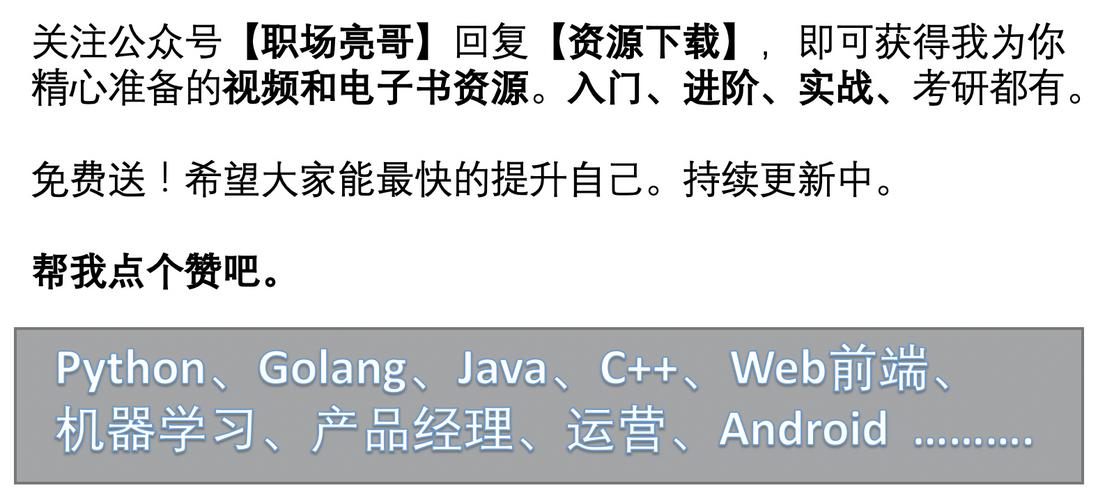


**粗体** _斜体_ [链接](http://example.com) `代码` - 列表 > 引用。你还可以使用@来通知其他用户。