引言
在手机端项目开发时,很多场景下标签栏TabBar和导航栏NavBar功能必不可少。由于Nuxt项目中需要用到类似咸鱼底部凸起导航效果,只能自己动手造一个自定义导航组件。
如上图:在项目中实例效果
ok,下面就详细讲解下实现方法。
首先,需要在components目录下新建 headerBar.vue 和 tabBar.vue 页面。
紧接着,在 plugins 目录下新建 componentsInstall.js 文件并引入即可。
Nuxt自定义导航条headerBar
<template>
<div class="header-bar" :class="{'fixed': fixed, 'transparent fixed': transparent}">
<div class="header-bar__wrap flexbox flex-alignc" :style="{'background': bgcolor, 'color': color, 'z-index': zIndex}">
<!-- >>返回 -->
<div class="action hdbar-action__left isback" v-if="back && back!='false'" @click="$router.go(-1)">
<slot name="backIco" /><slot name="backText" />
</div>
<!-- >>标题 -->
<div class="hdbar-title" :class="{'center': center}">
<slot name="title" />
</div>
<!-- >>搜索框 -->
<div class="action hdbar-action__search">
<slot name="search" />
</div>
<!-- >>右侧 -->
<div class="action hdbar-action__right">
<slot name="right" />
</div>
</div>
</div>
</template>
<script>
/**
* @Desc Vue自定义导航条headerBar
* @Time andy by 2020-10-06
* @About Q:282310962 wx:xy190310
*/
export default {
props: {
// 是否返回
back: { type: [Boolean, String], default: true },
// 标题
title: { type: String, default: '' },
// 标题颜色
color: { type: String, default: '#fff' },
// 背景颜色
bgcolor: { type: String, default: '#22d59c' },
// 标题是否居中
center: { type: [Boolean, String], default: false },
// 搜索框
search: { type: [Boolean, String], default: false },
// 是否固定
fixed: { type: [Boolean, String], default: false },
// 背景透明
transparent: { type: [Boolean, String], default: false },
// 设置层级
zIndex: { type: [Number, String], default: '2021' },
},
data() {
return {}
},
methods: {},
}
</script><header-bar :back="true" :bgcolor="linear-gradient(to right, #f726ff, #2acfff)" color="#ff0" center transparent>
<template #backIco><i class="iconfont icon-close"></i></template>
<div slot="title">
<img src="~/assets/img/logo.png" height="14" /> <em>Nuxt</em>
</div>
<div slot="right" class="ml-20" @click="$toast('搜索~~')"><i class="iconfont icon-search"></i></div>
<div slot="right" class="ml-20"><i class="iconfont icon-choose"></i></div>
<div slot="right" class="ml-20"><van-button type="primary" size="mini" @click="saveData">保存</van-button></div>
</header-bar><header-bar :back="true" bgcolor="linear-gradient(to right, #6126ff, #ff21ee)" color="#ff0" center>
<div slot="backIco"><i class="iconfont icon-close"></i></div>
<div slot="search" class="flex-c flex1">
<input class="ipt flex1" placeholder="搜索关键字..." />
</div>
<div slot="right" class="ml-30"> <i class="iconfont icon-shoucang"></i></div>
<div slot="right" class="ml-30"> <i class="iconfont icon-female"></i></div>
</header-bar>Nuxt自定义Tabbar组件
<template>
<div class="tab-bar" :class="{'fixed': fixed}">
<div class="tab-bar__wrap flexbox flex-alignc" :style="{'background': bgcolor}">
<div v-for="(item,index) in tabs" :key="index" class="navigator" :class="currentTabIndex == index ? 'on' : ''" @click="switchTabs(index, item)">
<div class="ico" :class="{'dock': item.dock}">
<i v-if="item.dock" class="dock-bg" :style="{'background': item.dockBg ? item.dockBg : activeColor}"></i>
<i v-if="item.icon" class="iconfont" :class="item.icon" :style="{'color': (currentTabIndex == index && !item.dock ? activeColor : color), 'font-size': item.iconSize}"></i>
<img v-if="item.iconImg" class="iconimg" :src="currentTabIndex == index && !item.dock ? item.selectedIconImg : item.iconImg" :style="{'font-size': item.iconSize}" />
<em v-if="item.badge" class="nuxt__badge">{{item.badge}}</em>
<em v-if="item.dot" class="nuxt__badge-dot"></em>
</div>
<div class="txt" :style="{'color': (currentTabIndex == index ? activeColor : color)}">{{item.text}}</div>
</div>
</div>
</div>
</template><script>
export default {
props: {
current: { type: [Number, String], default: 0 },
// 背景颜色
bgcolor: { type: String, default: '#fff' },
// 颜色
color: { type: String, default: '#999' },
// 点击后颜色
activeColor: { type: String, default: '#22d59c' },
// 是否固定
fixed: { type: [Boolean, String], default: false },
// tab选项
tabs: {
type: Array,
default: () => null
}
},
data() {
return {
currentTabIndex: this.current
}
},
created() {
const _pagePath = this.$route.path
this.tabs.map((val, index) => {
if(val.pagePath == _pagePath) {
this.currentTabIndex = index
}
})
},
methods: {
switchTabs(index, item) {
this.currentTabIndex = index
this.$emit('click', index)
if(item.pagePath) {
this.$router.push(item.pagePath)
}
}
},
}
</script><tab-bar bgcolor="#b6ffff" @click="handleTabbar" :tabs="[
{
icon: 'icon-tianjia',
text: 'Home',
},
{
icon: 'icon-shezhi',
text: 'Manage',
badge: 1
},
{
icon: 'icon-male',
text: 'Ucenter',
dot: true
},
]"
/>// tabbar点击事件
handleTabbar(index) {
this.$toast('tabbar索引值:' + index);
},另外还支持咸鱼凸起效果,只需配置 dock: true 属性即可。根据项目需要支持自定义多个tab选项。
<tab-bar bgcolor="#7fa1ff" color="#fff" activeColor="#fb4e30" :tabs="[
{
icon: 'icon-face',
text: 'Face',
dot: true,
iconSize: '24px',
},
{
//icon: 'icon-tianjia',
iconImg: 'https://gw.alicdn.com/tfs/TB1CoEwVrvpK1RjSZFqXXcXUVXa-185-144.png?getAvatar=1',
text: '咸鱼',
dock: true,
dockBg: '#fb4e30',
iconSize: '.64rem',
},
{
icon: 'icon-search',
text: '搜索',
},
]"
/>okey,基于Nuxt自定义仿咸鱼导航组件就分享到这里。希望对大家有所帮助!!✍✍
最后附上一个基于Nuxt/Vue自定义弹框组件
https://segmentfault.com/a/1190000027085208


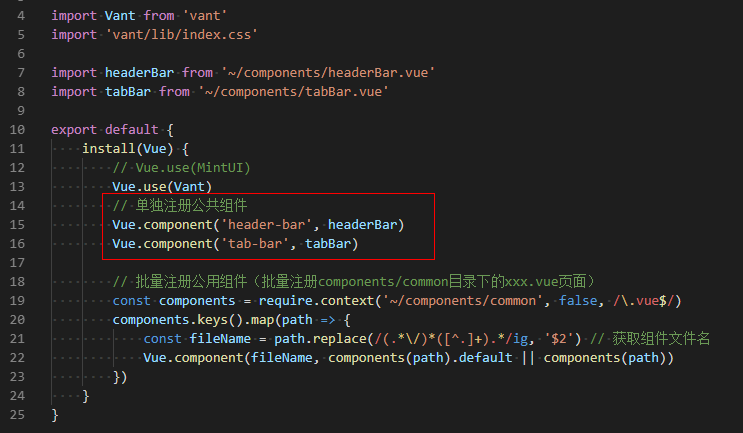



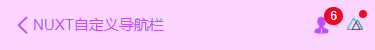








**粗体** _斜体_ [链接](http://example.com) `代码` - 列表 > 引用。你还可以使用@来通知其他用户。