之前安装过几次,但最近系统重装了,现在又要用到anaconda,还是记录一下,怕以后忘记。
1 下载anaconda
anaconda官网网址:https://www.anaconda.com/
如果对版本没有要求,直接选择网址给你的默认推荐(根据你当前系统环境给出的),打开后就可以看到,下面也有详细的版本号以及支持的python版本。
2 安装anaconda
刚才装的时候忘记截图了,我复制两张网上的图片。
注意:
1)安装路径可以自己定义;
2)添加到环境变量路径(PATH)那里最好不要选,因为可能你之前已经安装了很多版本的python了,这里就不需要了;
3)安装完成后,点击finish按钮时,那个界面的两个钩钩不要选,目前不需要哪些软件;
4)将anaconda配置到环境变量,这样就可以直接使用conda命令;但是我直接装了多个python版本,安装了pycharm,就不配置了。如果要使用conda命令,我可以直接去按照目录下的Scipts路径,再进入cmd命令行就可以使用conda相关命令了。如果想配置,可以按照下面方法进行操作(下面是复制的网上图片):
检查是否安装成功,进入到安装目录的Scripts目录下,在地址栏输入cmd,回车,就进入了当前目录的命令行模式,输入conda --version就可以看到成功信息。
3 配置国内的镜像
3.1 添加镜像
下面是anaconda阿里的镜像:
https://mirrors.aliyun.com/anaconda/pkgs/free/
https://mirrors.aliyun.com/anaconda/pkgs/main/下面是anaconda清华的镜像:
https://mirrors.tuna.tsinghua.edu.cn/anaconda/pkgs/free/
https://mirrors.tuna.tsinghua.edu.cn/anaconda/pkgs/main/我选择配置阿里的镜像,进入命令行模式,输入命令:
conda config --add channels https://mirrors.aliyun.com/anaconda/pkgs/free/
conda config --add channels https://mirrors.aliyun.com/anaconda/pkgs/main/
conda config --set show_channel_urls yes
conda info通过conda info命令可以看到最后配置的结果:
3.2 删除镜像
刚上清华、阿里两个站点对比了一下,发现清华镜像更新速度快一些,所以更换一下镜像。首先删除资源镜像:
conda config --remove channels https://mirrors.aliyun.com/anaconda/pkgs/free/
conda config --remove channels https://mirrors.aliyun.com/anaconda/pkgs/main/再配置清华的镜像:
conda config --add channels https://mirrors.tuna.tsinghua.edu.cn/anaconda/pkgs/free/
conda config --add channels https://mirrors.tuna.tsinghua.edu.cn/anaconda/pkgs/main/再把第三方库添加,像pytorch、conda-forge、bioconda等也加上去:
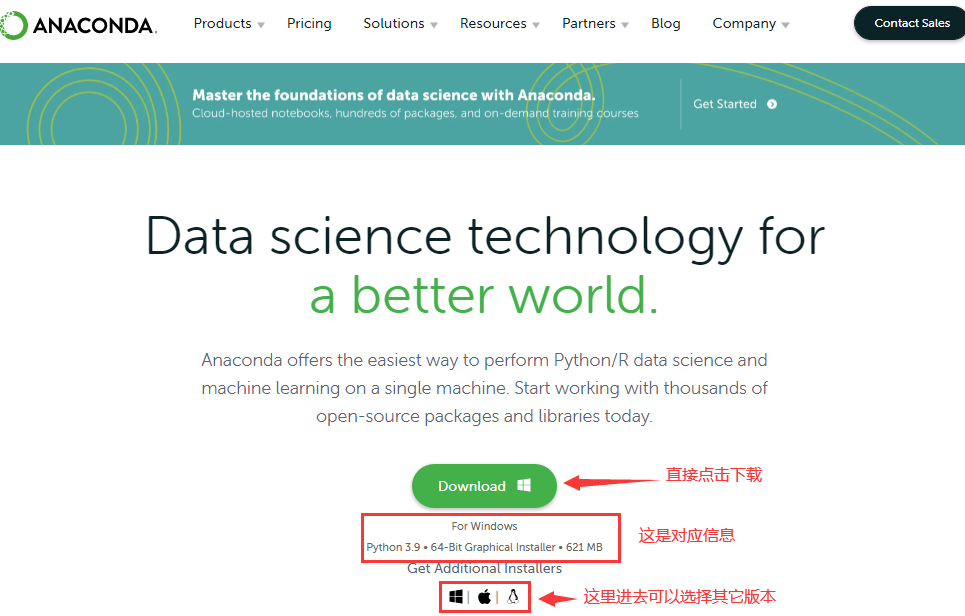

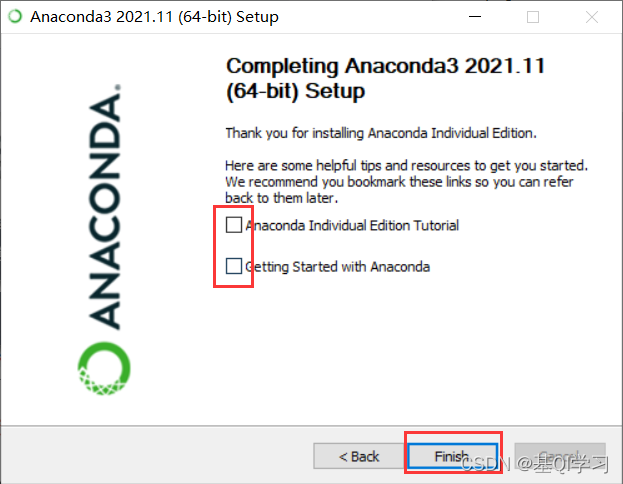
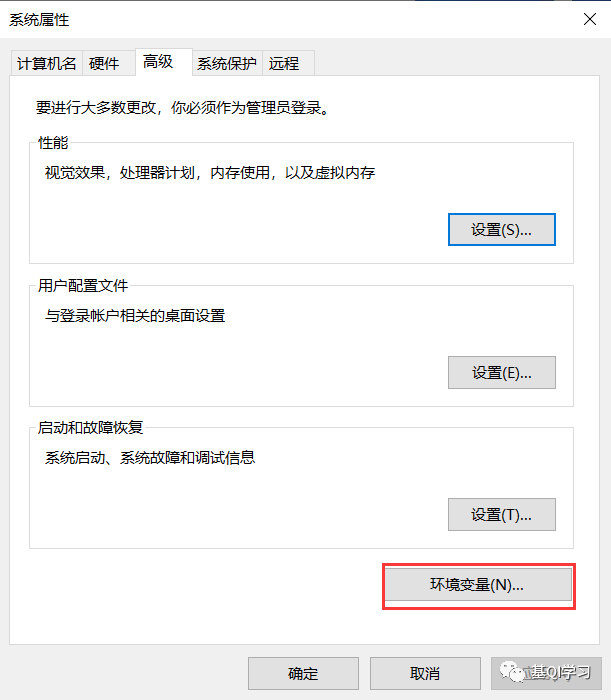
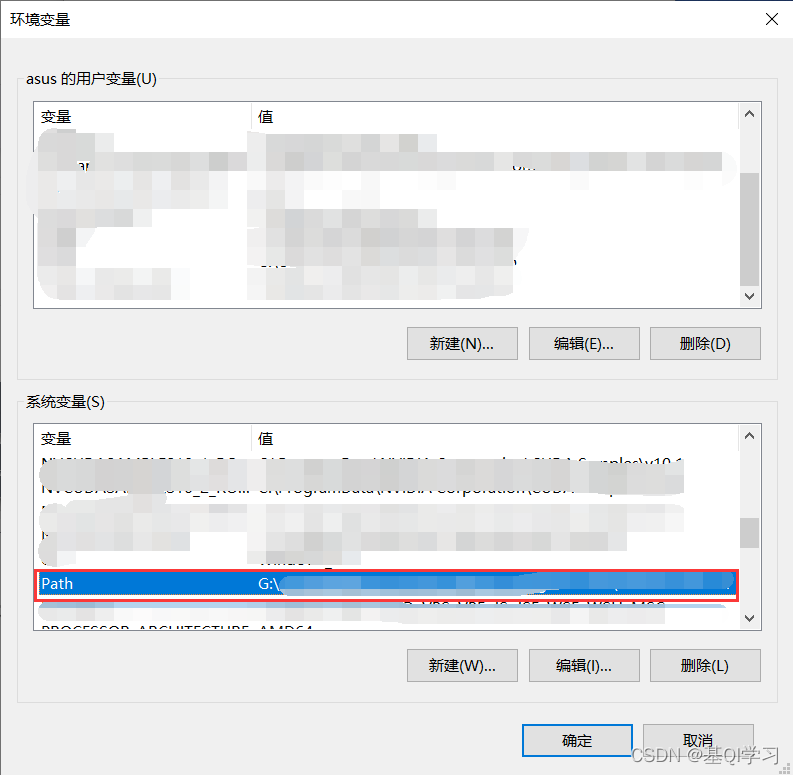
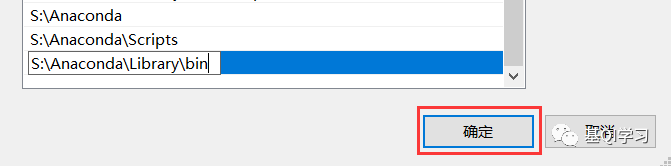
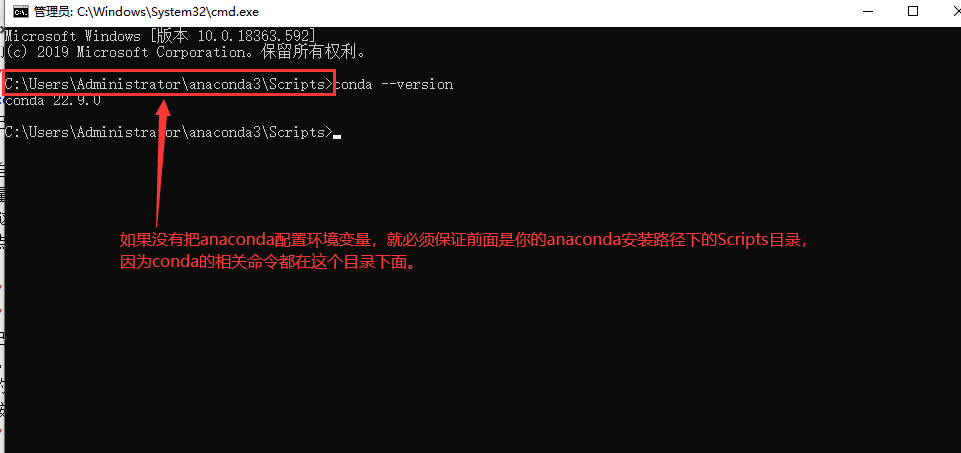
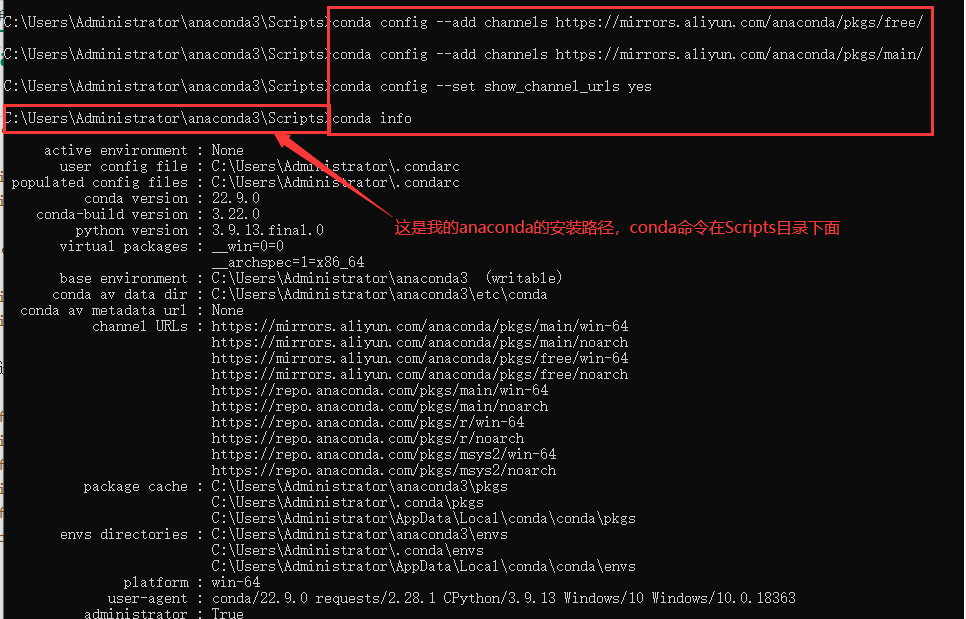
**粗体** _斜体_ [链接](http://example.com) `代码` - 列表 > 引用。你还可以使用@来通知其他用户。