Describe the bug
在使用vscode编辑器学习vue过程中,突然发现vue组件定义的区域出现白色的提示信息,影响代码编写。
To Reproduce
Steps to reproduce the behavior:
- Go to '...'
- Click on '....'
- Scroll down to '....'
- See error
Expected behavior
希望不显示这个信息
Screenshots
Environment / Version (please complete the following information):
- OS : windows10
- git : git version 2.30.0.windows.2
- node: v18.15.0
- npm: 9.5.0
Solution
通过鼠标移入到该 提示信息上方,借助 VScode 的语法提示功能,找到了隐藏的方法
- 设置 ➞ 输入
vue.inlay。 - 在筛选出的结果中,取消勾选
Vue > Inlay Hints : Options Wrapper选项。
Additional context
之前还好好的,突然变成这样,也未曾更新 VScode ,所以不是版本更新的问题。
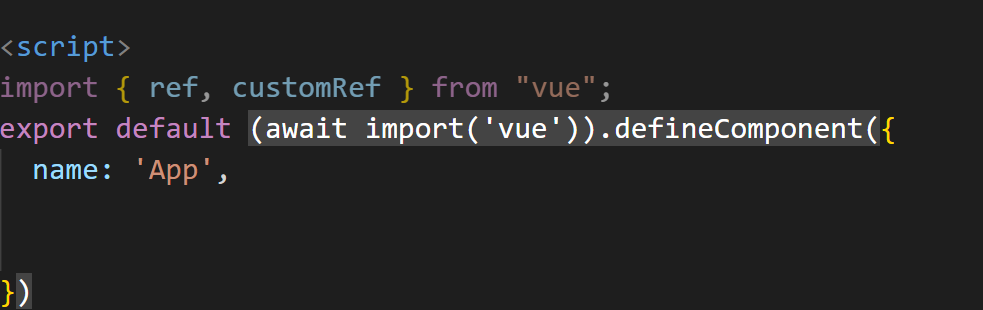
**粗体** _斜体_ [链接](http://example.com) `代码` - 列表 > 引用。你还可以使用@来通知其他用户。