0. 基础环境
类别:笔记本
硬件:Intel,Amd等x86_64处理器
系统:银河麒麟操作系统 V10(SP1)2303-update2
关键词:
信创,麒麟系统,linux,PKS,银河麒麟,amd64,x86_64,x64,firefox,chrome,microsoft edge
1. 需求背景
银河麒麟系统中自带了许多浏览器,我个人还是喜欢firefox,chrome,但系统仓库中自带的版本与最新的版本相差太远,今天我们尝试安装最新版本。
2.snap安装
打开terminal命令终端
sudo apt-get install snapd kdialog -y #安装命令
sudo systemctl enable snapd #开机自启动
sudo systemctl status snapd #查询服务状态
sudo systemctl start snapd #立即启动
sudo snap install core #更新snap
SNAP应用商店地址:https://snapcraft.io/
2.1Snap商店安装
为了后续安装其他软件方便,此处将SNAP商店安装上
sudo snap install snap-storesudo snap install snap-store启动商店后,可以在里面找找,是否有我们需要的,然后可以直接安装。
有点慢,不再深入。
也可以直接通过snap的网站查找 ,再通过提示的命令行安装可能更方便。
https://snapcraft.io/store
2.2 firefox
打开 https://snapcraft.io/firefox
点install
firefox放第一,因为他所有平台都可以同步,chromium现在已经不能用google账号了。
打开命令行,执行
sudo snap install firefox
确保新版本可以启动后,右击菜单中的老版本,即可卸载掉。
安装成功
2.3 可能遇到的问题
2.3.1 Can't open portal file chooser firefox 浏览器打不开文件选择对话框解决
故障现象:Can't open portal file chooser firefox 解决 出现错误(在浏览器,打开系统文件对话框失败,或者没有反映),提示内容
(firefox:2): Gtk-WARNING **: 12:08:14.618: Can't open portal file chooser: GDBus.Error:org.freedesktop.DBus.Error.UnknownMethod: No such interface “org.freedesktop.portal.FileChooser” on object at path /org/freedesktop/portal/desktop解决办法,打开命令行terminal,执行。
sudo apt-get install libcanberra-gtk-module xdg-desktop-portal xdg-desktop-portal-gtk -y
exec /usr/libexec/xdg-desktop-portal-gtk如果没有反应,重启电脑即可。
2.4 chromium
sudo snap install chromium
安装成功,右击菜单中的老版本进行卸载
2.5 Google Chrome
打开 https://www.google.cn/intl/zh-CN/chrome/
点击在此下载
点击确定(deb包格式)
下载完成后,打开安装
启动
Chrome安装后,会自动为系统配置chrome更新源,内容如下:
# You may comment out this entry, but any other modifications may be lost.
deb [arch=amd64] https://dl.google.com/linux/chrome/deb/ stable main2.6 Microsoft Edge
打开 https://www.microsoft.com/zh-cn/edge/download?form=MA13FJ
点击页面的Linux(deb)
点接受并保存下载
下载成功后,打开deb安装包
启动
Edge安装后,会自动为系统配置edge更新源,内容如下:
# You may comment out this entry, but any other modifications may be lost.
deb [arch=amd64] https://packages.microsoft.com/repos/edge/ stable main3.更新至最新版
当我们安全完毕用一段时间后,正常情况下,系统会自动更新,但我们也可以使用以下方式进行手动更新。
打开terminal命令行,输入
sudo snap refresh firefox #更新firefox到最新版,flatpak使用的是sudo flatpak update下面的命令列出全部更新
sudo snap refresh --list写在最后
除了以上主流的Google Chrome,Firefox,Microsoft Edge浏览器之外,还可以安装国内加强版本的奇安信,QQ等浏览器,根据个人习惯,本文只是为大家提供合适的选择。
麒麟操作系统,从入门到精通
麒麟操作系统专栏:https://segmentfault.com/blog/kylinos
麒麟操作系统x64专栏:https://segmentfault.com/blog/kylinos-x64
个人主页:
https://segmentfault.com/u/code4world/articles
https://twitter.com/xiaohelong
https://github.com/xiaohelong
联系邮箱:1179611323@qq.com
群:662512340
发行日志:
20240322 首发





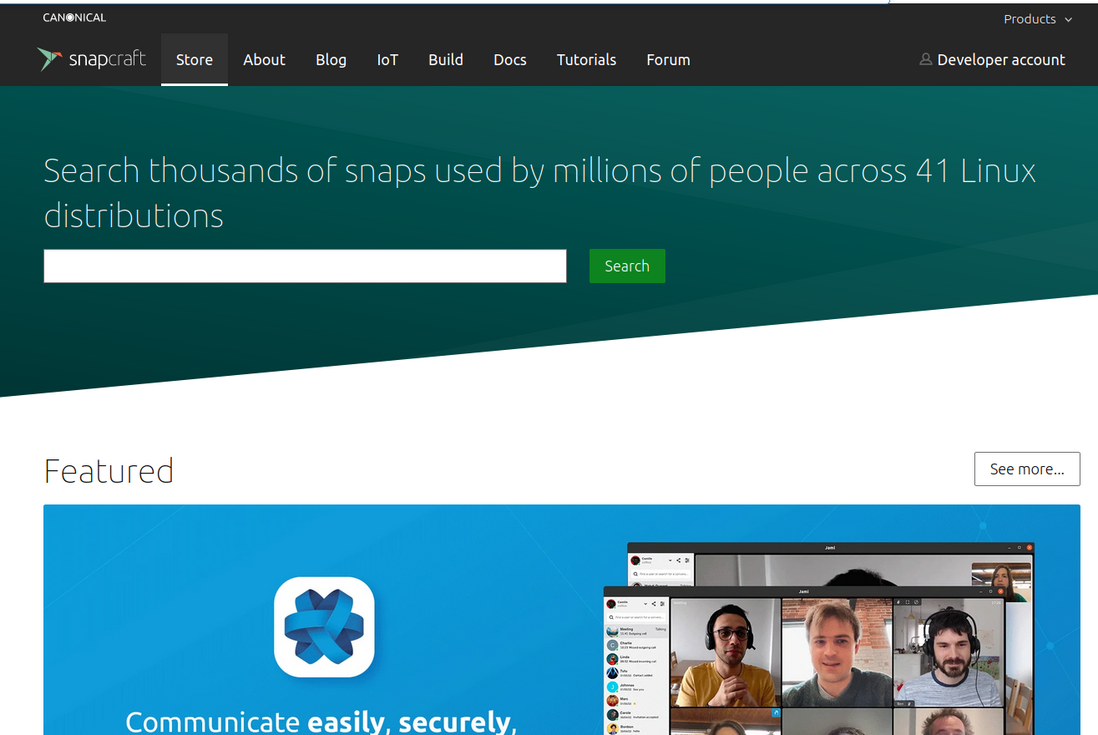
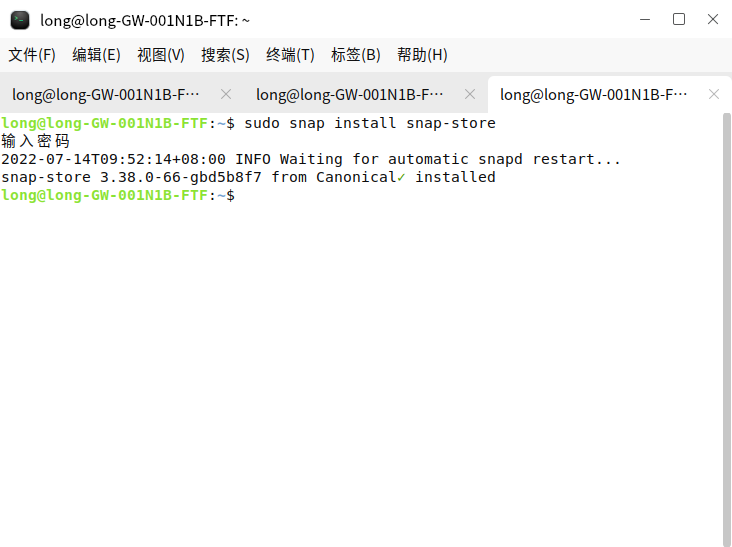
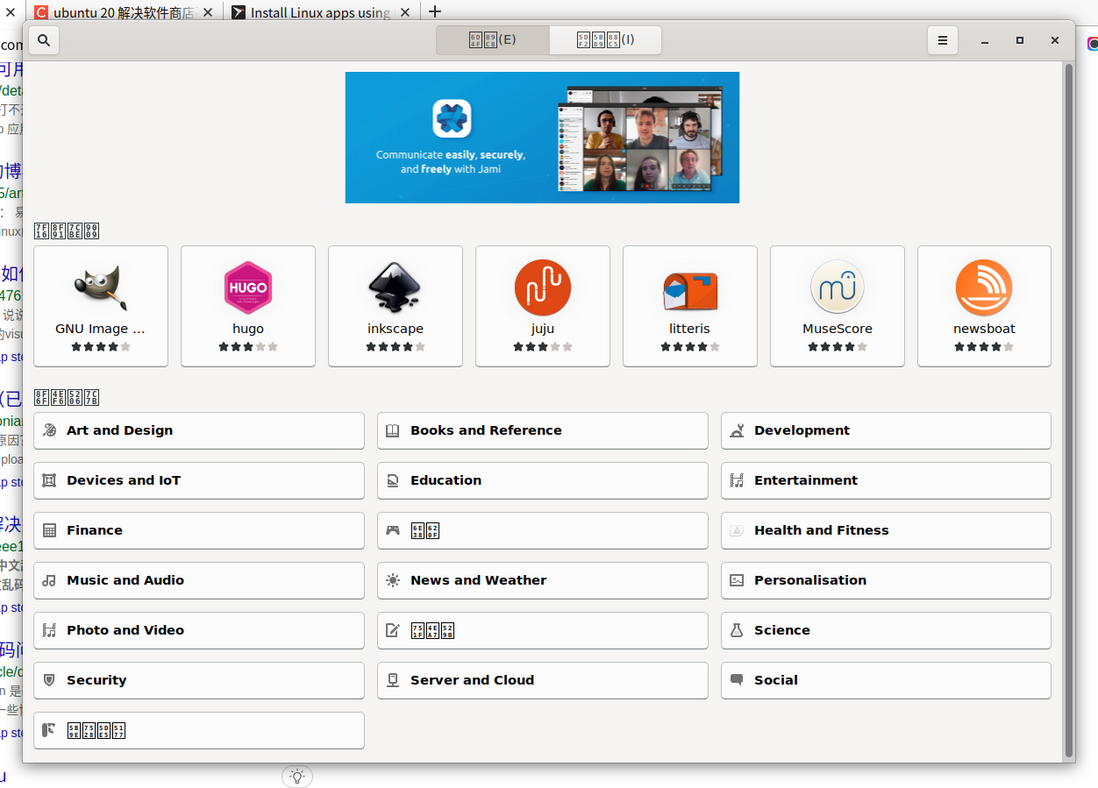


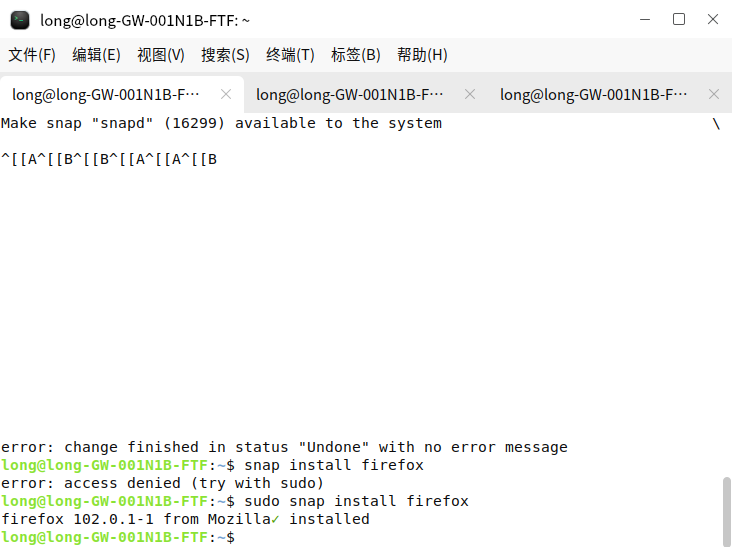
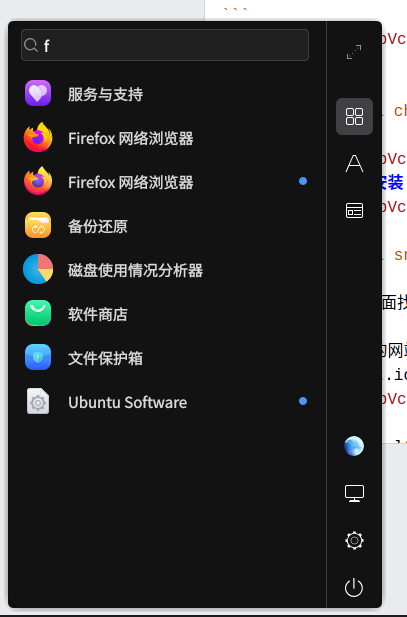
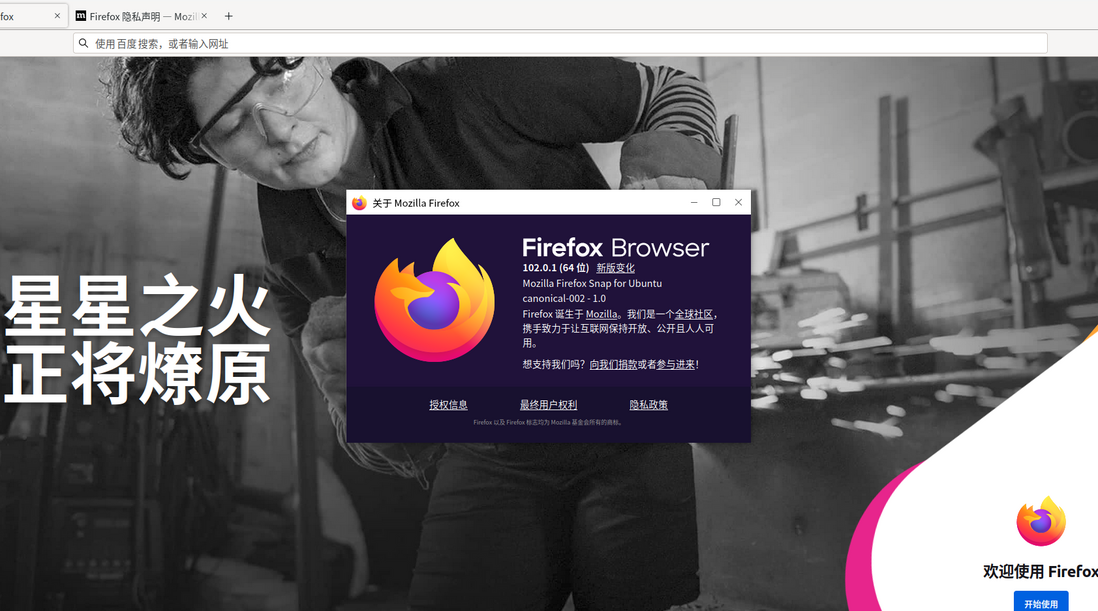

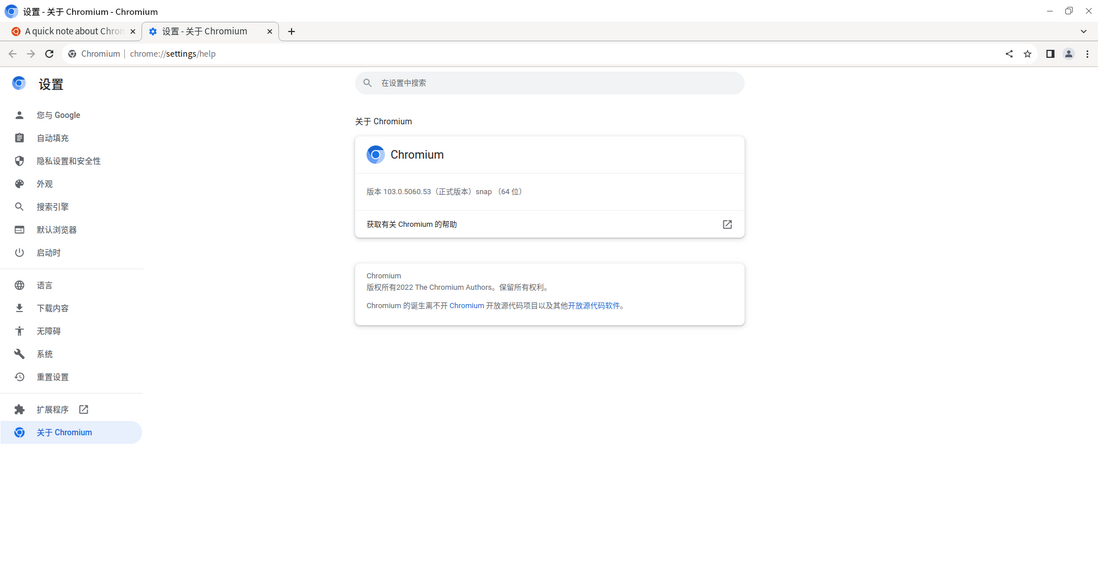










**粗体** _斜体_ [链接](http://example.com) `代码` - 列表 > 引用。你还可以使用@来通知其他用户。