首先将php原生代码写在PHP 中, 结果出现
代码如下:
Route::get('png', function () {
ob_start();
$im = @imagecreate(200, 50) or die("创建图像资源失败");
imagecolorallocate($im, 255, 255, 255);
$text_color = imagecolorallocate($im, 0, 0, 255);
imagestring($im, 5, 0, 0, "Hello world!", $text_color);
imagepng($im);
imagedestroy($im);
$content = ob_get_clean();
return response($content, 200, [
'Content-Type' => 'image/png',
]);
});出现的问题是:
版本: Laravel Framework version 5.1.35 (LTS)
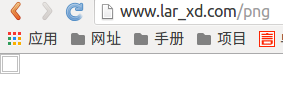
应该是为了规范性
Laravel对响应头进行了处理,所以你在console中会发现你的Header头信息被覆盖了,最好都有个return。