像这样。
撰写回答
你尚未登录,登录后可以
- 和开发者交流问题的细节
- 关注并接收问题和回答的更新提醒
- 参与内容的编辑和改进,让解决方法与时俱进
推荐问题
Flutter Unionad广告插件报错 data analysis error?
先看代码: {代码...} 我检查了穿山甲的配置,已开启且为320*50大小。每次调用都会报错:flutter: banner广告加载失败 data analysis error请问如何解决?谢谢🙏2 回答538 阅读
ios下使用clipboard复制异步数据为什么会失败?
需求是在点击按钮的时候,先发起请求拿接口数据,请求成功后直接复制到粘贴板实现复制功能,使用clipboard库以及手写navigator.clipboard.writeText,在ios下会失败(偶尔会成功但是大概率都是失败),代码如下。1 回答674 阅读
iPhone上Flutter App输入框复制粘贴按钮文字显示问题?
iphone上,flutter开发的app,长按输入框弹出默认复制粘贴按钮,按钮底部文字显示不完整,所有界面均是如此,是什么原因,有什么好的解决方式呢?谢谢!iphone上的其他应用里的剪贴板都是正常的,该app在Android手机上也是正常显示的。详细情况见下图:1 回答599 阅读
如何在uniapp中为特定iOS页面设置横屏不生效问题解决?
uniapp 开发 ios 单个页面 横屏 不生效,安卓通过plus设置横屏成功。我在page.json中配置了如下设定: {代码...} 在manifest.json distribute中配置了 {代码...} manifest.json app-plus下 {代码...}1 回答485 阅读
react-native在iOS目录下pod install安装glog的时候为什么会失败?
pod --version1.16.2xcode-select -p/Applications/Xcode.app/Contents/Developerxcodebuild -showsdksDriverKit SDKs: {代码...} iOS SDKs: {代码...} iOS Simulator SDKs: {代码...} macOS SDKs: {代码...} tvOS SDKs: {代码...} tvOS Simulator SDKs: {代码...} visionOS SDKs: {代码...} visionOS Simulator SDKs: {...2 回答427 阅读
如何在iOS WkWebView中绕过跨域限制访问iframe元素?
IOS端 WkWebview中的iframe,会进行跨域限制,无法进入到iframe中获取其中的元素,WkWebView中的Iframe是引入的外部网站,没有控制权限,不能修改服务端代码,请问有什么好的方法进入到iframe中访问其中的元素吗,或者使用js点击iframe中包含的某一个a标签606 阅读
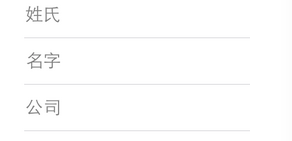
方法不止一种,可以用category,可以直接骗用户,可以...这里说一种继承,步骤如下:
1)继承UITextfield
2)重写子类中的
- (void)drawRect:(CGRect)rect如下3)TestCode 如下:
4)效果图:
