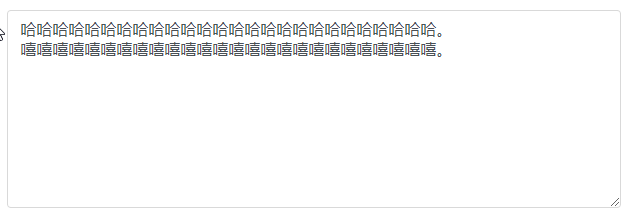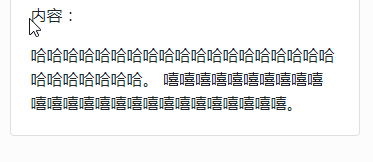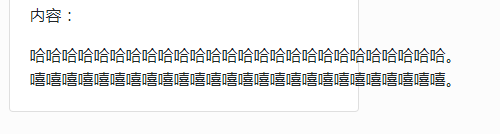我想在textarea中输入的文字,显示在网页中时,按照输入的时候的格式显示。
输入框中显示是这样的:两行文字有换行
1、html如果这样写:
<div>
<p>{{$article->content}}</p>
</div>显示结果如截图所示:两行文字不会换行
2、html中加一个white-space: pre;
.pre-text {
white-space: pre;
}html代码如下:
<div>
<p class="pre-text">{{$article->content}}</p>
</div>结果如下面截图:两行文字会换行,但会超出外面的div
问题:
怎么让文本换行显示又不超出外层div?