我用JS写一个全屏滚动的demo,其中执行了上滚函数的transitionend会触发到下滚函数的transitionend这是什么原因?
具体说明如下:
如果鼠标下滚了,就修改一个DOM元素的top。
元素绑定了一个类作为过渡,当过渡动画完成执行transitionend。
如果鼠标上滚了,就修改上一个DOM元素的top。
元素绑定了一个类作为过渡,当过渡动画完成执行transitionend。
相关代码
if (dir == "down") {
this.ScrollDown(() => {
console.log("开始下滚,当前currentPage为"+this.currentPage);
let oWrap = document.getElementById("wrap");
let aDiv = oWrap.getElementsByTagName("div"); //获取到4个DIV
let el = aDiv[this.currentPage]; //currentPage=0,此时获取到第1个DIV
el.style.top = -this.WebHeight + 'px'; //进行样式操作
el.addEventListener("transitionend", () => { //CSS动画完成后
this.currentPage++; //数据++ ; currentPage=1
console.log("第一次下滚完成,当前currentPage为"+this.currentPage);
}, false)
});
} else {
this.ScrollUp(() => {
console.log("开始上滚,当前currentPage为"+this.currentPage);
let oWrap = document.getElementById("wrap");
let aDiv = oWrap.getElementsByTagName("div"); //获取到4个DIV
let el = aDiv[this.currentPage-1]; //1-1=0 ; 获取到上一个已经进行样式操作的DIV
el.style.top = 0; //进行样式操作,top值变回原样
el.addEventListener("transitionend", () => { //CSS动画完成后
this.currentPage--; //数据++
console.log("第一次上滚完成,当前currentPage为"+this.currentPage);
}, false)
});
}
实际运行结果
执行第一次下滚的时候没有问题
执行第一次上滚的时候,会触发到下滚的transitionend,试currentPage值++了,这是为什么?
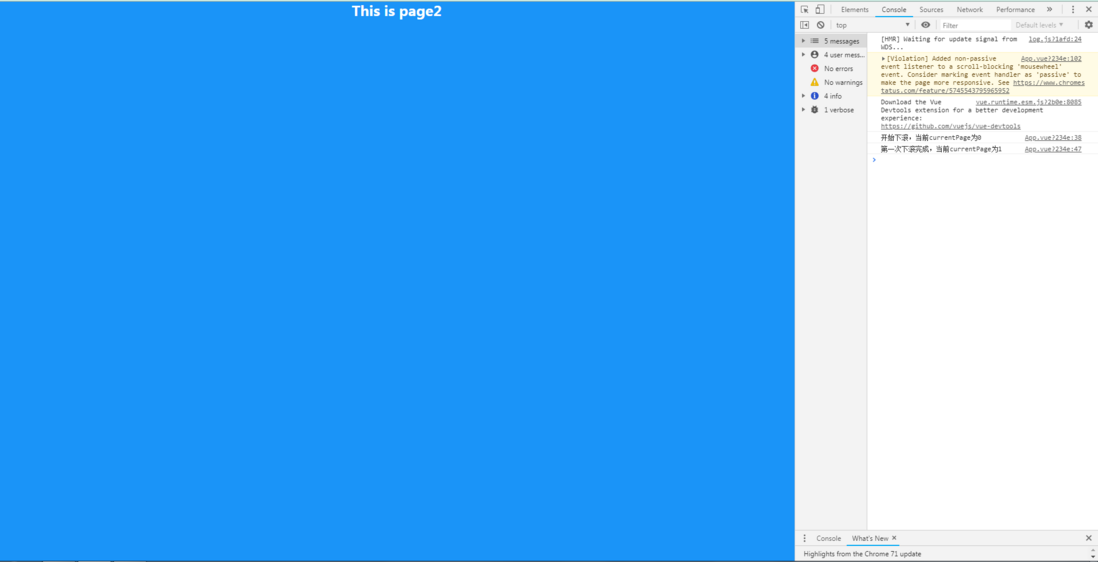
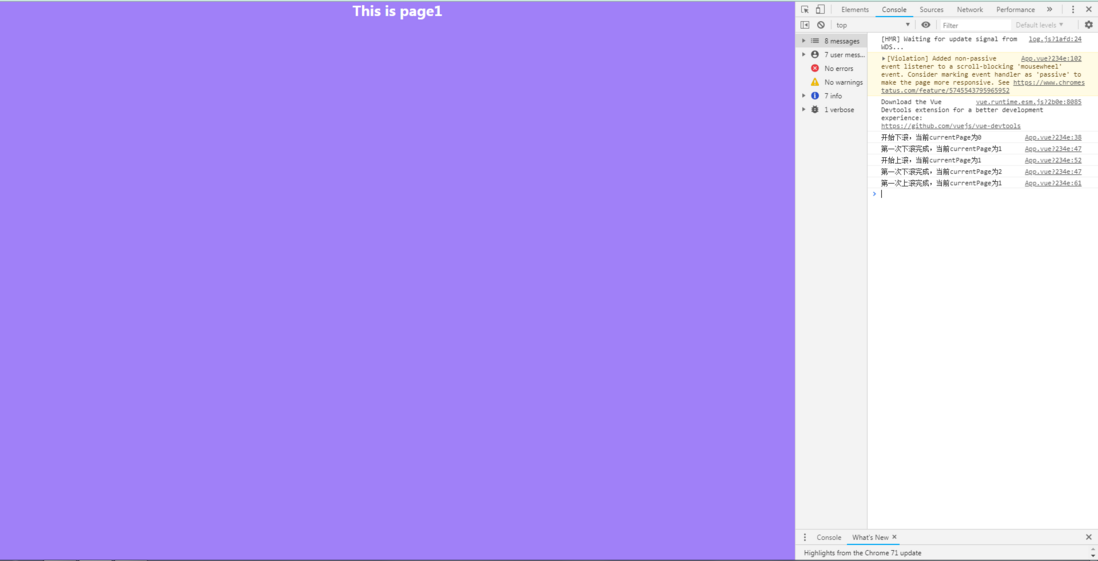
滚动之后page++,再反方向滚动,那时候的page-1不就是之前的page吗?所以你是在给同一个元素添加事件,当然会触发2次了。而且如果你来回滚动几次,你会发现每次触发的次数会越来越多