凑和着用吧,哈哈
<!DOCTYPE html>
<html lang="en">
<head>
<meta charset="UTF-8" />
<meta name="viewport" content="width=device-width, initial-scale=1.0" />
<title>Document</title>
</head>
<style>
body {
background-color: black;
}
.wrap {
border: 2px solid orange;
border-radius: 4px;
position: relative;
width: 200px;
height: 100px;
padding: 8px;
}
.wrap__cover1 {
position: absolute;
top: -2px;
bottom: -2px;
width: 140px;
background: black;
left: calc(50% - 70px);
}
.wrap__cover2 {
position: absolute;
left: -2px;
right: -2px;
height: 40px;
background: black;
top: calc(50% - 20px);
}
.wrap__content {
border: 1px solid orange;
border-radius: 4px;
width: 100%;
height: 100%;
position: relative;
z-index: 100px;
}
</style>
<body>
<div class="wrap">
<div class="wrap__cover1"></div>
<div class="wrap__cover2"></div>
<div class="wrap__content"></div>
</div>
</body>
</html>
配合伪元素,可以不添加额外的元素添加四角外框,不过没法实现圆角。
代码:
<style>
div{
margin: 40px;
border: solid 1px #2f89de;
border-radius: 6px;
height: 160px;
width: 300px;
position: relative;/*元素必须有定位,以方便伪元素相对于此元素定位*/
}
div:before,
div::before{
border-radius: 6px;
content: '';
position: absolute;/*必须使用绝对定位*/
top: -36px;
right: -36px;
bottom: -36px;
left: -36px;
background: linear-gradient(to left, #196aa8, #196aa8) left top no-repeat,
linear-gradient(to bottom, #196aa8, #196aa8) left top no-repeat,
linear-gradient(to left, #196aa8, #196aa8) right top no-repeat,
linear-gradient(to bottom, #196aa8, #196aa8) right top no-repeat,
linear-gradient(to left, #196aa8, #196aa8) left bottom no-repeat,
linear-gradient(to bottom, #196aa8, #196aa8) left bottom no-repeat,
linear-gradient(to left, #196aa8, #196AA8) right bottom no-repeat,
linear-gradient(to left, #196aa8, #196aa8) right bottom no-repeat;
background-size: 4px 36px, 36px 4px, 4px 36px, 36px 4px;
}
</style>
<div></div>——————————————————————————
Refrence: CSDN「李晓怡」:css 四角边框;
推荐问题
js 如何将Key属性相同的放在同一个数组?
{代码...} 说明:id和name是动态的,有可能后台返回的是age和school,不是固定id和name想要的结果是; {代码...}13 回答12.6k 阅读
字节的 trae AI IDE 不支持类似 vscode 的 ssh remote 远程开发怎么办?
尝试一下字节的 trae AI IDE ([链接])安装后导入 vscode 的配置,好像一起把 vscode 的插件也导入了也能看到 vscode 之前配置的 ssh remote 但是连不上看到「输出」如下⬇️ {代码...}2 回答4.9k 阅读✓ 已解决
请问开发React Native,一般是推荐哪个主流的UI库呢?
请问开发React Native,一般是推荐哪个主流的UI库呢?我们知道React有antd,但是React Native的话好像React Native Mobile RN不是最主流的。3 回答2.1k 阅读✓ 已解决
如何防止接口的 key 泄露?
目前有一个小程序,功能上比较简单,但是需要调用其他平台提供的 AI 相关接口。为了节省服务器费用,想直接在前端请求接口,但是这样就会暴露接口的 key。有没有其他办法可以防止 key 泄露? 或者默许 key 可能的泄露,然后实时监控接口的使用量,这种方式是否可行?7 回答2k 阅读
www.baidu.com 中的 baidu 被称为什么域名?
[链接].com 是顶级域名baidu.com 是二级域名但如果只是 baidu 呢? 叫什么?叫做注册域名?因为现在一个网站有各种不同顶级域名比如下面这个网站,注册了一堆的 .cc 、.me、.la、.fun 这种杂牌域名3 回答2.1k 阅读
在购买页面,这里有: for 1 month, for 3 months,这里说的意思是什么呢?
请问:在购买页面,这里有: for 1 month, for 3 months,这里说的意思是什么呢?5 回答535 阅读
求一个可以自定义排期的日历,类似于钉钉日历?
求一个可以自定义排期的日历,类似于钉钉日历3 回答1.2k 阅读✓ 已解决

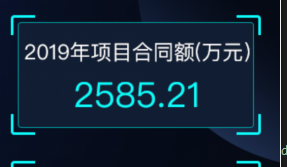

css 实现矩形四个边角加粗的方法 参考这篇文章,稍加修改,实现效果如下:
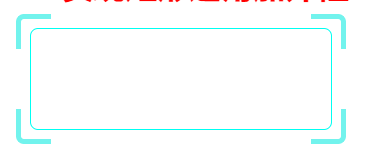
css 实现矩形四个边角加小外框
代码如下: