使用charles抓包, 有一个https接口不能正常访问, 提示网络错误
charles中的信息为
| URL | https://foo.bar.com |
|---|---|
| Status | Failed |
| Failure | No request was made. Possibly the SSL certificate was rejected. |
| Notes | You may need to configure your browser or application to trust the Charles Root Certificate. See SSL Proxying in the Help menu. |
| Response Code | - |
| Protocol | HTTP/1.1 |
| SSL | TLSv1.2 (TLS_ECDHE_RSA_WITH_AES_256_GCM_SHA384) |
| Method | CONNECT |
| Kept Alive | No |
但访问同一域名下的其他Https接口正常 此时的charles信息为
| URL | https://foo.bar.com/foo-bar/search?XXX |
|---|---|
| Status | Complete |
| Response Code | 200 OK |
| Protocol | HTTP/1.1 |
| SSL | TLSv1.2 (TLS_ECDHE_RSA_WITH_AES_256_GCM_SHA384) |
| Method | GET |
| Kept Alive | No |
| Content-Type | application/json;charset=UTF-8 |
为什么同一域名下有的可以, 有的不行呢?

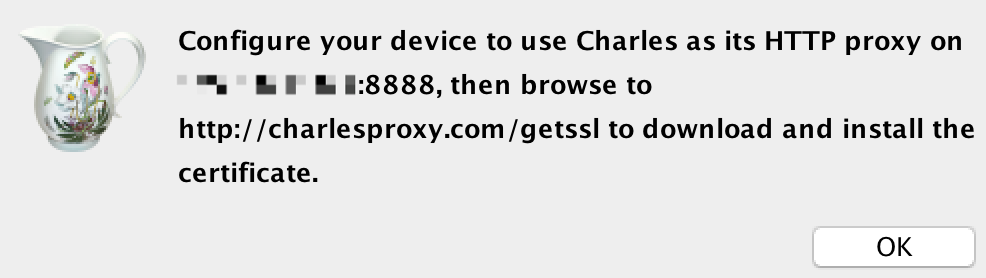

你会发现method为connet的https都是不行的,具体什么原因,不明。