使用Vue的Ajax组建axios vue-resource跨域都不成功
但原生xhr就能跨域成功?
xhr请求:
使用axios的请求:
错误提示(axios的):
XMLHttpRequest cannot load http://ss.net/auth. Response to preflight request doesn't pass access control check: No 'Access-Control-Allow-Origin' header is present on the requested resource. Origin 'http://vue.js:8080' is therefore not allowed access.
createError.js?f777:15 Uncaught (in promise) Error: Network Error
at createError (eval at <anonymous> (build.js:899), <anonymous>:15:15)
at XMLHttpRequest.handleError (eval at <anonymous> (build.js:878), <anonymous>:87:14)code:
export default {
data() {
return {
mes: '',
}
},
methods: {
logIn: function (mes) {
//axios
this.axios({
method: 'post',
url: 'http://ss.net/auth',
data: {
firstName: 'Fred',
lastName: 'Flintstone'
},
withCredentials: false
});
//xhr
var request = new XMLHttpRequest();
request.open('POST', 'http://ss.net/auth', true);
request.onload = function() {
if (this.status >= 200 && this.status < 400) {
}
};
request.send();
},
},
}后端加了一个中间件,测试应该是没问题的:
return $next($request)
->header('Access-Control-Allow-Origin', '*')
->header('Access-Control-Allow-Credentials', 'false')
->header('Access-Control-Allow-Methods', 'GET, POST, PATCH, PUT, OPTIONS')
->header('Access-Control-Allow-Headers', 'Content-Type, Accept, Authorization, X-Requested-With, Origin, Accept');后端已经设置了CROS,一天了没整明白,有知道的吗..
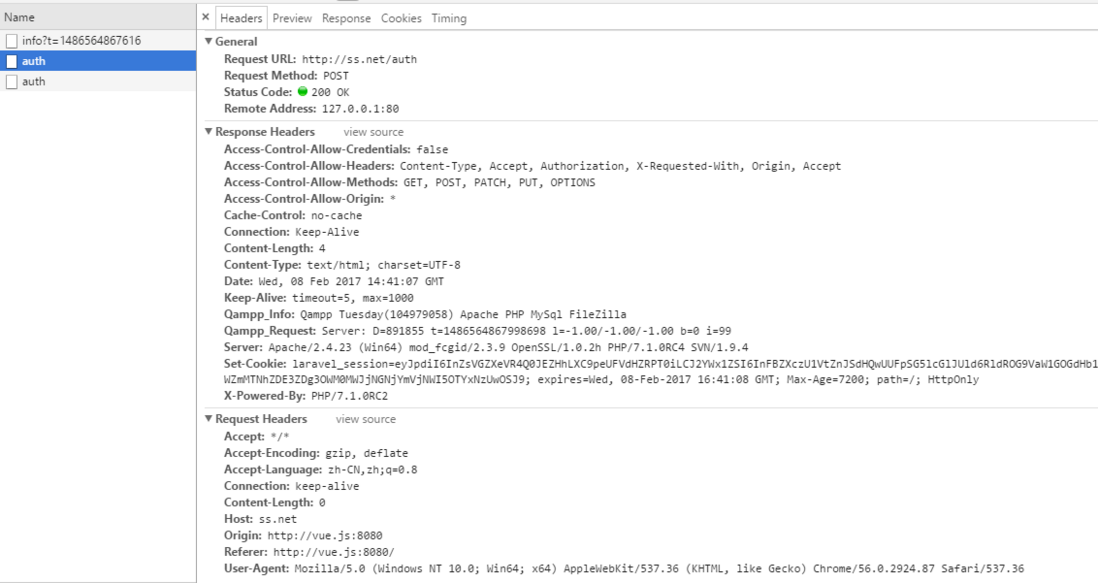
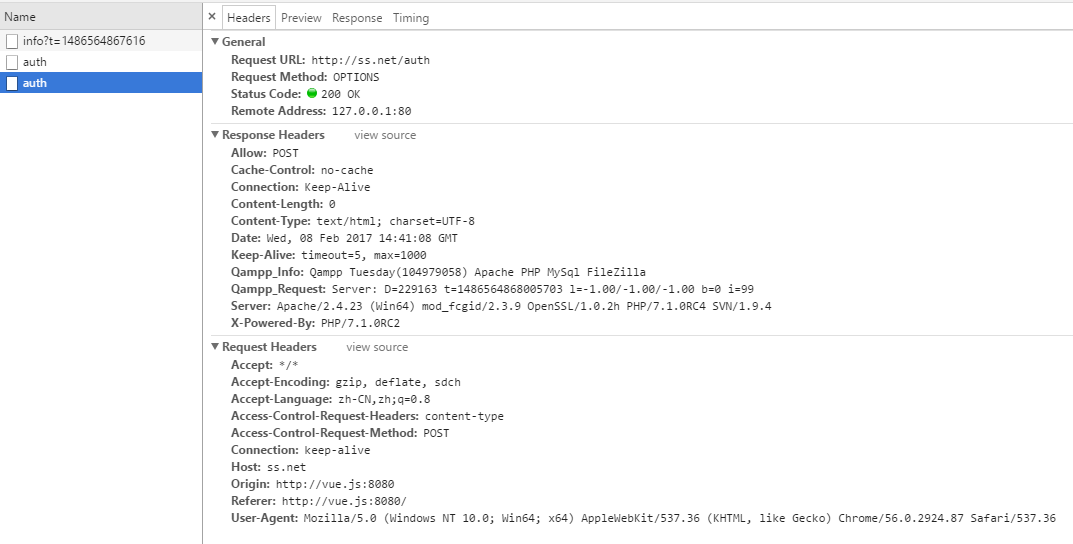
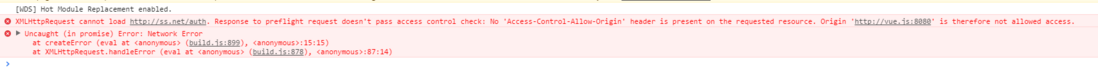

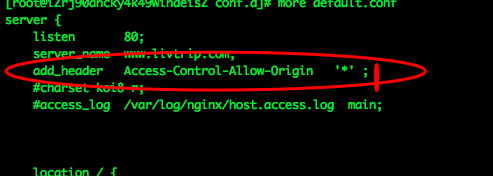
刚好也遇到了类似的问题,已解决,试着解答下你的问题。
首先,axios 发送请求时的数据默认是 JSON 格式的。这是导致用 axios POST 跨域出错的主要原因。
根据 CORS 的标准,当浏览器发送跨域请求时,如果请求不是GET或者特定POST(Content-Type只能是 application/x-www-form-urlencoded, multipart/form-data 或 text/plain的一种)时,强烈要求浏览器必须先以 OPTIONS 请求方式发送一个预请求(preflight request),从而获知服务器端对跨源请求所支持 HTTP 方法。
所以,使用 axios 直接发送 POST 的跨域请求,如果web后端对 OPTIONS 的响应有问题,就会报错。我没有 Node 环境,对 Node 也不了解,所以没法验证你的配置是否OK,但参考我 Nginx 上的配置,我感觉你在 Allow-Headers 里再加点内容可能会OK?
另外,至于为何 XHR 可以。我猜也是跟数据格式有关,XHR 应该是 form-urlencoded 格式吧。因为你的截图看不到 Form Data,所以不好下结论。
最后,我用 axios 解决跨域的方案和你类似,不过是先把 params 转换为字符串格式了,见末尾的官方用x-www-form-urlencoded格式的说明
官方用x-www-form-urlencoded格式的说明
CORS标准的说明