如图
.wrapper{
display: flex;
justify-content: space-around;
flex-wrap: wrap;
width: 900px;
margin: 0 auto;
}wrapper space-around 在这种情况下出现 上面3个正常的等分, 下面剩下2个就表现的不太好, 还是会等分留白, 而不是 左对齐的去等分.
目前我的做法是填充空白的子元素, 通过js去判断需要动态填充几个空白子元素.
不知道有没有css的解决方案



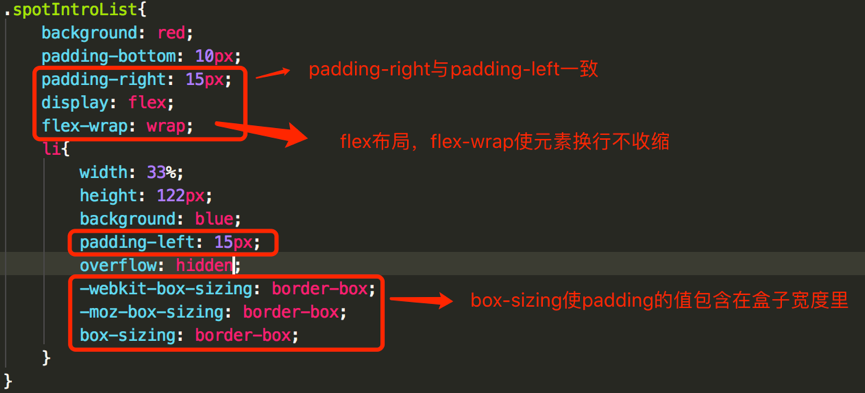

方案一:
方案二:事先就计算好具体值给 margin-left