Last login: Mon Dec 25 19:20:52 on ttys000
lucasdeMacBook-Pro:~ lucas$ python
Python 2.7.10 (default, Jul 15 2017, 17:16:57)
[GCC 4.2.1 Compatible Apple LLVM 9.0.0 (clang-900.0.31)] on darwin
Type "help", "copyright", "credits" or "license" for more information.
>>> python3
Traceback (most recent call last):
File "<stdin>", line 1, in <module>
NameError: name 'python3' is not defined
>>> mac上安装python3,但是在终端输入python3还是显示python2?
新手上路,请多包涵
阅读 14.8k
没错的,按照python不会替换到系统默认的python2,也不建议删除mac自带的python2,系统底层很多软件依赖python2,可以在终端输入python3启动python3
你这不是已经进入python终端了麽,进入python终端之后输入python3,提示你python3变量未定义,和你切换python版本没关系。
要在进入python终端之前,在cmd模式下输入python3,这样就进入python3的终端了。
先ctrl+D退出.
输入python3 运行CPython解释器
建议不要用终端.
用自己熟悉的编辑器或者IDE写代码: yourfile.py
在文件目录路径下输入 python3 yourfile.py 来运行.
新手上路,请多包涵
我使用anaconda
➜ Desktop python
Python 3.6.3 |Anaconda, Inc.| (default, Oct 6 2017, 12:04:38)
[GCC 4.2.1 Compatible Clang 4.0.1 (tags/RELEASE_401/final)] on darwin
Type "help", "copyright", "credits" or "license" for more information.
>>>撰写回答
你尚未登录,登录后可以
- 和开发者交流问题的细节
- 关注并接收问题和回答的更新提醒
- 参与内容的编辑和改进,让解决方法与时俱进
推荐问题
字节的 trae AI IDE 不支持类似 vscode 的 ssh remote 远程开发怎么办?
尝试一下字节的 trae AI IDE ([链接])安装后导入 vscode 的配置,好像一起把 vscode 的插件也导入了也能看到 vscode 之前配置的 ssh remote 但是连不上看到「输出」如下⬇️ {代码...}2 回答4.9k 阅读✓ 已解决
DataCap 中验证码无法显示,后台出现 NullPointerException 错误?
2 回答1k 阅读✓ 已解决
如何实现一个深拷贝函数?
在项目开发中,如何实现一个深拷贝函数?3 回答1k 阅读✓ 已解决
发现深拷贝和浅拷贝效果一致:请问一下有什么区别呢?
发现深拷贝和浅拷贝效果一致: {代码...} 请问一下有什么区别呢?4 回答820 阅读✓ 已解决
Python 成员变量在多个子类实例间共享,如何避免?
请教一下,Python版本为3.9.6,然后运行如下的代码,为什么会出现SlaveTwo类的对象modelTwo打印自身的成员变量storeDataArr的结果是['data1', 'data2'],不应该是['data2']?3 回答1.1k 阅读✓ 已解决
为什么 Qwen2.5-Omni-7B 官方教程都报错 Cannot import available module of Qwen2_5OmniModel in modelscope ?
官方教程:[链接]且安装了最新的 modelscope 版本 {代码...} 运行官方文档中的 demo 代码 {代码...} 但是报错了 {代码...} 让我很是无语1 回答1.6k 阅读✓ 已解决
Spark-TTS-0.5B 的 requirements.txt 在哪里?
[链接]我都真找不到这个 requirements.txt 文件在哪里1 回答1.1k 阅读✓ 已解决

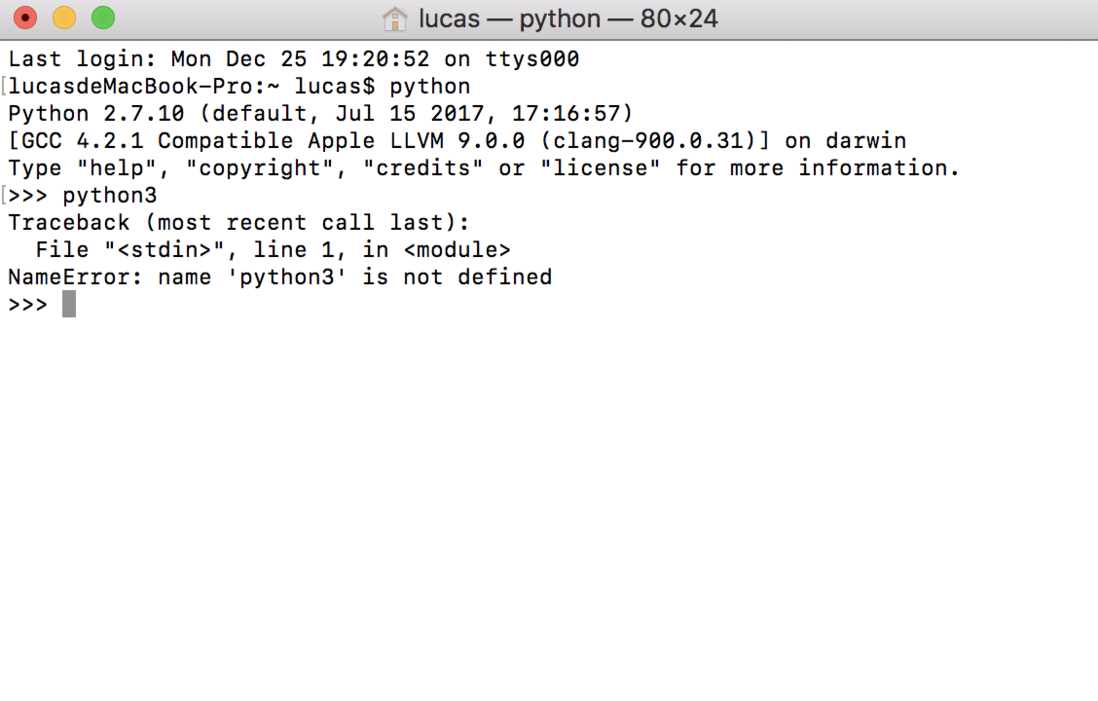
你已经进入了python终端了。先输入 quit() 退出,然后再输入 python3。