用selenium登陆后,获取登陆后页面的链接后的网页,然后保存为PDF,我用代码是:
all = driver.find_elements_by_css_selector('.title')
for i in range(1):
print i
print all[i].text
all[i].click()
time.sleep(4)
html = driver.page_source
print type(html)
path_wkthmltopdf = r'F:\Python\Anaconda\Lib\wkhtmltopdf\bin\wkhtmltopdf.exe'
config = pdfkit.configuration(wkhtmltopdf=path_wkthmltopdf)
pdfkit.from_string(html, "F:\Confirm Data\{}.pdf".format(all[i].text), configuration=config)
谢谢。

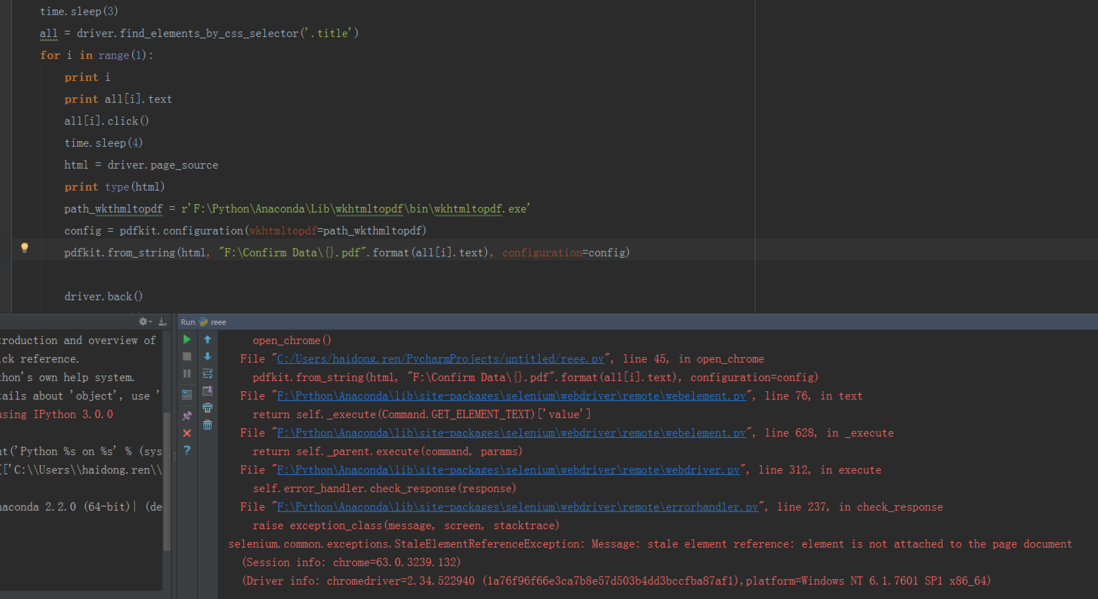
提示错误就是所引用的元素已不再依附于当前页面了,原因大致是页面跳转或者刷新导致的页面内容变更。
估计你是想遍历文章标题,点击标题进入正文,然后抓取保存成pdf。
那么看代码:
在 click() 事件后,页面都刷新或者跳转了,从新页面的源码中引用 all[i].text 导致报错。