虚拟环境:
Python==3.6,
jupyter-client==5.2.2
文件目录:
data_mining
└── Code_REWRITE
├── Chapter\ 1
│ ├── affinity_dataset.txt
│ ├── ch1_affinity.ipynb
│ ├── ch1_affinity_create.ipynb
│ ├── ch1_oner_application.ipynb
│ ├── my_ch1_infinity.ipynb
│ └── my_ch1_oner_application.ipynb
├── Chapter\ 10
│ └── Chapter\ 10\ Clusterer.ipynb
├── Chapter\ 11
│ ├── Chapter\ 11\ (CIFAR).ipynb
│ └── Chapter\ 11\ (Theano\ and\ Lasagne).ipynb
├── Chapter\ 12
│ ├── CH12\ MapReduce\ Basics.ipynb
│ ├── Chapter\ 12\ (NB\ Predict).ipynb
│ ├── Chapter\ 12\ (Test\ load).ipynb
│ ├── extract_posts.py
│ ├── nb_predict.py
│ └── nb_train.py
├── Chapter\ 2
│ ├── Ionosphere\ Nearest\ Neighbour.ipynb
│ └── my\ Ionosphere\ Nearest\ Neighbour.ipynb
├── Chapter\ 3
│ └── Basketball\ Results.ipynb
├── Chapter\ 4
│ └── ch4\ Affinity\ Analysis.ipynb
├── Chapter\ 5
│ ├── adult_tests.py
│ ├── ch5_adult.ipynb
│ └── ch5_advertisements.ipynb
├── Chapter\ 6
│ ├── ch6_classify_twitter.ipynb
│ ├── ch6_get_twitter.ipynb
│ ├── ch6_label_twitter.ipynb
│ └── replicable_dataset.json
├── Chapter\ 7
│ ├── CH7\ From\ Load.ipynb
│ ├── ch7_collect_twitter_data.ipynb
│ └── ch7_part2_twitter.ipynb
├── Chapter\ 8
│ ├── CH8\ Rewrite.ipynb
│ └── Sigmoid.ipynb
├── Chapter\ 9
│ ├── Chapter\ 9\ Authorship\ Analysis.ipynb
│ └── getdata.py
└── Data
└── Ionosphere
├── ionosphere.data.txt
└── ionosphere.names.txt异常截图:
Any help will be appreciated!
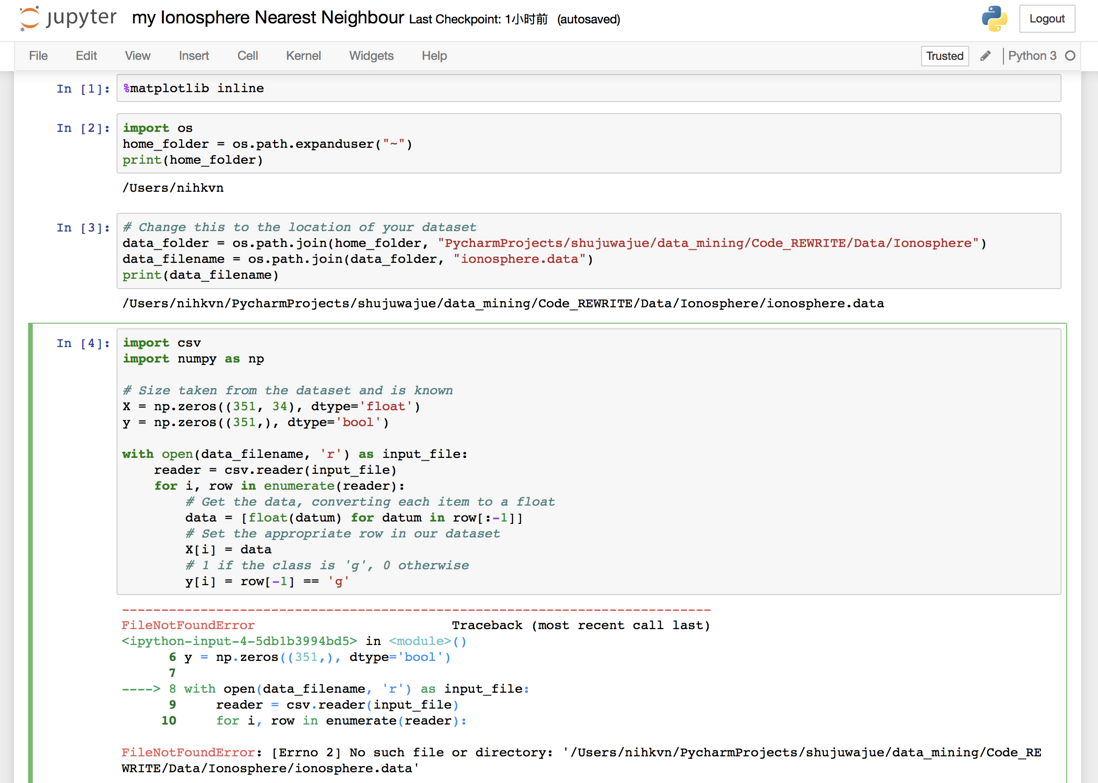
data_filename少了.txt, ionosphere.data.txt