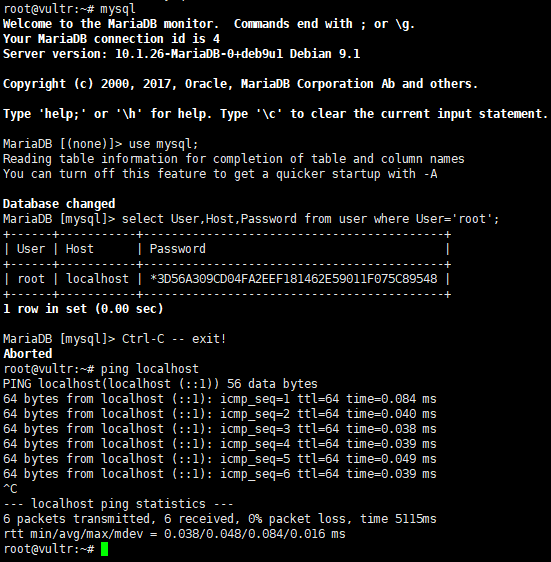背景:
使用root权限登录服务器,安装mysql,使用mysqladmin给用户名为"root"的user设置密码为xxx
问题:
在原root账号登录服务器的情况下,然后直接使用
mysql命令不用输密码即可登录mysql;使用用户名为test的私钥登录服务器,有以下几种情况:
1. 直接使用mysql命令提示Access denied for user 'test'@'localhost;
2. 而使用mysql -uroot -pxxx则提示Access denied for user 'root'@'localhost;
3. 另外,使用sudo mysql则成功且不需要输mysql密码
@Yujiaao