weex打包ios的时候报错
weex build ios报错如下:
15:22:35 : Command failed: pod update
15:22:35 : You should config `CodeSign` and `Profile` in the `ios.config.json`
We suggest that you open the `platform/ios` directory.
Package your project as a normal ios project!百度了一下,说需要在ios.config.json文件中配置CodeSign和Profile,可怎么配置?
另外,其中‘We suggest that you open the platform/ios directory.’这是怎么个意思,啥操作?
各位大佬有晓得的不,在线等!
这其实就是weex的坑,前端同学只知道
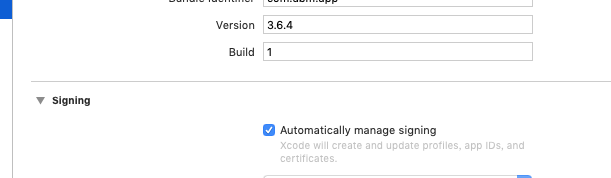
weex build ios。 然而 ios打包的前提需要配置pod库的第三方依赖,还有苹果开发者账号的证书签名。你想解决这个问题,只有:1.下载xcode
2.xcode选中这个选项
3.检查是否安装
cocoapods。没有安装自行百度4.终端cd到ios项目,确保项目目录里
podfile文件存在,然后运行pod install或者pod update5.再次执行
weex build ios