对象属性变化变化有个问题就是数据的变化会导致视图的不更新 数据变了但是视图没有更新 所以我网上搜了一下 看到有人说用Vue.set和Object.assign解决这个问题
我的这个效果是初始化时数据从state里面取 然后手动下拉刷新时从后台取数据然后替换掉state里面的articleList数据
下面是初始化时state的数据
articleList: [
{
userinfo: {image: 'static/img/3.jpeg', nickname: 'eee', text: '嘿嘿', time: '十天前'},
content: {href: '2222222', text: 'test', create_time: '', updata_time: ''},
pic: [{path: 'static/img/0.jpg'}, {path: 'static/img/0.jpg'}, {path: 'static/img/0.jpg'}],
likebar: {hot: 555, status: false, comments: 666},
isFollow: true
},
{
userinfo: {image: 'static/img/3.jpeg', nickname: 'eee', text: '嘿嘿', time: '十天前'},
content: {href: '', photo: '', text: 'test', create_time: '', updata_time: ''},
pic: [{path: 'static/img/0.jpg'}, {path: 'static/img/1.jpg'}, {path: 'static/img/3.jpeg'}],
likebar: {hot: 555, status: false, comments: 666},
isFollow: false
}
],首先我用Vue.set试了一下 但是第一次下拉刷新后展示出来的数据就不对 mutation.js
updateList (state, data) {
Vue.set(this.state, 'articleList', data)
console.log(this.state.articleList)
}后来用Object.assign试了下 第一次下拉刷新可以更新视图 展示的数据也都没错 但是后面第二次第三次下拉刷新时如果后台数据变了但是视图还是第一次下拉刷新后的结果 就是第一次时可以更新视图 但是后面就又不能更新视图了 不知道这是不是Object.assign的问题
对象属性更新的问题弄了两天了还没有解决 不知道大家有没有好的办法?
mutation.js
updateList (state, data) {
this.state.articleList = Object.assign({}, this.state.articleList, data)
//this.state.articleList = Object.assign({}, data) //这样写和上面的效果一样
console.log(this.state.articleList)
}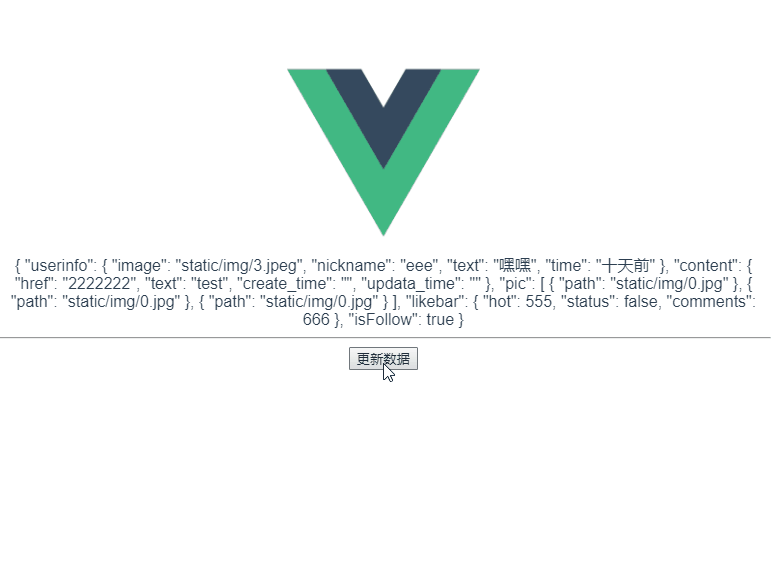
https://vuex.vuejs.org/zh/gui...