如图所示。
控制台总是会自动弹出来提示错误,但我不希望它自动弹出,有哪里能设置的吗?
撰写回答
你尚未登录,登录后可以
- 和开发者交流问题的细节
- 关注并接收问题和回答的更新提醒
- 参与内容的编辑和改进,让解决方法与时俱进
推荐问题
如何查看JavaScript函数内部结构图?
求问大佬有没有什么工具可以看到js函数内部结构图? {代码...} 因为老是不知道函数里面有什么,我想知道一个完整的函数里面到底是包括什么东西console.log(Person);console.dir(Person);这样打印都显示不全3 回答787 阅读
pm2 启动时打开了系统的终端?
window 系统上使用了 window 终端,当在 vscode 的编辑器内的终端命令行中输入 pm2 start ecosystem.config.js 启用对应的应用,会同时打开多个 window 终端窗口,打开个数不定,但是这些窗口都处于半透明状态,无法使用。1 回答1.8k 阅读
IDE 请求保存相应文件结果?
谁呢呢个告诉我 IDE 的HTTP请求工具怎么能不保存请求结果啊?我真的不需要啊没有找到设置啊765 阅读
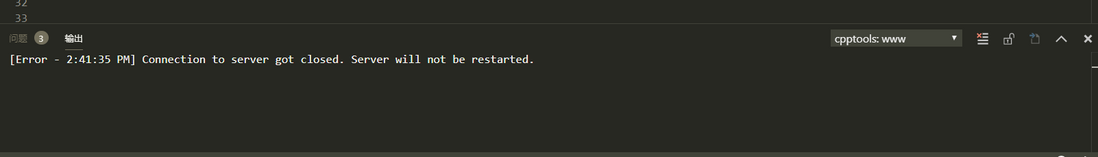
[Error - 下午6:36:10] Failed to load jshint library
(node:9324) UnhandledPromiseRejectionWarning: Error: Failed to load jshint library. Please install jshint in your workspace folder using 'npm install jshint' or globally using 'npm install -g jshint' and then reload.
(Use
Code --trace-warnings ...to show where the warning was created)(node:9324) UnhandledPromiseRejectionWarning: Unhandled promise rejection. This error originated either by throwing inside of an async function without a catch block, or by rejecting a promise which was not handled with .catch(). To terminate the node process on unhandled promise rejection, use the CLI flag
--unhandled-rejections=strict(see https://nodejs.org/api/cli.ht...). (rejection id: 1)(node:9324) [DEP0018] DeprecationWarning: Unhandled promise rejections are deprecated. In the future, promise rejections that are not handled will terminate the Node.js process with a non-zero exit code.
[Error - 下午6:36:16] Failed to load jshint library
(node:9324) UnhandledPromiseRejectionWarning: Error: Failed to load jshint library. Please install jshint in your workspace folder using 'npm install jshint' or globally using 'npm install -g jshint' and then reload.
(node:9324) UnhandledPromiseRejectionWarning: Unhandled promise rejection. This error originated either by throwing inside of an async function without a catch block, or by rejecting a promise which was not handled with .catch(). To terminate the node process on unhandled promise rejection, use the CLI flag
--unhandled-rejections=strict(see https://nodejs.org/api/cli.ht...). (rejection id: 2)[Error - 下午6:36:20] Failed to load jshint library
(node:9324) UnhandledPromiseRejectionWarning: Error: Failed to load jshint library. Please install jshint in your workspace folder using 'npm install jshint' or globally using 'npm install -g jshint' and then reload.
(node:9324) UnhandledPromiseRejectionWarning: Unhandled promise rejection. This error originated either by throwing inside of an async function without a catch block, or by rejecting a promise which was not handled with .catch(). To terminate the node process on unhandled promise rejection, use the CLI flag
--unhandled-rejections=strict(see https://nodejs.org/api/cli.ht...). (rejection id: 3)