今天从 http://start.spring.io/ 上下载了 springboot 的demo 并在本机用 gradle 打开。
原始版本没有添加web的依赖,我自己加上了
implementation 'org.springframework.boot:spring-boot-starter'
implementation 'org.springframework.boot:spring-boot-starter-web'
testImplementation 'org.springframework.boot:spring-boot-starter-test'这个是它自动生成的类,我加了两句,影响不大
package com.example.demoGradle;
import org.springframework.boot.SpringApplication;
import org.springframework.boot.autoconfigure.SpringBootApplication;
import org.springframework.web.bind.annotation.RequestMapping;
@SpringBootApplication
public class DemoGradleApplication {
@RequestMapping("/")
public String hello() {
return "Hello World";
}
public static void main(String[] args) {
SpringApplication.run(DemoGradleApplication.class, args);
}
}运行之后
如图片所示,卡在这个地方
2019-04-24 18:09:50.780 INFO 8452 --- [ main] c.e.demoGradle.DemoGradleApplication : Started DemoGradleApplication in 6.326 seconds (JVM running for 7.58)然后就不在进行下去了
问题是在我添加了web的依赖之后出现的
各处搜索之后无果,特来请教,还望得到解答,谢谢

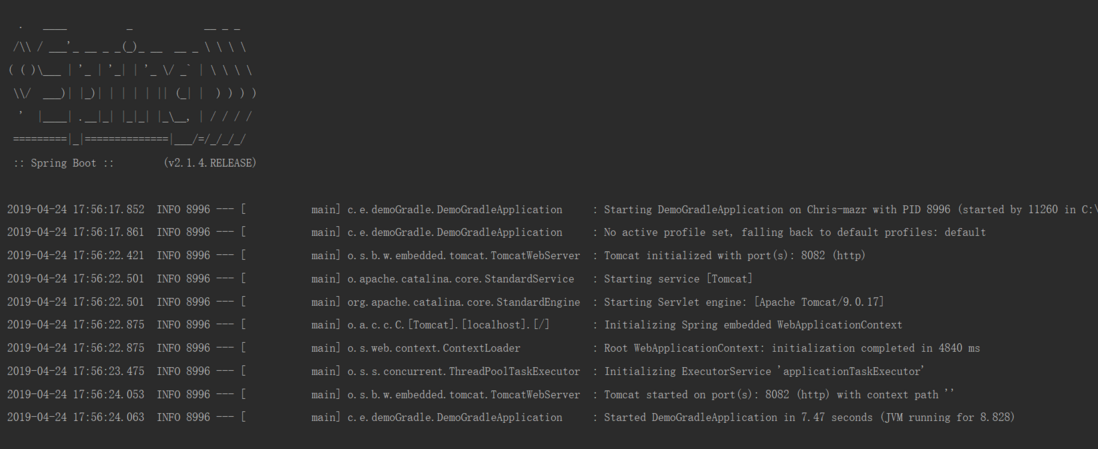
这表示启动完成了,端口是 8082