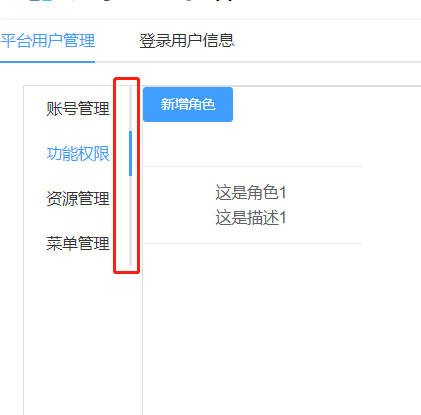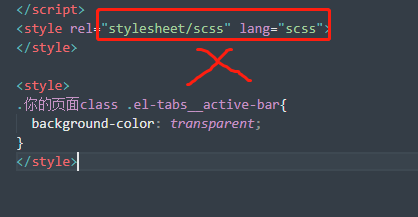想要去掉标签页中的侧边样式要怎么实现
程序媛兔子
1.3k1110
<style>
.你的页面class .el-tabs__active-bar{
background-color: transparent;
}
</style>在你页面加样式,注意不要用scoped
新手上路,请多包涵
修改element-ui组件样式需要在全局模式中修改才能生效,或利用行内样式在标签中添加所需样式
`<style lange="less">
.el-tabs_active-bar {
background: none
}</style>`
也可以直接在App.vue的<style></style>添加要修改的样式
注意不要污染其他页面中的tag,最好在样式最外层加上本页面最外层的class名
添加新的class="tabs-newcon"
.tabs-newcon /deep/{
.el-tabs__active-bar{
background: transparent;
}
.el-tabs__nav-wrap::after {
height: 0;
}}
撰写回答
你尚未登录,登录后可以
- 和开发者交流问题的细节
- 关注并接收问题和回答的更新提醒
- 参与内容的编辑和改进,让解决方法与时俱进
推荐问题
js 如何将Key属性相同的放在同一个数组?
{代码...} 说明:id和name是动态的,有可能后台返回的是age和school,不是固定id和name想要的结果是; {代码...}10 回答11.3k 阅读
vue项目如何在初始化之前跳转外部页面?
vue项目内有一个分享功能,但是这个分享出去的页面打开会非常慢,所以就想到了单独写了一套H5页面专门用于手机端打开,然后在这个vue项目的分享页面初始化函数里面加一个判断终端是否为移动端,如果是就再做一次跳转,到这个单独的H5页面上去,这样就不会去加载vue框架,打开速度会更快。以上是初始方案和预期。5 回答4.9k 阅读✓ 已解决
js如何控制移动端overflow:scroll容器滑动的最大速度?
{代码...} demo在这:[链接]在移动端滑动一下这个.box区域,稍微一用力就到头了,如果我想用js去控制他滑动的最大速度该怎么去处理?4 回答3.2k 阅读✓ 已解决
前端代码更新如何通知用户刷新页面?
前端代码更新如何通知用户刷新页面?2 回答2.8k 阅读✓ 已解决
纯css如何绘制一个无背景色有边框色,带有文字的倒等腰梯形?
纯css绘制倒过来的等腰梯形的样式。而且可以把梯形的背景色调整为无色。可以接受复杂代码(比如布局复杂,单个div单个css样式是无法完成,需要多个div搭配多个样式),但是至少满足以下要求(1)可以调整边框的颜色大小粗细等,(2)可以调整边框内外阴影(3)梯形里面还能放文字3 回答5.2k 阅读✓ 已解决
css布局怎么保证右边一直在可视范围内?
如下:灰色和红色的高度都不确定,怎么保证左边高度太高需要滚动时右边一直能在可视范围内? {代码...}5 回答2.1k 阅读
字节的 trae AI IDE 不支持类似 vscode 的 ssh remote 远程开发怎么办?
尝试一下字节的 trae AI IDE ([链接])安装后导入 vscode 的配置,好像一起把 vscode 的插件也导入了也能看到 vscode 之前配置的 ssh remote 但是连不上看到「输出」如下⬇️ {代码...}1 回答3.4k 阅读✓ 已解决