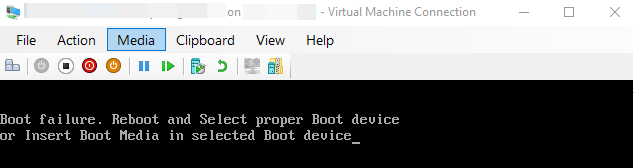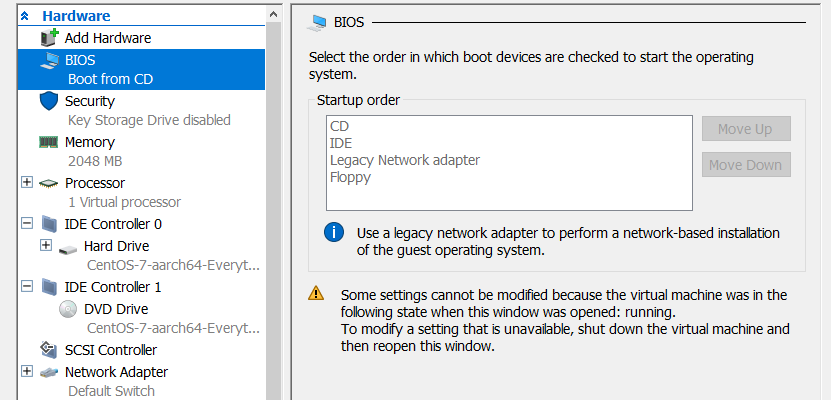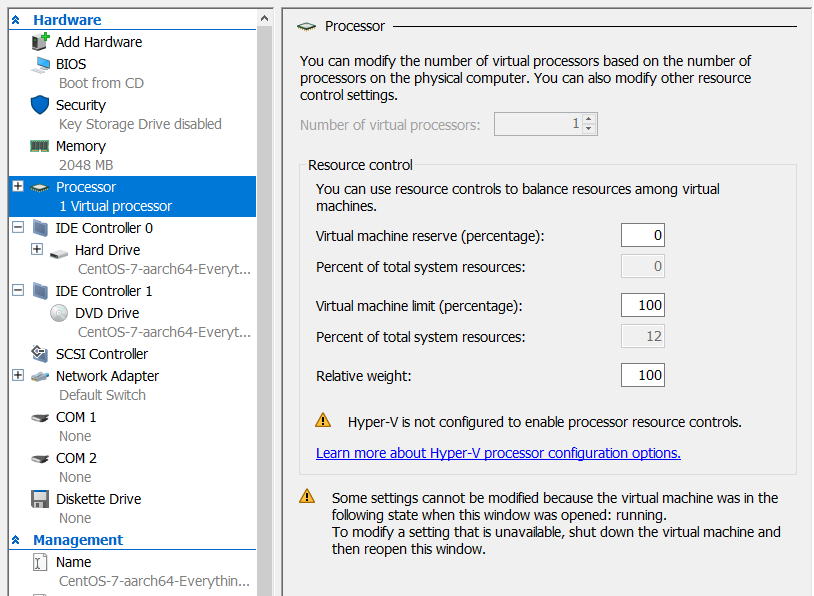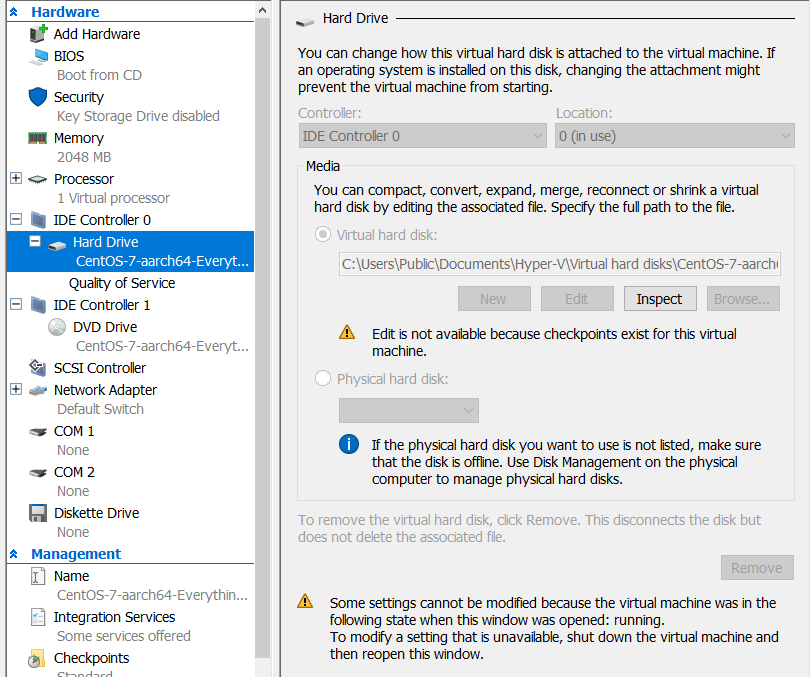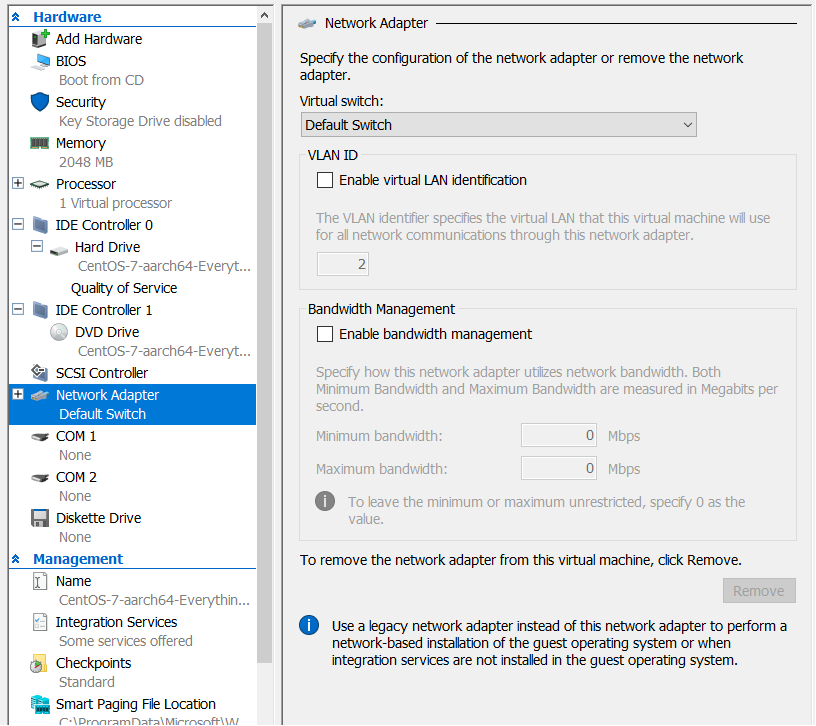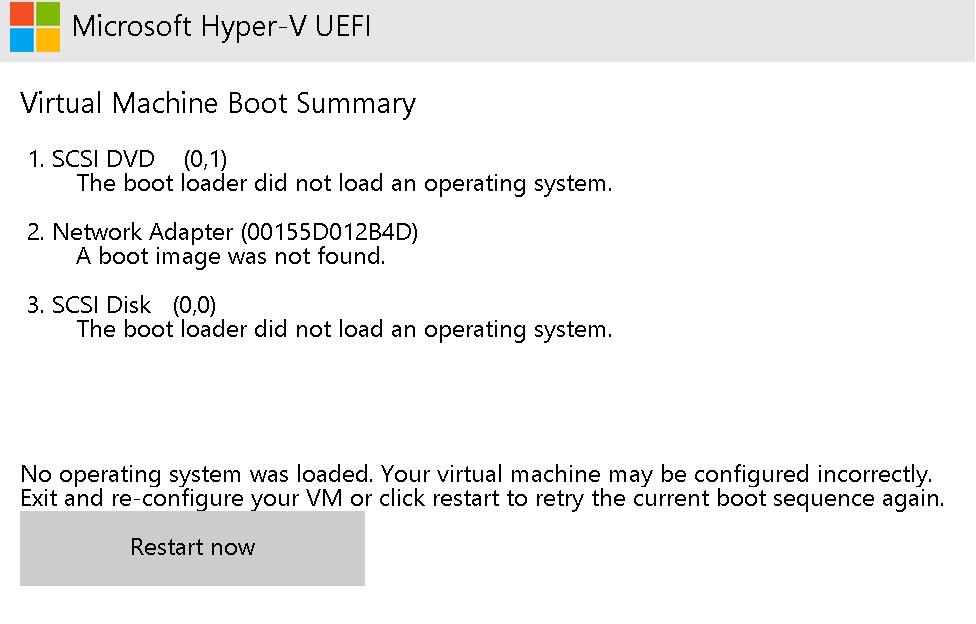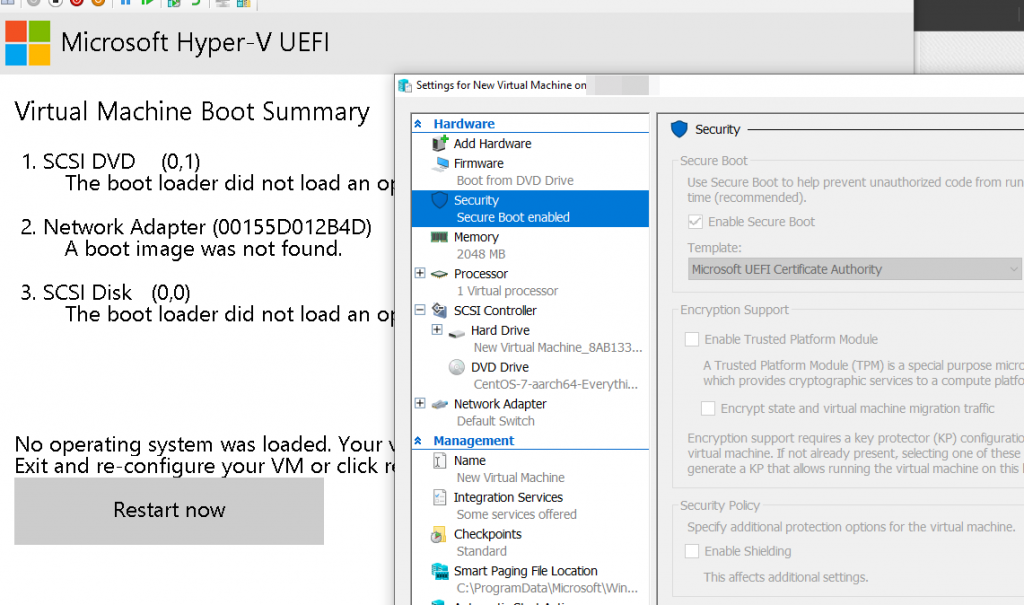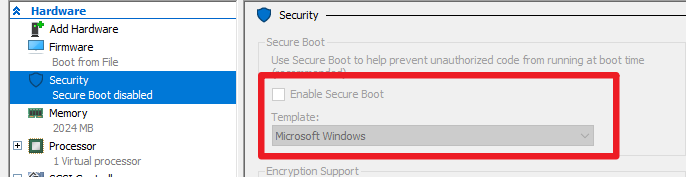最近在读鸟哥的linux教学,使用 hyper-v 架设Centos 7 VM (使用 CentOS-7-aarch64-Everything-2003.iso )
出现图片错误
boot failure. reboot and select proper boot device or insert boot media in selected boot device各项Setting :
BIOS:
Memory:
Processor:
IDE:
Network Adapter:
个人尝试解决过程
我读这篇网页
https://social.technet.micros...
尝试1 : 把 BIOS 调成 IDE 优先
结果 : 失败
尝试2 : 把 Specify Generation 改为 Generation 2
结果 : 失败
尝试3 : 阅读 https://www.askasu.idv.tw/ind... , 将 Security Boot > Template 改为 Micorsoft UEFI Certificate Authority.
结果 : 失败
尝试4 :
- 改用
CentOS-7-aarch64-Minimal-2003.iso - Specify Generation 改为
Generation 2 - 将Security > Secure Boot >
Enable Secure Boot关掉
结果 : 可以 , 但同样方式在 CentOS-7-aarch64-Everything-2003.iso 不行 (╯°□°)╯︵ ┻━┻