<template>
<div>
<el-col :span="4" id="nav">
<el-menu id="app-menu" router @select="handleSelect">
<el-submenu :key="index" v-for="(item,index) in menuList" :index="item.weight.toString()">
<template slot="title">{{item.name}}</template>
<el-menu-item :key="index" v-for="(item,index) in item.sons" :index="item.url">{{item.name}}</el-menu-item>
</el-submenu>
</el-menu>
</el-col>
<router-view />
</div>
</template>
<script>
import axios from 'axios';
import {
request
} from "../network/request";
export default {
name: "NavMenu",
data() {
return {
activeIndex: this.$route.path,
menuList: []
};
},
methods: {
handleSelect(key, keyPath) {
console.log(key, keyPath);
},
newSort(x, y) {
console.log(x);
return y.weight - x.weight;
}
},
created() {
axios.post('https://scenicvalley.cn:8002/punchcard/user/get/allRegisterInformation')
.then((res) => {
console.log(res); // 处理成功的函数 相当于success
this.menuList = res.data.rst;
this.menuList.sort((x, y) => {
return x.weight - y.weight;
});
console.log(this.menuList);
this.menuList[1].weight.toString();
})
.catch((error) => {
console.log(error) // 错误处理 相当于error
})
}
};
</script>
<style>
</style>
会出现如下的报错
如果把tostring的方法去掉,比如下面这样
也会报错
有没有什么方法可以很好的根据后端动态添加菜单呢
这是后端返回的数据
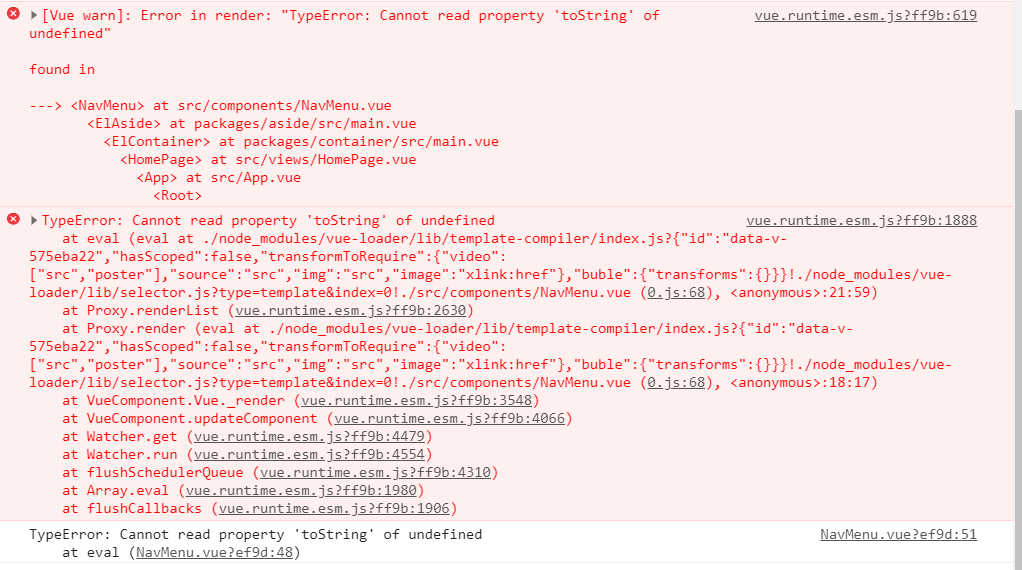
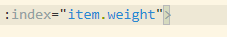
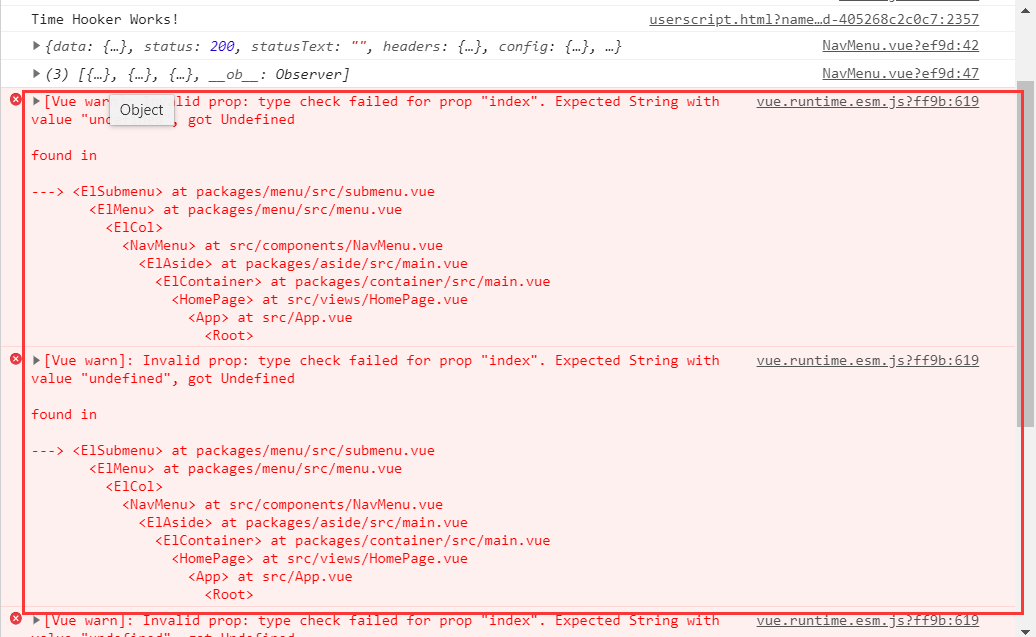
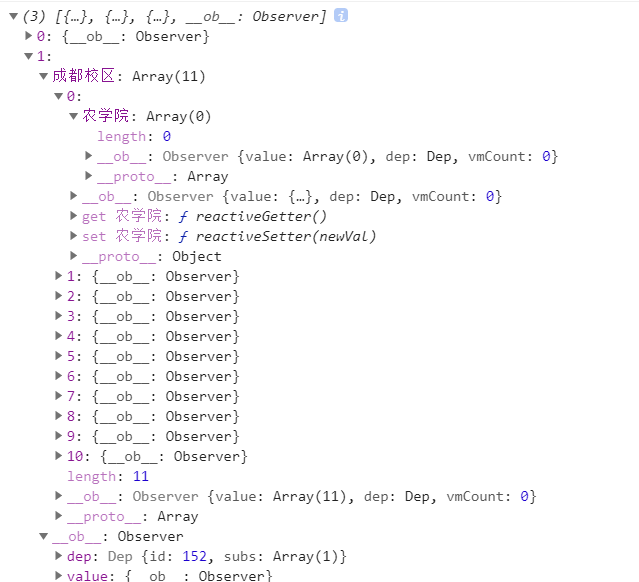
每个el-menu-item都需要一个字符类型的index
你的数据里貌似什么都没有