概述
想在 vs code 中调试 vue3 项目,类似 IDEA 中调试 java 一样
我的做法
网上搜索后 vue 官网有设置步骤,地址是:https://v3.cn.vuejs.org/cookb...
- 在 vs code 中安装 chrome 插件,提示 deprecated,没有理会,仍然安装
- 项目 vue.config.js 中做了下面的设置
module.exports = {
configureWebpack: config => {
config.devtool = "source-map";
}
}- vs code 项目里创建了文件 launch.js,其中代码如下 - 从官网拷贝来的
{
// Use IntelliSense to learn about possible attributes.
// Hover to view descriptions of existing attributes.
// For more information, visit: https://go.microsoft.com/fwlink/?linkid=830387
"version": "0.2.0",
"configurations": [
{
"type": "chrome",
"request": "launch",
"name": "vuejs: chrome",
"url": "http://127.0.0.1:9000",
"webRoot": "${workspaceFolder}/src",
"breakOnLoad": true,
"sourceMapPathOverrides": {
"webpack:///src/*": "${webRoot}/*"
}
},
{
"type": "firefox",
"request": "launch",
"name": "vuejs: firefox",
"url": "http://127.0.0.1:9000",
"webRoot": "${workspaceFolder}/src",
"pathMappings": [{ "url": "webpack:///src/", "path": "${webRoot}/" }]
}
]
}
当然 url 是修改为我自己项目的端口号了
- 在项目的登录页面设置一个断点
- 在 cmd 中通过命令 npm run serve 运行项目
- 在 vs code 的 debugger 页面中选择 chrome 的配置并点击左边的绿色小三角启动项目
- 在登录页面点击按钮执行之前下好断点的代码,如下图
- 执行项目之前在行号129下断点时是红色的,运行起来后是透明色的了。。。在登录页面点击按钮后程序没有断掉,直接在控制台中打印出信息了
- 是我哪里做的不对么?为什么直接打印出信息没有断掉程序?
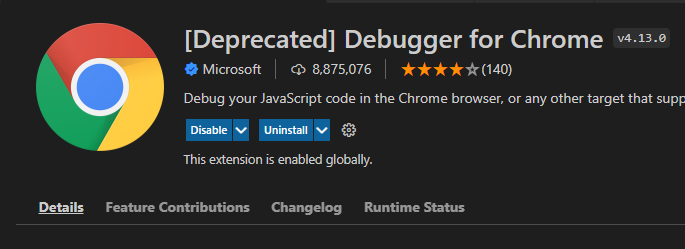




同问,我也是尝试多次,没有成功