如何在轮毂内里面画线?
因为项目需要
识别到的缺陷,机械手要在缺陷的轮廓内从最左往最右,从上到下扫一遍,如图2,黄线就是路径,黄线的路径间隔是一样的
撰写回答
你尚未登录,登录后可以
- 和开发者交流问题的细节
- 关注并接收问题和回答的更新提醒
- 参与内容的编辑和改进,让解决方法与时俱进
推荐问题
字节的 trae AI IDE 不支持类似 vscode 的 ssh remote 远程开发怎么办?
尝试一下字节的 trae AI IDE ([链接])安装后导入 vscode 的配置,好像一起把 vscode 的插件也导入了也能看到 vscode 之前配置的 ssh remote 但是连不上看到「输出」如下⬇️ {代码...}2 回答5.1k 阅读✓ 已解决
请问这些AI相关的概念,是否可以方便人性化地解释是什么呢,它们的功能和解决了哪些问题呢?
最近AI已经火了很久了,一直没有跟上学习的脚步:请问这些AI相关的概念,是否可以方便人性化地解释是什么呢,它们的功能和解决了哪些问题:AgentMCPcozecoze空间ComfyUI4 回答709 阅读✓ 已解决
base32 crockford 编码与其他语言的实现结果不同?
需求倒是很简单,给一个Hex 格式的string, 对其进行 base32(crockford) 编码,求编码结果。下面是代码,期望结果是 "2HH0GC3SRC6PAYX9Z6WVGKCEK0TEF9QC8K7J8F312QSZYEYP64MN8Y9SXR", 实际得到 "MC8430YE31NJQQAFSQ6W4V3MR6KKTDV24SWJ3RR8NYFZKQNHH55A7JEFE"。1 回答982 阅读✓ 已解决
在标签中提供内容的类型是否跟另外建一套表描述不同类型的内容是等价的?
假设有以下几个表:身份表(身份 id,用户 id),现象箱子表(现象箱子 id,身份 id),现象表(现象 id,现象描述),现象箱子-现象关系表(关系 id,现象 id,现象箱子 id)。现象有点类似朋友印象里的标签,只不过一般描述会长一些。现象比如“希望不拖延”、“大五尽责性为极高”。我希望这个系统不止可以描述用户自己,...1 回答772 阅读✓ 已解决
反序输出字符串的一道小题目?
各位大佬们,本身接触算法比较少,加上这几年都没有碰过代码了,想问一下这道题的答案是有问题的吗?还是我自己生疏到一种地步了.....(怀疑ing)另外想求一个正解。小萌新感激不尽~1 回答786 阅读✓ 已解决
在向AI提问编程方面的问题时,怎么描述精准的提示词,才能让AI写出让自己满意的代码?
在向AI提问编程方面的问题时,怎么描述精准的提示词,才能让AI写出让自己满意的代码?提问过很多方式,仍然无法让AI写出满意的代码。1 回答788 阅读
为什么英伟达nvidia的显卡经常掉驱动???
首先有物理显卡 {代码...} 经常好好的,睡一觉醒来驱动就掉了 {代码...} why?3 回答671 阅读
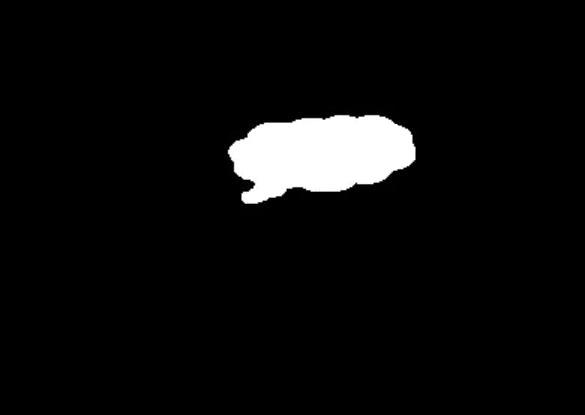

1.生成背景图片
2.叠加两幅图片
参考程序:
参考链接: