背景就是我想写一个简单的CI,用户指定分支后,用这个分支的代码进行构建
现在会遇到的一个实际问题是,我在做某个迭代的时候,会有其他一些迭代或者hotfix先于当前需求发布,此时就需要把主干的最新代码合并过来,要不然测试的结果并不可靠。
那要怎么判断当前分支是否合并了最新主干?
思路1
命令行执行
git log my-branch
git log
然后对两个结果进行字符串比较,确认是否合并,但是如果 my-branch 先于 主干非常多,这个结果可能会有偏差思路2
命令行执行
git merge origin/主干
根据执行的结果进行字符串对比,确认是否已经合并,感觉也非常不可靠大家有更好一点的思路吗
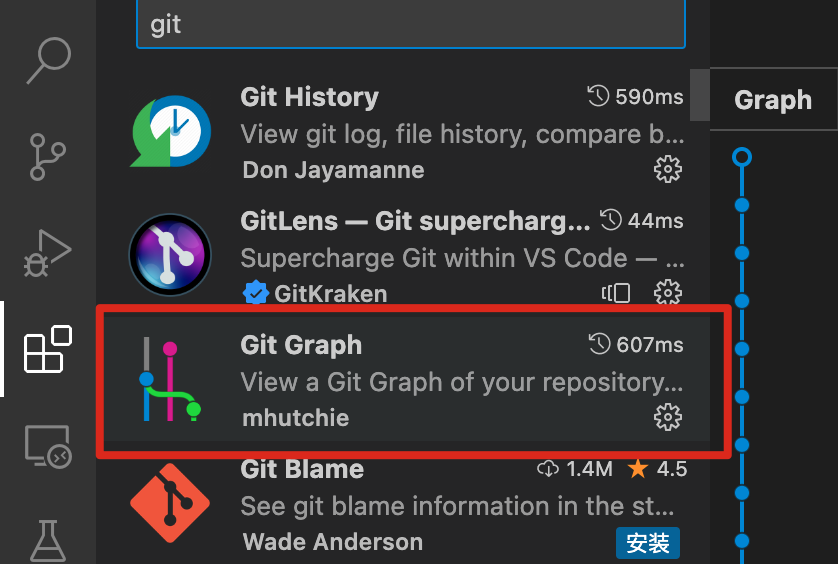

经过试探,已经找到解决方法了,代码如下