<fieldset>
<legend>这里显示文字</legend>
这里显示内容
</fieldset>fieldset{
width: 500px;
min-height: 200px;
border-radius: 10px;
border: 2px solid #4fbaba;
}
legend{
position: relative;
text-align: center;
padding: 0 50px;
}
legend:before, legend:after{
content: '';
display: table;
position: absolute;
top: 0;
width: 20px;
height: 20px;
border-radius: 10px;
background: #4fbaba;
}
legend:before{
left: 0;
}
legend:after{
right: 0;
}<div class="container">
<div class="blueBorder">
<div class="blueRadius">
</div>
<div class="blueRadius">
</div>
<div class="text">
这里显示文字
</div>
</div>
</div>.container{
width: 100%;
height: 100%;
display: flex;
justify-content:center;
background-color: #ffffff;
}
.blueBorder{
width: 400px;
height: 150px;
border:2px solid rgba(63,174,174,1);
border-radius: 20px;
position: relative;
}
.blueBorder div{
position: absolute;
}
.blueRadius{
width: 12px;
height: 12px;
border-radius: 6px;
background-color: rgba(63,174,174,1);
}
.blueRadius:first-child{
top: -6px;
left: 50px;
}
.blueRadius:nth-child(2){
top: -6px;
right: 50px;
}
.text{
width: 272px;
top: -10px;
left: 62px;
height: auto;
text-align: center;
background-color: #ffffff
}撰写回答
你尚未登录,登录后可以
- 和开发者交流问题的细节
- 关注并接收问题和回答的更新提醒
- 参与内容的编辑和改进,让解决方法与时俱进
推荐问题
问一个鼠标滚动事件,这种是怎么实现的?
我看到了deepseek官网的这个按钮,鼠标放上去,还是可以滚动页面,这个是怎么做的?我研究了一下deepseek官网的支持,而通义千问的却不可以。2 回答1.5k 阅读✓ 已解决
form对象根据表单dom元素的name属性获取元素对象是基于什么标准的?兼容性如何?
{代码...} {代码...} 这种基于name直接读取dom元素的写法,兼容性如何?有无标准说明?2 回答871 阅读✓ 已解决
threejs用octree实现房间内第三人称漫游并且添加了碰撞,人物在碰撞到墙壁的时候不停的弹回,应该怎么修改才能不会疯狂的弹回?
尝试过改变碰撞后位移的值capsule&&capsule.translate(result.normal.multiplyScalar( result.depth));1 回答1.1k 阅读✓ 已解决
Vue为什么说textarea标签不支持插值表达式的?
演练场实测是可以的:官方文档说不支持:deepseek也说了不支持的原因:可是实测不是能看到标签解析了插值表达式吗?并没有当字符串来显示。1 回答885 阅读✓ 已解决
为什么下面的代码内部的 div 其 100% 高度可以跳过上层元素?
{代码...} 这里绿色可以占据整个屏幕2 回答779 阅读
单页应用网站缓存不是由于index.html文件被缓存导致的吗?
单页应用引用的静态资源更新了,但是浏览器还是使用缓存的原因不是因为index.html文件被缓存,导致引用的静态资源hash值还是旧版本的资源吗?那为何服务端不配置一下让浏览器不缓存index.html文件,这样每次用户访问都是最新的index.html文件,里面引用的静态资源自然也是最新的,问题不就解决了吗?为何还会衍生出诸如...1 回答764 阅读✓ 已解决
election嵌套了一个web项目通信为什么会中断?
election嵌套了一个web项目,需要接受electron的一些数据到web端,electron代码使用ipcMain发送消息,web项目里用window?.QbPortApi?.onReceiveData('asynchronous-message'去接收消息,一般来说24小时内接收数据没有问题,但是有的电脑24小时后web端接收不到electron发来的消息,重新刷新以后就又能接收了,但是为什么会...2 回答1.1k 阅读

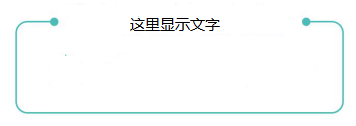


html
css